Release 4.0
Part Number E18710-01
Contents
Previous
Next
| Oracle Application Change Management Pack for Oracle E-Business Suite User's Guide Release 4.0 Part Number E18710-01 | Contents | Previous | Next |
Oracle Application Change Management Pack for Oracle E-Business Suite provides a centralized view to monitor and orchestrate changes (both functional and technical) across multiple Oracle E-Business Suite systems. Oracle Application Change Management Pack for Oracle E-Business Suite offers the capabilities to manage changes introduced by customizations, patches and functional setups during implementation or maintenance activities.
Oracle Application Change Management Pack for Oracle E-Business Suite is a part of the Oracle Enterprise Manager Grid Control system that provides top-down system management of the entire IT infrastructure. Please note that Oracle Application Management Pack for Oracle E-Business Suite is a prerequisite for Application Change Management Pack for Oracle E-Business Suite.
Oracle Application Change Management Pack for Oracle E-Business Suite contains three main components:
Patch Manager allows you to deploy patches across Oracle E-Business Suite instances from a single console. Patch Manager integrates with My Oracle Support and can automatically download and deploy patches across multiple (single or multi-node) Oracle E-Business Suite instances. Both Oracle E-Business Suite patches and patchsets, as well as patches created with Customization Manager, are supported.
Customization Manager automates the process of packaging, releasing, deploying, and migrating customizations for a single Oracle E-Business Suite instance or multiple Oracle E-Business Suite instances. It provides capabilities to integrate with third-party source control repositories to access customizations that need to be packaged. Before packaging the updates, Customization Manager validates the customization against software coding best practices. These custom packages can then be patched to Oracle E-Business Suite instances like any other Oracle Patch either using the Oracle Applications DBA (AD) utilities or using Patch Manager.
Setup Manager helps define implementation projects in terms of functional setups that need to be migrated across Oracle E-Business Suite instances. Setup Manager extends the capabilities of Oracle iSetup by providing functional configuration change management capabilities across multiple Oracle E-Business Suite instances.
Application Change Management components can be accessed from the central Change Management dashboard.
Simplifies the mechanism of orchestrating changes across multiple Oracle E-Business Suite systems.
Improves user productivity by automating the deployment of changes.
Reduces human errors by providing a standards based change deployment framework.
Provides notifications to specified users of updates to the Oracle E-Business Suite systems.
Application Change Management Pack thus helps to lower the total cost of ownership by providing these benefits from the central Oracle Enterprise Manager console which allows you to manage the entire application environment.
The Change Management Dashboard gives you quick access to the Change Management Pack's most commonly-used functions, as well as summaries of recent activity.
The Change Approval Requests region is available to users with the required roles. This Change Approval Dashboard shows the summary of recent change approval requests that have been updated. You can also search for a specific change approval request or navigate to the complete list by clicking the "Home" link.
For Patch Manager, recent patching activity is listed. The summary lists patch runs that have completed, that are in progress, or that are scheduled. You can click on the patch names to drill down to more information. You can also search for patches, go to the Patch Dashboard, or start/schedule a new patch application.
For Customization Manager, the most recently updated packages, for both Release 11i and Release 12, are shown. Recent activity regarding packages including their statuses is also shown. You can click on the package names to drill down for more information. You can search for packages, create new packages, set up your File Source and Oracle E-Business Suite mappings, or access reports. Also, you can manage custom applications and track requests pertaining to custom application registration/validation on one or more instances.
For Setup Manager, a summary of projects for Release 11i and Release 12 is shown, as well as recent activity on projects. You can click on the project names for more information on each project. You can also search for project or create a new project from the dashboard.
When using the Oracle Application Change Management Pack for Oracle E-Business Suite, you will need to access Oracle E-Business Suite instances. You can set up credentials for these instances for every user as a one-time setup step instead of entering them every time you need to access an instance.
Please note that preferred credentials are not shared across users.
To set up credentials
Within Oracle Enterprise Manager, select the Preferences global link.
Select Preferred Credentials.
Select the Set Credentials icon to set the credentials for the desired target type.
For Patch Manager, choose these target types:
Oracle E-Business Suite - Set the values for "Apps Schema Username", "Apps Schema Password", "System Schema Username", "System Schema Password", "Applications Login Username", and "Applications Login Password".
Oracle E-Business Suite Infrastructure - Set the values for "Operating System Username" and "Operating System Password" for both the database and APPL_TOP contexts.
For Customization Manager, choose the following target types:
Host - You must set the "Normal Username" and "Normal Password" for the host from where files will be checked out. This host is referenced within File Source Mapping.
Oracle E-Business Suite Infrastructure (APPL_TOP Context) - Set the "Operating System Username" and "Operating System Password" for the Oracle E-Business Suite instance referred to by an E-Business Suite Mapping.
Oracle E-Business Suite - Set the "Apps Schema Username" and "Apps Schema Password" for an Oracle E-Business Suite instance only if you intend to include PLD files within a customization package.
You must set the credentials for Oracle E-Business Suite Infrastructure for every instance that is used for building Java patches or reports. Both the Applications and the Database context credentials for each Oracle E-Business instance must be set.
For Customization Manager, it is also required to set the APPLSYS schema credentials, APPS schema credentials and SYSTEM schema credentials for using the custom applications registration and validation functionality for the given Oracle E-Business suite instance.
For Setup Manager, choose the following target types:
Oracle E-Business Suite Infrastructure (APPL_TOP Context) - You must set the "Operating System Username" and "Operating System Password" for the Oracle E-Business Suite instance referred to by an E-Business Suite Mapping.
Oracle E-Business Suite - You must set the "Applications Login Username" and "Applications Login Password" for an Oracle E-Business Suite instance.
Oracle E-Business Suite - You must set the "Apps Schema Username" and "Apps Schema Password" for an Oracle E-Business Suite instance. The Oracle E-Business Suite user should have the Oracle iSetup responsibility.
Addition setup required on the Oracle E-Business Suite side - You must assign ‘Oracle iSetup’ and ‘LCM EM Client’ responsibilities to the Application users whose Preferred Credentials would be provided in Oracle Enterprise Manager for Setup Manager.
Application Change Management Pack supports segregation of duties to different users based on the roles assigned in Oracle Enterprise Manager.
This section describes how to set up basic user roles for Application Change Management Pack. For Approver roles under the Change Approval Framework, see: Change Approval Framework.
Note: In the steps below you update the configuration file "amp.properties". The changes made to this file will take at least fifteen (15) minutes to take effect. If you want the changes to take effect immediately, restart the OMS.
Follow these configuration steps to enable role-based access:
Ensure that the property "enableRoleBasedSecurity” is set to 'Y' within the "amp.properties" file under $ORACLE_HOME/sysman/config on the Oracle Management Server.
Create the "EBS_PM_ROLE" for Patch Manager:
Click the Create button under Setup > Roles.
Enter the role name as 'EBS_PM_ROLE'.
Review and save the role.
Repeat steps 1 and 2 for the Customization Manager and Setup Manager roles:
'EBS_CM_ROLE' for Customization Manager
'EBS_AZ_ROLE' for Setup Manager
Once the role is created, you can assign the EBS_PM_ROLE to the users who intend to use Patch Manager. Likewise, you can do the same for Customization Manager and Setup Manager. This step can be done in Oracle Enterprise Manager using the navigation Setup (Global link) > Administrators > Edit button.
You can also restrict users to a certain set of targets. For instance, with Customization Manager, you might want to restrict the customization developers to only the development Oracle E-Business Suite instance along with the host where checkout can be performed. This restriction can be achieved by associating only the required targets to the given administrator. Similarly, with Setup Manager, you might want to control target access to extract and deploy functional configuration data based on user roles such as implementation developer and implementation manager.
You have the option of sending e-mail notifications to users regarding updates to the Oracle E-Business Suite systems. To have these notifications sent successfully, you must have the system set up properly:
Ensure that the agent on the Oracle Management Server is up and running.
Ensure that the command parDeploy has been run as part of the setup of Oracle Enterprise Manager 11g Grid Control Release 1 (11.1.0.1.0). See My Oracle Support Knowledge Document 731861.1, "How To Set Up Software Library Manually In Grid Control," for more information.
Enter the SMTP information as described below.
To set the SMTP information in Oracle Enterprise Manager
The Outgoing SMTP Server information must be entered in Oracle Enterprise Manager.
Note: If the SMTP information is not set correctly, notifications will not be sent.
Within Oracle Enterprise Manager, navigate to Setup > Notification Methods.
Set the Outgoing Mail (SMTP) Server value.
Enter additional information as needed.
The Change Approval Framework helps ensure that all changes done using any of the products of Application Change Management Pack for Oracle E-Business Suite (ACP) go through a change approval mechanism. This change control mechanism entails one level of approval for any change that results in a configuration or code change of an Oracle E-Business Suite instance. The Change Approval Framework provides tracking and auditing with respect to the change control requests and historical data. A common change control tracking dashboard is provided for tracking all change requests within ACP. Auto-approvals are possible if the requestor is a Super Administrator or has the respective approver role with approval target access.
All critical changes within Patch Manager, Setup Manager, and Customization Manager would need to go through the change control mechanism. These changes can be outlined as below for the respective products:
Customization Manager - Registration of a new custom application
Customization Manager - Release and Obsoletion of a customization package
Patch Manager - Application of one or more patches over one or more Oracle E-Business Suite instances
Setup Manager - Execution of project involving one or more target Oracle E-Business suite instances
The main Change Management tab lists recent activity for change approval requests:
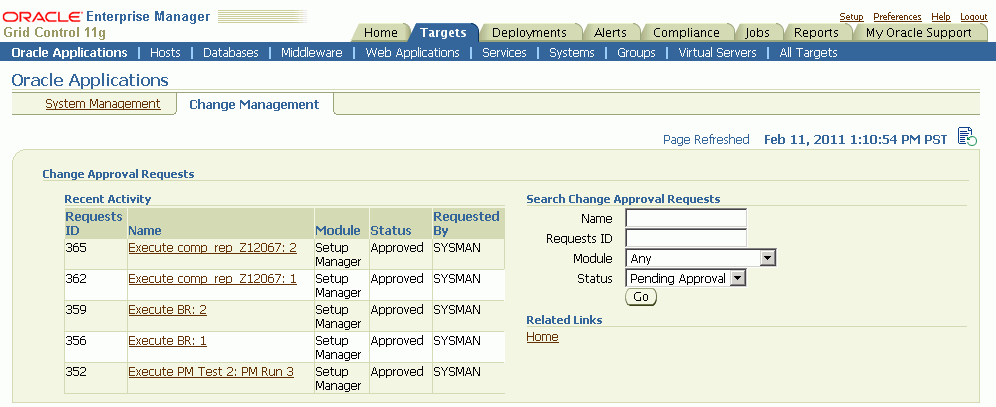
Click on the Home link to see the Change Approval Dashboard.
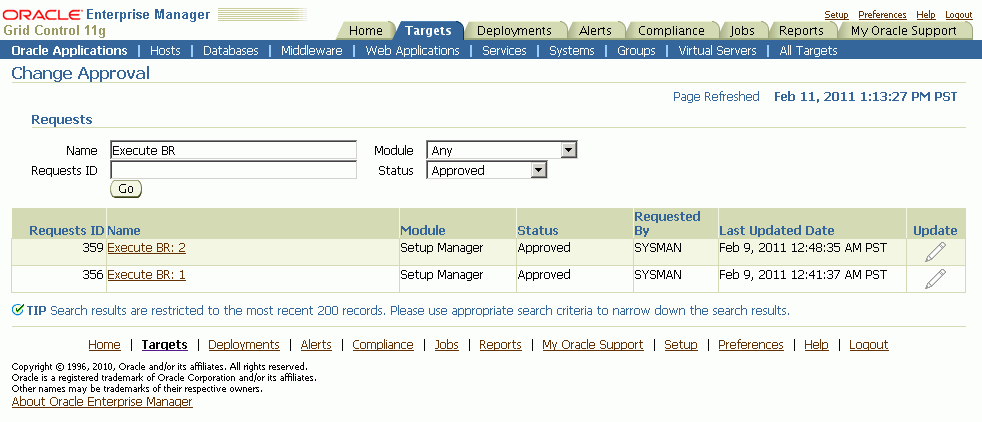
The Change Approval Dashboard for monitoring a change request originating from any of the above products is provided for users with approver roles. Only users with these approver roles are able to access the Change Approval Dashboard. These roles are:
EBS_PM_APPROVER for Patch Manager
EBS_CM_APPROVER for Customization Manager
EBS_AZ_APPROVER for Setup Manager
Also, the requests view shown in the Change Approval Dashboard would be limited according to the role of the user. For instance, a user with EBS_CM_APPROVER role would only see Customization Manager-related pending requests.
The Change Approval Dashboard allows users with the proper roles to perform the following:
Search for requests as per role access.
Approve or reject a given change control request after viewing details.
Track heuristic data with respect to change control requests for auditing purposes using "Related History".
The following approver roles are supported:
EBS_CM_APPROVER: This role is designated for Customization Manager approvers. Users who have this role assigned with the appropriate target privileges can approve/reject change approval requests to:
Release/Obsolete a given package
Register a custom application on a given instance
EBS_PM_APPROVER: This role is designated for Patch Manager approvers. Users who have this role assigned with the appropriate target privileges can approve/reject requests for execution of a given patch run.
EBS_AZ_APPROVER: This role is designated for Setup Manager approvers. Users who have this role assigned with the appropriate target privileges can approve/reject requests for execution of a given project.
Also, you can enable fine-grained control over the target access for approvals. The property "targetLevelPrivilegeForApproval" defines the minimum target privilege required for approval role user. By default it is same as that of normal user (VIEW). However, the valid Values are VIEW, OPERATOR, FULL. For instance, if this property is set to "OPERATOR", then only users with OPERATOR/FULL privileges over the target would be considered as valid approver for the given target.
In the scenarios that follow, users can be of the type "Administrator" or "Super Administrator". The standard ACP user roles are EBS_PM_ROLE, EBS_CM_ROLE, EBS_AZ_ROLE, as described elsewhere. The approver roles, which are needed to access the Change Approval Dashboard are EBS_PM_APPROVER, EBS_CM_APPROVER, and EBS_AZ_APPROVER.
Approvals for a module are enabled via a property ("enableApproval_<module>") in the amp.properties file, where <module> could be PM, CM, or AZ:
For example, enable approvals for Customization Manager with the following setting:
enableApproval_CM=YFor Patch Manager, you would enable approvals with the following:
enableApproval_PM=Y
For Setup Manager, you would enable approvals with the following:
enableApproval_AZ=YThe following user scenarios are possible:
User is of the type "Administrator" and has only one or more of the standard ACP user roles, and enableApproval_<module> is 'N':
enableRoleBasedSecurity is 'Y' - The user has access to only the respective modules based on his/her standard ACP role(s). All requests by this user are 'Auto Approved', but the user has no access to the Change Approval Dashboard.
enableRoleBasedSecurity is 'N' - The user has access to all the modules' user interfaces. All his/her requests are 'Auto Approved', but the user has no access to the Change Approval Dashboard.
User is of type "Administrator" and has only one or more of the standard ACP user roles, and enableApproval_<module> is 'Y':
enableRoleBasedSecurity is 'Y' - The access to only respective modules based on his/her standard user role(s). All requests must be manually approved. The user has no access to the Change Approval Dashboard.
enableRoleBasedSecurity is 'N' - The user has access to all the modules' user interfaces. All his/her requests must be manually approved, and the user has no access to the Change Approval Dashboard.
User is of type "Administrator" and has one or more approver role(s), and enableApproval_<module> is either 'Y' or 'N':
enableRoleBasedSecurity is 'Y' and enableApproval_<module> is 'N' - The user has access to only the respective modules based on his/her standard ACP role(s), including the module for which he/she has the approver role. All requests are 'auto approved'. However, the user has access to the Change Approval Dashboard, although he/she can view only requests for the module for which he/she has the approver role.
enableRoleBasedSecurity is 'N' and enableApproval_<module> is 'Y' - The user has access to all the modules. All his/her requests for the module need to be manually approved. However, the user has access to the Change Approval Dashboard, although he/she can view only requests for the module for which he/she has the approver role.
User is of type "Super Administrator" and enableApproval_<module> is either 'Y' or 'N':
All change requests that are submitted are "auto-approved" and the related history shows the audit trail for the same.
User is of type "Administrator" and enableApproval_<module> is 'Y' and the user has the respective approver role and approval target access to ALL targets associated with the change request.
All change requests submitted are "auto-approved" and the related history shows the audit trail for the same.
User is of type "Administrator" and enableApproval_<module> is 'Y' and the user does not have the approver role for the given module:
All change requests submitted need to be manually approved by a user with the approver role for the given module and approver target access for all targets involved in the change request. However, for the release/obsoletion of a package for Customization Manager, approver target access is not required. The related history shows the audit trail for the given change approval request.
Oracle Application Change Management Pack for Oracle E-Business Suite includes diagnostic tests that can be run to ensure your system is set up correctly to use the pack's features. These tests are run using the Pack Diagnostics link under Related Links on the Oracle Applications page. For more information on using the Pack Diagnostics link, see: Running Pack Diagnostics Tests, Oracle Application Management Pack for Oracle E-Business Suite User's Guide.
![]()
Copyright © 2010, 2011, Oracle and/or its affiliates. All rights reserved.