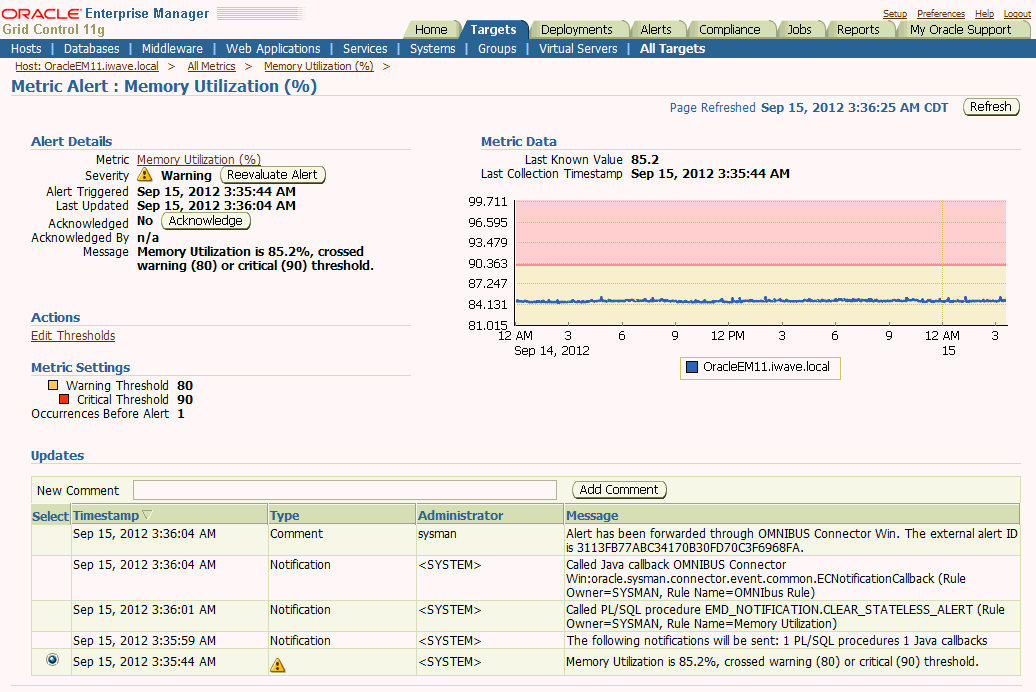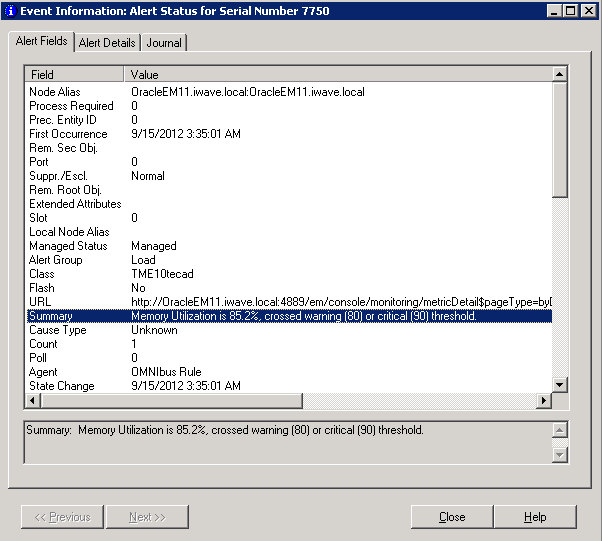1 Introduction to the Connector
The IBM Tivoli Netcool/OMNIbus Connector (version 11.1.0.1.0) integrates Oracle Enterprise Manager with IBM Netcool/OMNIbus through web services, enabling you to exchange event information between the two systems.
1.1 Connector Features
The Oracle Management Connector for IBM Netcool/OMNIbus connector enables sharing of event information between Oracle Enterprise Manager and IBM Netcool/OMNIbus:
-
With the connector, you can forward alerts detected by Oracle Enterprise Manager to IBM Netcool/OMNIbus. Any changes in alert severity are also forwarded to Netcool/OMNIbus.
-
Likewise, you can send events detected by Netcool/OMNIbus to Oracle Enterprise Manager.
This sharing enables Enterprise Manager administrators to get a complete summary of events happening within the entire data center.
The connector supports the following features:
-
Flow of alert information from Oracle Enterprise Manager to IBM Netcool/OMNIBus and vice-versa.
-
Synchronization of the alert life cycle on both ends.
-
Customization of alert mappings during the alert information exchange.
The state change of the event/alert in the originating system is reflected in the other system but not vice versa. For example, if an alert is forwarded from Oracle Enterprise Manager to Netcool/OMNIbus, all the state changes in Enterprise Manager are reflected in Netcool/OMNIbus. However, if you change the state of the alert in Netcool/OMNIbus, the change is not reflected in Enterprise Manager because the alert originated in Enterprise Manager. This is also the case for the other direction.
The following sections explain how the connector sends events from Oracle Enterprise Manager to IBM Netcool/OMNIbus and vice-versa.
1.2 Oracle Enterprise Manager Alerts Transmitted to Netcool/OMNIbus Events
Conceptually, alerts in Oracle Enterprise Manager are equivalent to events in Netcool/OMNIbus. Whenever an alert is triggered in Oracle Enterprise Manager, the Netcool/OMNIbus Connector can automatically create or update an event in Netcool/OMNIbus. You can use Notification Rules to specify the set of alerts for which events must be created, and the alert severity for which this should happen.
After the connector creates an event in Netcool/OMNIbus, any subsequent change of the alert severity is propagated to IBM Netcool/OMNIbus. When the severity of the alert changes to Clear in Oracle Enterprise Manager, the corresponding event is closed in Netcool/OMNIbus.
Figure 1-1 shows an example of an Oracle Enterprise Manager alert event.
Figure 1-2 shows an example of an IBM Netcool/OMNIbus event.
1.3 Oracle Enterprise Manager Event Polling to Netcool/OMNIbus
After installation and configuration, the event connector automatically polls the Netcool/OMNIbus web service for events to exchange alerts and messages with Oracle Enterprise Manager. The poll cycle is configurable, where the duration is specified in minutes with a minimum possible duration of five minutes. Every poll cycle, the event connector polls for up to 200 new or updated events in Netcool/OMNIbus. The Oracle Enterprise Manager connector framework processes and acknowledges all of the events provided in the poll response.
1.4 Versions Supported
This connector supports the following versions of Oracle Enterprise Manager and IBM Netcool/OMNIbus:
-
Oracle Enterprise Manager Grid Control 11g.
-
IBM Netcool/OMNIbus versions 7.2, 7.2.1, 7.3, and 7.3.1.
You can install the Netcool/OMNIbus Agent on the following platforms:
-
Microsoft Windows (2000, 2003, 2008, XP)
-
IBM AIX (RS/6000 OS version 5.2+, 5.3, 6.x, and 7.x)
-
Linux RHEL (64-bit) 5.3, 5.4, 5.6
-
Oracle Solaris (8, 9, and 10)
The base Enterprise Manager version number for the IBM Netcool/OMNIbus Connector Release 11.1.0.1.0 is Enterprise Manager 11g.