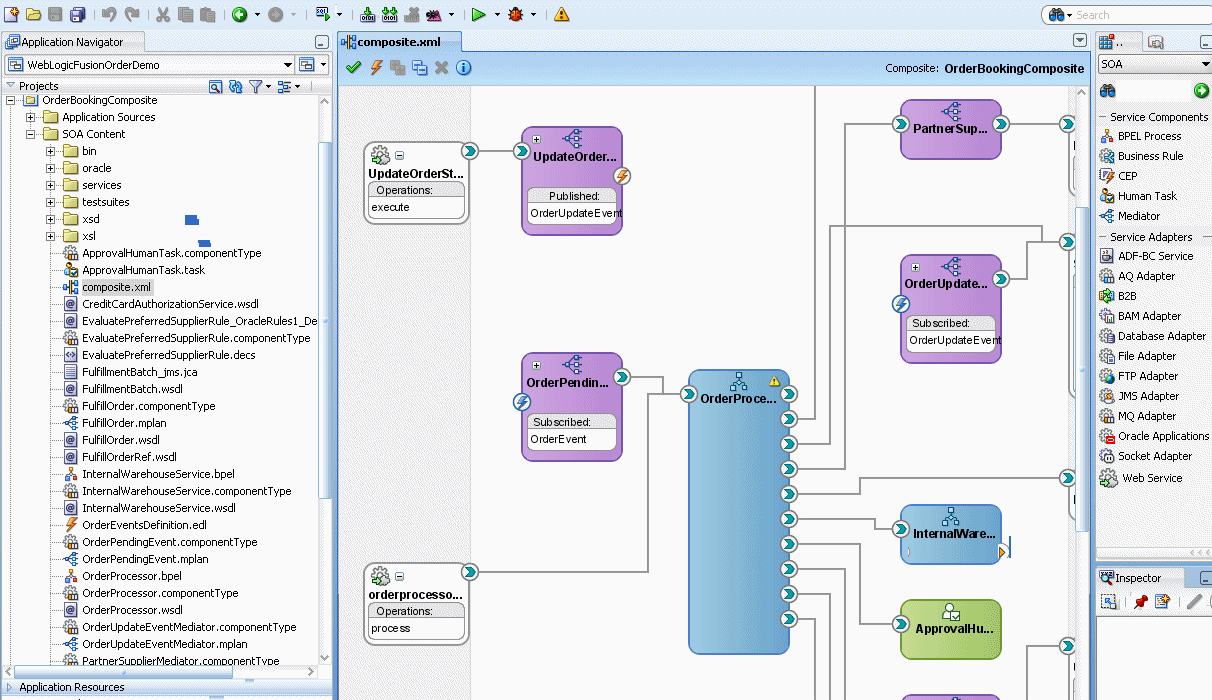3 Introduction to the SOA Sample Application
The WebLogic Fusion Order Demo module of the Fusion Order Demo application demonstrates various capabilities of Oracle SOA Suite and is used as an example throughout this guide.
The role of this module is to process the orders of a hypothetical web shopping storefront.
This chapter includes the following sections:
-
Section 3.1, "Introduction to the WebLogic Fusion Order Demo Application"
-
Section 3.2, "Setting Up the WebLogic Fusion Order Demo Application"
-
Section 3.3, "Taking a Look at the WebLogic Fusion Order Demo Application"
3.1 Introduction to the WebLogic Fusion Order Demo Application
The WebLogic Fusion Order Demo application is part of a larger sample application called the Fusion Order Demo application. In this larger sample application, Global Company sells electronic devices through many channels, including a web-based client application. Electronic devices are sold through a storefront-type web application. Customers can visit the web site, register, and place orders for the products.
There are two parts to the Fusion Order Demo: the Store Front module and the WebLogic Fusion Order Demo module.
3.1.1 The Store Front Module
The Store Front module provides a rich UI built with Oracle Application Development Framework to show how to combine an easily built AJAX user interface with a sophisticated SOA composite application. It is based on Oracle ADF business components, ADF model data bindings, and ADF faces.
The Store Front module uses a scenario in which customers can visit a web site to register and place orders for products.
Figure 3-1 shows the Home page of the Store Front module user interface. It shows the featured products that the site wishes to promote and gives access to the full catalog of items. Products are presented as images along with the name of the product. Page regions divide the product catalog area from other features that the site offers.
Figure 3-1 Home Page of the Store Front Module User Interface

Description of "Figure 3-1 Home Page of the Store Front Module User Interface"
For more information about the Store Front module, see Oracle Fusion Middleware Fusion Developer's Guide for Oracle Application Development Framework.
3.1.2 The WebLogic Fusion Order Demo Module
This sample application shows how to use the SOA paradigm and Oracle SOA Suite to integrate a number of applications into one cohesive ordering system. The integrated applications can be both internal and external to an enterprise.
Oracle SOA Suite components used by the WebLogic Fusion Order Demo are:
-
Oracle Mediator
-
Oracle BPEL Process
-
Human Task
-
Oracle Business Rules
-
Oracle User Messaging Service
Samples demonstrating the use of these components can be found at: http://www.oracle.com/technology/sample_code/products/soa
Once an order has been placed by using the Store Front module, the WebLogic Fusion Order Demo application processes the order. When processing an order, it uses various internal and external applications, including a customer service application, a credit validation system, and both an internal vendor and external vendor. For example, the internal vendor (Warehouse) and external vendor (PartnerSupplier), are sent information for every order. As part of the order process, they each return a price for which they would supply the items in the order. A condition in the process determines which supplier will be assigned the order.
As it is being processed by the WebLogic Fusion Order Demo module, the order can be monitored by using the Fusion Middleware Control Console.
For information about SOA composite applications, see Chapter 1, "Introduction to SOA Composite Applications".
3.2 Setting Up the WebLogic Fusion Order Demo Application
To set up the WebLogic Fusion Order Demo, you need to download the application resources, then install and run the WebLogic Fusion Order Demo module. For specific instructions on setting up your development environment and running the WebLogic Fusion Order Demo application, see Oracle Fusion Middleware Tutorial for Running and Building an Application with Oracle SOA Suite.
Note:
You download the application resources to a directory that is referred to in this document asDEMO_DOWNLOAD_HOME. When you create the WebLogicFusionOrderDemo application, you will create the application in a working application directory, such as C:\fod. You will copy needed files from the DEMO_DOWNLOAD_HOME directory to the working application directory.3.3 Taking a Look at the WebLogic Fusion Order Demo Application
After you have set up the WebLogic Fusion Order Demo application, spend time viewing its artifacts in JDeveloper.
To open the WebLogic Fusion Order Demo in JDeveloper:
-
From the JDeveloper main menu, choose File > Open.
-
In the Open dialog, browse to
DEMO_DOWNLOAD_HOME/CompositeServicesand select WebLogic Fusion Order Demo.jws. Click Open.Figure 3-2 shows the Application Navigator after you open the file for the application workspace. It displays the project applications of the WebLogic Fusion Order Demo.
Figure 3-2 Projects of WebLogic Fusion Order Demo Application
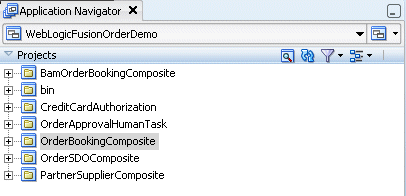
Description of "Figure 3-2 Projects of WebLogic Fusion Order Demo Application "
3.3.1 Project Applications of the WebLogic Fusion Order Demo Application
Table 3-1 lists and describes the projects in the WebLogicFusionOrderDemo application workspace.
Table 3-1 Projects in the WebLogic Fusion Order Demo Application
| Application | Description |
|---|---|
|
|
Contains the OrderBookingComposite composite with Oracle BAM additions. Specifically, it uses the Oracle BAM adapter and Oracle BAM sensors to send active data into Oracle BAM dashboard. |
|
|
Contains a build script for deploying all the SOA projects. |
|
|
Provides the service needed by |
|
|
Provides a task form for approving orders. |
|
|
The main project of the WebLogic Fusion Order Demo application described in this guide. It processes an order submitted in the StoreFront service UI of Fusion Order Demo. |
|
|
Simulates the StoreFrontService service of the StoreFront application for testing purposes. |
|
|
Contains a composite containing a BPEL process for obtaining a quote from a partner warehouse. It is referenced as a service from the composite for the |
3.3.2 The composite.xml File
To understand how a composite is put together, take a look at the main project, namely, OrderBookingComposite, in Oracle JDeveloper. To do this, in Application Navigator, expand OrderBookingComposite > SOA Content and select composite.xml. The composite then appears in the SOA Composite Editor in Oracle JDeveloper, as shown in Figure 3-3.
For details about building and running the WebLogic Fusion Order Demo, see Oracle Fusion Middleware Tutorial for Running and Building an Application with Oracle SOA Suite.