6 Upgrading and Preparing Your Databases
This chapter contains the following sections:
-
Task 1: Review the Oracle Fusion Middleware Metadata Repository Database Requirements
-
Task 3: Upgrade the Database to a Version Supported by Oracle Fusion Middleware 11g
-
Task 5: Relocate the Database Datafiles, Control Files, and Log Files
6.1 Task 1: Review the Oracle Fusion Middleware Metadata Repository Database Requirements
The following sections contain information about supported database versions for Oracle Fusion Middleware Oracle Spatial GeoRaster component schemas:
-
Summary of the Database Requirements for Oracle Fusion Middleware 11g Release 1 (11.1.1)
-
Obtaining the Latest Oracle Application Server Database Requirements
6.1.1 Summary of the Database Requirements for Oracle Fusion Middleware 11g Release 1 (11.1.1)
You can use the following database versions with Oracle Fusion Middleware 11g Release 1 (11.1.1):
-
Oracle Database 10g Release 2 (10.2.0.4)
-
Oracle Database 11g Release 1 (11.1.0.7)
6.1.2 Obtaining the Latest Oracle Application Server Database Requirements
The Oracle Fusion Middleware 11g software requirements included in this guide were accurate at the time this manual was published.
For links to the most up-to-date information about software requirements, including the database versions required for Oracle Fusion Middleware 11g, refer to "System Requirements and Prerequisites" in the Oracle Fusion Middleware Installation Planning Guide.
6.2 Task 2: Determine Your Current Database Version
To determine the version of your Oracle database, query the PRODUCT_COMPONENT_VERSION view, as follows:
prompt> sqlplus "sys/password as sysdba" SQL> SELECT version FROM v$instance;
In this example, replace password with the password for the SYS database user.
6.3 Task 3: Upgrade the Database to a Version Supported by Oracle Fusion Middleware 11g
The following sections summarize the steps required to upgrade your database to a version supported by Oracle Fusion Middleware 11g:
6.3.1 Installing the Oracle Text Database Option (Required for Oracle Portal)
When you upgrade your database to a supported version for Oracle Fusion Middleware 11g, note that if you are using Oracle Portal, then you must be sure that the Oracle Text database option is installed and configured as part of the database upgrade process.
Specifically:
-
If you are upgrading to Oracle Database 10g Release 2 (10.2.0.4), then you must install the Oracle Text option from the Oracle Database Companion CD-ROM after you install 10g Release 2 (10.2.0.1) and before you apply the Oracle Database 10g Release 2 (10.2.0.4) patch set.
For more information, refer to the Oracle Database 10g installation documentation.
-
If you are upgrading to Oracle Database 11g (11.1.0.7), then you must install Oracle Text from the Oracle Database Example CD-ROM after you install Oracle Database 11g (11.1.0.1) and before you apply the Oracle Database 11g (11.1.0.7) patch set.
For more information, refer to the Oracle Database 11g installation documentation.
6.3.2 Upgrading to Oracle Database 10g Release 2 (10.2.0.4)
For complete instructions for upgrading to Oracle Database 10g Release 2 (10.2.0.4), refer to the Oracle Database Upgrade Guide in the Oracle Database 10g Release 2 (10.2.0.4) documentation library on the Oracle Technology Network (OTN):
http://www.oracle.com/technology/documentation/database10gR2.html
In particular, refer to the section, "Determine the Upgrade Path to the New Oracle Database 10g Release" in the Oracle Database 10g Release 2 (10.2.0.4) Oracle Database Upgrade Guide for specific information about upgrading from any supported Oracle Database version.
For the purposes of this guide, Figure 6-1 provides a summary of the steps you will likely have to take to upgrade to Oracle Database 10g Release 2 (10.2.0.4).
Note:
Patch 5126270 is required before you begin the upgrade process; otherwise, the Database Upgrade Assistant may fail during the database upgrade. To obtain this patch, log in to My Oracle Support (formerly OracleMetaLink), click Patches and Updates, and search for patch 5126270:http://metalink.oracle.com/
Figure 6-1 Typical Upgrade Path to Oracle Database 10g Release 2 (10.2.0.4)
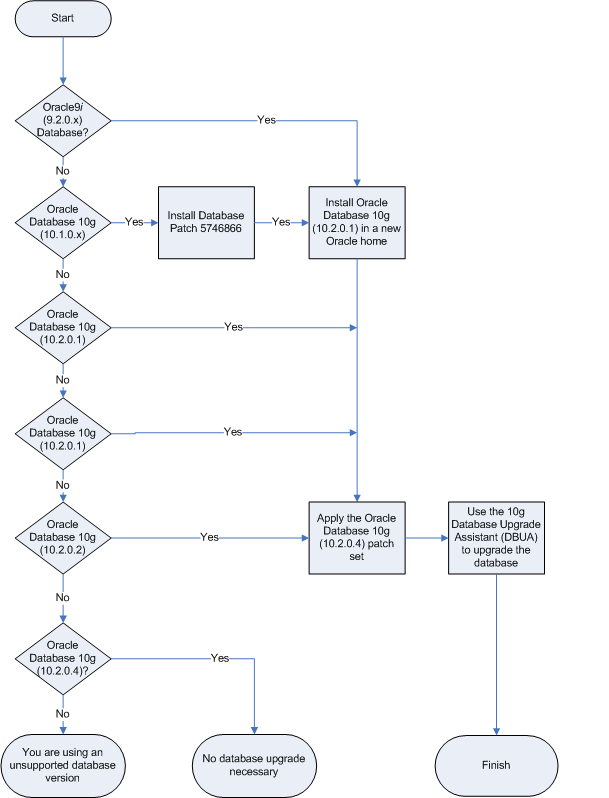
Description of "Figure 6-1 Typical Upgrade Path to Oracle Database 10g Release 2 (10.2.0.4)"
6.3.3 Upgrading to Oracle Database 11g Release 1 (11.1.0.7)
For complete instructions for upgrading to Oracle Database 11g Release 1 (11.1.0.7), refer to the Oracle Database Upgrade Guide in the Oracle Database 11g Release 1 (11.1.0.7) documentation library on the Oracle Technology Network (OTN):
http://www.oracle.com/technology/documentation/
In particular, refer to the section, "Determine the Upgrade Path" in the Oracle Database 11g Release 1 (11.1.0.7) Oracle Database Upgrade Guide for specific information about upgrading from any supported Oracle Database version.
For the purposes of this guide, Figure 6-1 provides a summary of the steps you will likely have to take to upgrade to Oracle Database 11g Release 1 (11.1.0.7).
Figure 6-2 Typical Upgrade Path to Oracle Database 11g Release 1 (11.1.0.7)
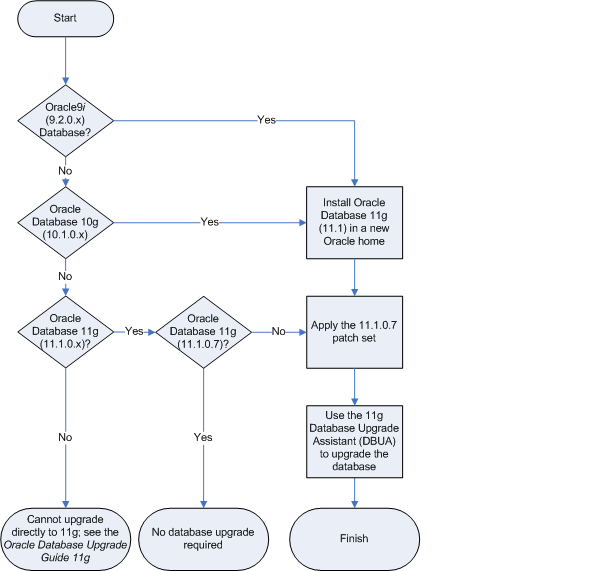
Description of "Figure 6-2 Typical Upgrade Path to Oracle Database 11g Release 1 (11.1.0.7)"
6.4 Task 4: Check for Invalid Objects in the Upgraded Database
Before you upgrade the schemas in your database, it is good practice to check to make sure that none of the database objects required by Oracle Fusion Middleware are invalid:
-
Connect to the OracleAS Metadata Repository database.
For example:
ORACLE_HOME/bin/sqlplus "connect / as sysdba" -
When prompted, enter the SYS password.
-
Issue the following SQL command:
SELECT owner, object_type, object_name FROM all_objects WHERE status='INVALID';The query should not return any database objects that have an Oracle Application Server component schema (such as PORTAL, WIRELESS, and so on) in the 'owner' column.
If you find any invalid objects, run the utlrp.sql script from the SQL*Plus command line to recompile the invalid objects:
@?/rdbms/admin/utlrp.sql
For more information about invalid objects, see "About Dependencies Among Schema Objects" in the Oracle Database Administrator's Guide.
6.5 Task 5: Relocate the Database Datafiles, Control Files, and Log Files
By default, after you upgrade your database, the datafiles, control files, and log files associated with the database remain in their original location. For example, if you previously used Oracle Application Server 10g installer to upgrade a Metadata Repository seed database, the datafiles for the Metadata Repository database remain in the source Oracle home.
As a result, Oracle recommends that if you have not done so already, you relocate these files as a safeguard against inadvertently deleting them (for example, by deleting or decommissioning the entire source Oracle home directory tree). In addition, there may be performance benefits to moving the database files outside of the source Oracle home.
For more information, refer to "Renaming and Relocating Datafiles" in the Oracle Database Administrator's Guide. The documentation library for your version of the Oracle Database can be found on the Oracle Technology Network (OTN):
http://www.oracle.com/technology/documentation/
6.6 Task 6: Determine Whether Any Additional Database Patches Are Required for Upgrade to Oracle Fusion Middleware 11g
Potential interoperability and upgrade issues can be avoided by making sure you have applied the latest Oracle Application Server 10g patch sets, and that you have reviewed the list of recommended patches that are designed to help you avoid any problems during upgrade.
For more information, see Section 4.5, "Applying Patch Sets to Address Specific Upgrade Interoperability Issues".
Refer to the Oracle Fusion Middleware Release Notes for specific information about required patches that address specific interoperability and compatibility issues that surface during upgrade. The release notes for each release are available on the Oracle Technology Network (OTN):
http://www.oracle.com/technology/documentation/