







|
This section contains information on how to upgrade the WLI 9.2 application source and view it in the Oracle WebLogic Integration 10g Release 3 (10.3) environment. This tutorial does not include validation of all the aspects of the sample application. Oracle Weblogic Integration supports binary compatibility upgrade from WLI 9.2 to Oracle WebLogic Integration 10g Release 3 (10.3). For more information, see Compatibility Statement for Oracle WebLogic Server.
Before you upgrade the WLI 9.2 application source, ensure that you do the following:
To create a new runtime, select File > New > Other > Server > Server > Next. Select Oracle WebLogic Server v 10.3 and click Next. Use the wizard to define the paths to WebLogic Home and Domain home for the new WLI 9.2 runtime.
| Note: | If the WLI 9.2 runtime is created after you import a WLI 9.2 project, you must invoke a project clean and rebuild to remove the project errors. To invoke a project clean and rebuild, select Project > Clean. |
To import the WLI 9.2 project, select File > Import > General > Existing Projects into Workspace. Specify the path to the project or archived project. Workshop opens the project and first identifies and lists the components of the project that require upgrade as shown in Figure 3-1. Select Finish to upgrade the projects to Oracle WebLogic Integration 10g Release 3 (10.3).
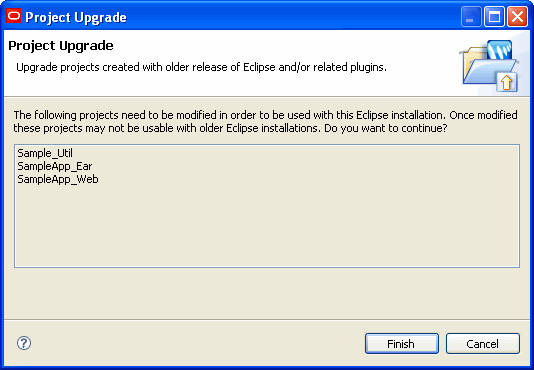
Once the project is modified, it appears in the Project Explorer pane. Workshop builds the workspace for the application in the IDE. A log of the process is displayed in the Problems pane at the bottom of the dialog box containing all the errors encountered during the application upgrade to Oracle WebLogic Integration 10g Release 3 (10.3). You must resolve all the errors before you can deploy and publish the project.
| Note: | For the purpose of this tutorial, you can ignore the warning and information type error messages displayed in the Problems pane. |
To deploy, publish, and validate the project:
QuoteRequest.xml file that contains the test values required to validate the upgraded Application. The file is under the WebContent folder in the Package Explorer pane. Right click the QuoteRequest.xml file and select Open With > Text Editor to display its contents in the IDE browser. You have now successfully imported, published, and validated an WLI 9.2 application in the Oracle WebLogic Integration 10g Release 3 (10.3) workspace.


|