







|
A native web service is a data service that is exposed as a web service through Oracle Data Service Integrator. It allows a direct mapping from the data service to the web service and updates configurations at runtime.
To generate a native web service the system requires a web service map file, which is used to generate the WSDL for the web service. A web service map file describes the mapping between the data services, functions, and WSDL operations.
Oracle Data Service Integrator Administration Console displays the web service map artifacts in the dataspace through the Service Explorer.
This chapter describes the steps to view the artifacts for the web service and the WSDL definition, and export it using Oracle Data Service Integrator Administration Console.
When you click the Service Explorer category for a web service, the following tabs are displayed in the workspace content area, as shown in Figure 6-1.
| Note: | For more information about using the Service Explorer, refer to Chapter 7, “Viewing Metadata Using the Service Explorer.” |
This tab displays general configuration information about the web service, such as the target namespace, SOAP version, the status of the ADO.NET control. In addition, it provides the option to select basic authorization for the web service. Figure 6-1 displays the General tab page for the ADDRESS.ws.
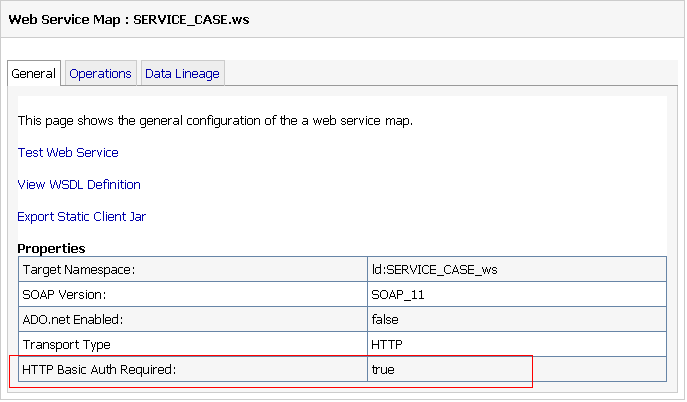
| Note: | You can set security policies for a native web service using the Basic Auth Required property. For more information, refer to Securing Native Web Services section in Chapter 5, “Securing Oracle Data Service Integrator Resources.” |
Using the General tab, you can also perform the following functions:
Click the Test Web Service link on the General tab. This displays the WebLogic Test Client, which allows you to test the web service as shown in Figure 6-2.
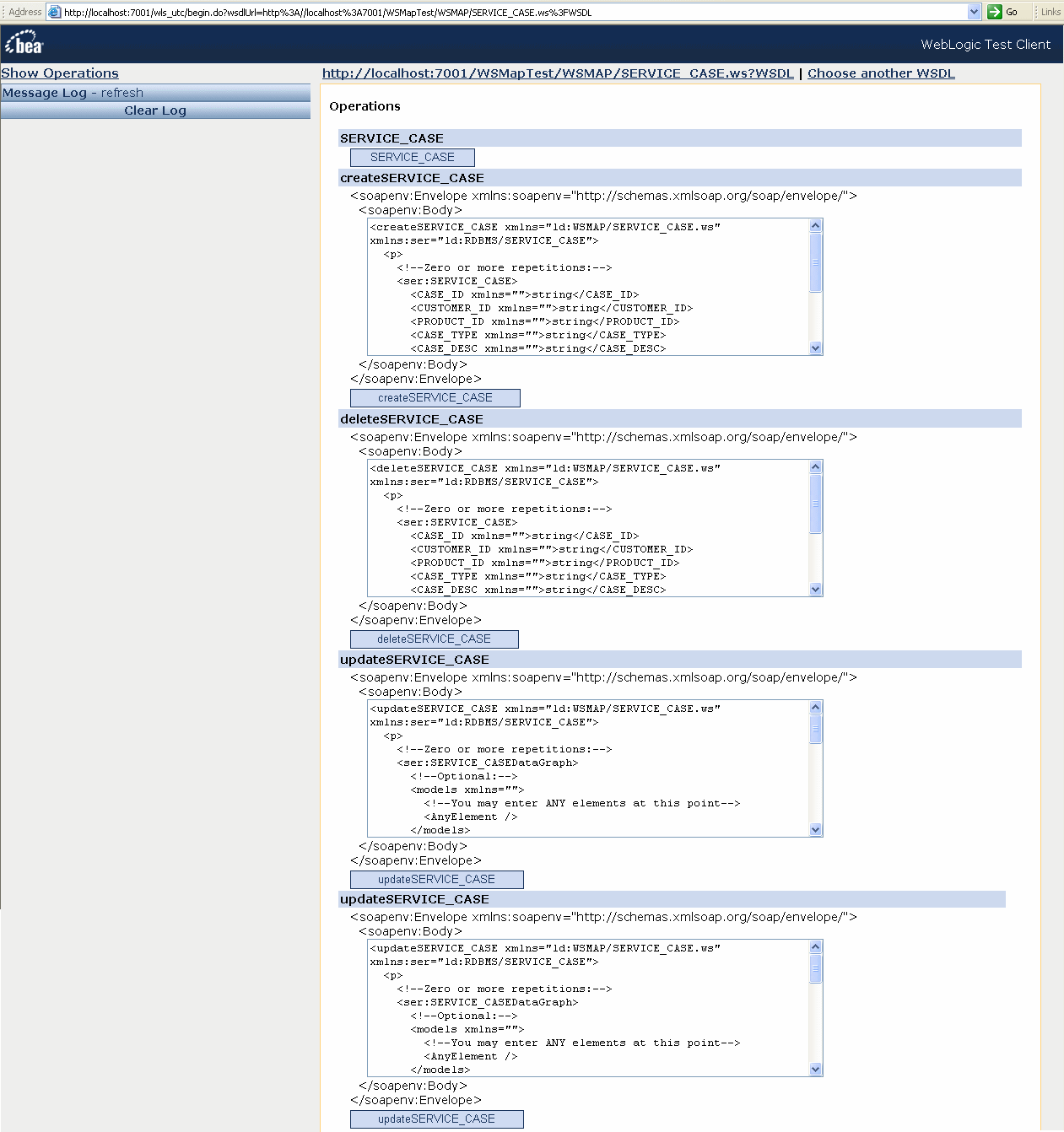
Click the View WSDL Definition link to open the WSDL definition for the web service. A sample WSDL definition looks similar to the displayed in Figure 6-4.
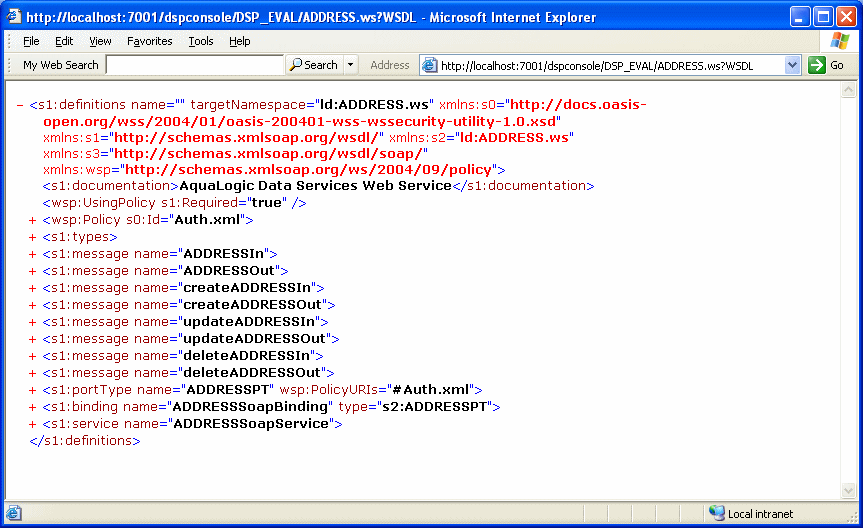
Click the Export Static Client Jar link (Figure 6-1) to export the web service artifacts. This option is useful when a client needs to consume the data service as a static web service.
This tab displays information about underlying data service and data service functions associated with the web service as shown in Figure 6-4.
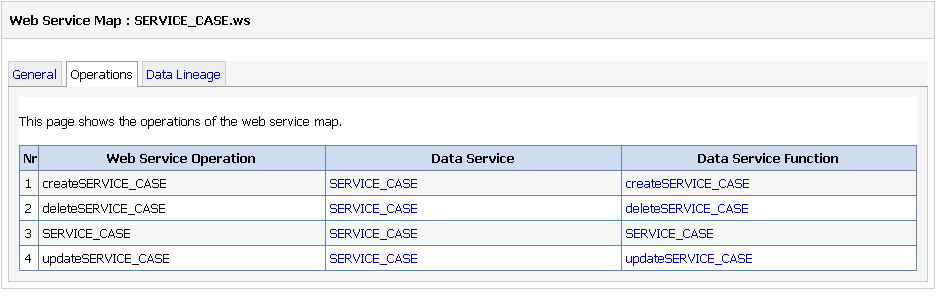
This tab displays the dependencies and where used information for the web service. The information is same as the data lineage for the referenced data service as shown in Figure 6-5.
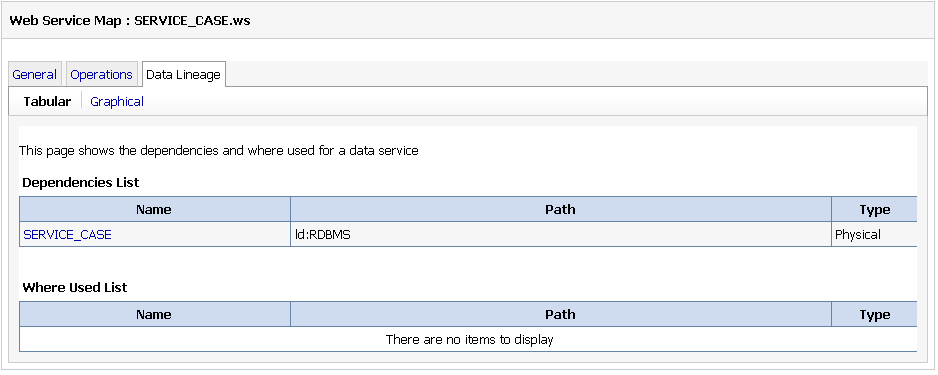
To use the Static Mediator API in a web services-enabled client application, you must generate a Web Services Mediator Client JAR file. This JAR file contains the Static Mediator API interfaces, plus all the necessary SDO-compiled schemas for a data space. This section explains how to generate a Web Services Mediator Client JAR file using the Administration Console.
| Tip: | For information on the Static Mediator API and on writing web services-enabled clients, see the Client Application Developer’s Guide. |
To use the Static Mediator API in a web services-enabled client application, you must generate a Mediator Client JAR file. This JAR file contains the Static Mediator API interfaces, plus all the necessary SDO-compiled schemas for a data space. This section explains how to generate a Mediator Client JAR file using the Administration Console.
| Tip: | For information on the Static Mediator API and on writing web services-enabled clients, see the Client Application Developer’s Guide. |


|