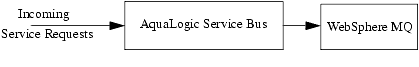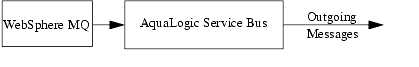Interoperability Solutions Guide
|
|
Interoperability with WebSphere MQ
This section outlines how the AquaLogic Service Bus connects to WebSphere MQ and presents an overview of some of the message types used in communication between WebSphere MQ and AquaLogic Service Bus. Tuning guidelines for WebSphere MQ are also introduced.
The topics discussed in this section include:
Using WebSphere MQ in AquaLogic Service Bus
AquaLogic Service Bus connects to WebSphere MQ via the WebSphere MQ JMS interface. In other words, AquaLogic Service Bus is an implementation of the WebSphere MQ JMS Client. WebLogic Server's foreign JMS server specifies the initial context factory, connection factory, and queue to the WebSphere MQ server. WebSphere MQ JMS supports two transport types:
If the WebSphere MQ JMS Client is running on the same physical machine as the queue manager, it is possible to set the transport type to BINDINGS. Otherwise, you can only use the CLIENT type.
WebSphere MQ can interface with AquaLogic Service Bus in two ways:
- AquaLogic Service Bus acts as the front-end of WebSphere MQ to accept service requests from other applications and translates them to WebSphere MQ requests. See Figure 4-1.
- WebSphere MQ sends messages to other applications via AquaLogic Service Bus. See Figure 4-2.
Figure 4-1 AquaLogic Service Bus Front End
Figure 4-2 Messages sent via AquaLogic Service Bus
Configuration of AquaLogic Service Bus is performed in the AquaLogic Service Bus Console, which is described in the AquaLogic Service Bus Console Online Help.
Messaging Types
This section provides an overview of the following messaging types:
Non-Persistent Messaging
If you decide to accept unreliable delivery, such as some missing requests, you can use non-persistent messages where appropriate. WebSphere MQ logging and WebLogic JMS message persistence is only performed for persistent messages, therefore the use of non-persistent messages eliminates any related I/O activity.
Note: Non-persistent message throughput is usually limited by the processor speed of the machine. However, in case of a shortage of physical memory, the server system may consume CPU cycles on paging I/O.
Non-XA Persistent Messaging
WebSphere MQ persistent message throughput is usually limited by the queue manager and the I/O latency writing to the log.
XA Messaging
XA only applies to JMS to WebSphere MQ and WebSphere MQ to JMS messaging for AquaLogic Service Bus supported protocols. To enable queue support, the queue manager must be accessed using BINDINGS (AquaLogic Service Bus co-resides with the queue manager) or using CLIENT and a specific XA enabled WebSphere MQ client (for example, WebSphere MQ Extended Transactional Client) must be installed on the AquaLogic Service Bus machine.
Tuning WebSphere MQ
This section presents tips for tuning WebSphere MQ when working with AquaLogic Service Bus. For detailed WebSphere MQ information, see your relevant WebSphere MQ documentation.
- Use the BINDINGS transport type if AquaLogic Service Bus and the queue manager are deployed on the same machine.
- If you need XA for only a small section of application requests, create a separate connection object without XA enabled.
- Distribute active logs across many volumes. If your system must handle high persistent message throughput, you must place the log files on a fast Direct Access Storage Device (DASD) with a minimum of contention from other data set usage. Ideally, you should allocate each of the active logs on separate, low usage volumes.
- To reduce buffer overflow, tune the buffer pools and pagesets. Buffer overflow results in the flushing of the hard disk.