







|
AquaLogic Service Bus is a market-leading enterprise service bus built from the ground up for Service Oriented Architecture (SOA) lifecycle management. It provides foundation capabilities for service discovery and intermediation, rapid service provisioning and deployment, and governance. This service-infrastructure software adheres to the SOA principles of building coarse grained, loosely coupled, and standards-based services, creating a neutral container in which business functions may connect service consumers and back-end business services, regardless of underlying infrastructure. Figure 1-1 illustrates the role of ALSB as a service intermediary in an enterprise IT SOA architecture.
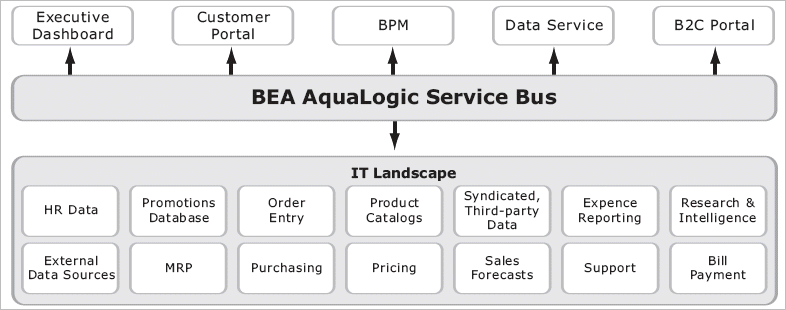
configure a proxy service to suit your needs and to manage web services by controlling the service and policy configurations and by monitoring system and operations tasks. ALSB relies on WLS run-time features. For more information, see AquaLogic Service Bus Concepts and Architecture.
This topic consists of the following sections:
ALSB allows you to manage web services and deliver authentic message brokering through the configuration of proxy services in ALSB Console. The underlying concepts of ALSB are briefly described in this section. For more information about ALSB, see AquaLogic Service Bus Concepts and Architecture. ALSB manages the routing and transformation of messages in an enterprise system to promote seamless application integration. Figure 1-2 illustrates the functional components of ALSB.
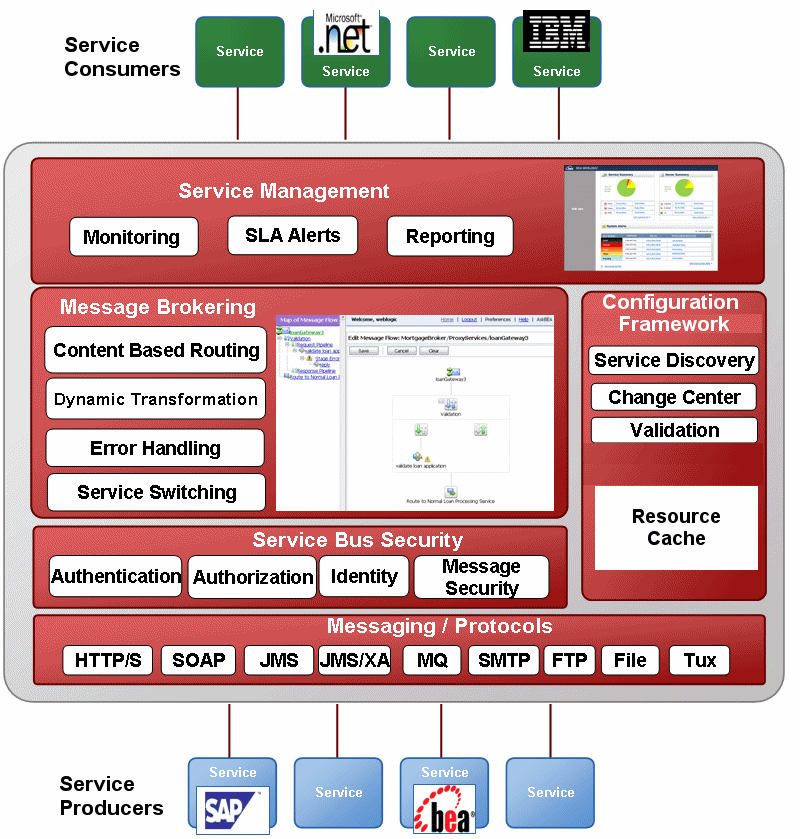
ALSB provides intelligent message brokering between business services (such as enterprise services and databases) and service clients (such as presentation applications or other business services) through proxy services that you can configure using ALSB Console. Proxy services are ALSB definitions of intermediary web services that ALSB implements locally on WebLogic Server. With ALSB message brokering, service clients exchange messages with an intermediary proxy service rather than working directly with a business service.
ALSB allows you to implement proxy services independently and configure them dynamically, as driven by your business needs without requiring costly infrastructure development efforts. The configuration functions are separated from the management functions in ALSB Console. A proxy service can route messages to multiple business services; you can choose to configure a proxy service with an interface that is independent of the business services with which the proxy service communicates. In such cases, you can configure a message flow definition to route a message to the appropriate business service and map the message data into the format required by the business service’s interface.
For more information on proxy services, see Proxy Services in AquaLogic Service Bus Concepts and Architecture. For information about how to use the ALSB Console to configure proxy services and other resources, see Using the AquaLogic Service Bus Console.
Business services are ALSB definitions of the enterprise services that exchange messages during business processes. A business service and its interface can be defined and configured using the ALSB Console. To configure a business service you must specify its interface, type of transport it uses, its security requirements, and other characteristics. A business service definition is similar to that of a proxy service, but it does not have a pipeline. For more information on business services, see Business Services in AquaLogic Service Bus Concepts and Architecture. For information on how to configure a business service using the ALSB Console, see “Adding a Business Service” in Business Services in Using the AquaLogic Service Bus Console.
In ALSB, a message flow is the implementation of a proxy service. You configure the logic for the manipulation of messages using proxy service message flow definitions. This logic includes such activities as transformation, publishing, and reporting, which are implemented as individual actions within the stages of a pipeline.
Pipelines are one-way processing paths that include no branching. A pipeline is a named sequence of stages containing actions, representing a non-branching one-way processing path. It is used to specify the message flow for service requests and responses. A stage is a user-configured processing step. Messages fed into the pipelines are accompanied by a set of message context variables that contain the message contents. They can be accessed or modified by actions in the pipeline stages.
For more information on proxy services, see Message Flow Modeling in AquaLogic Service Bus Concepts and Architecture.
Pipeline pairs are request and response pipelines. The request pipeline definition specifies the actions that ALSB performs on request messages to the proxy service before invoking a business service or another proxy service. The response pipeline definition specifies the processing that ALSB performs on responses from the business or proxy service that the proxy service invokes before returning a response to a client.
Each pipeline consists of a sequence of stages, each stage containing actions. However, a single service-level request pipeline might optionally branch out into operational pipelines (you can configure one default operational pipeline at most one per operation). The determination of the operation is done through user-selected criteria. The response processing starts with the relevant operation pipeline which then joins into a single service-level response pipeline.
Figure 1-3 illustrates sample operation pipelines in a proxy service.
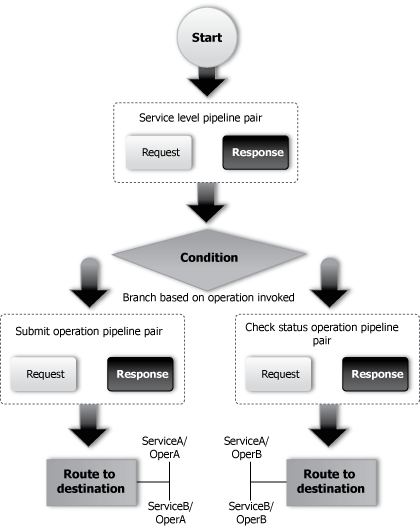
For more information, see Pipeline Pairs in AquaLogic Service Bus Concepts and Architecture.
This tutorial shows how ALSB is used to route a loan application to appropriate business services based on the configurations set in the proxy service. ALSB Console comprises JSP-based portlets that support the configuration and design of the proxy service message flows and the associated resources.
In the tutorials, you will use the console to create the proxy service that will interact with the service client and business services. As you work through the tutorial, you will:
The tutorials represent typical use case scenarios for ALSB. You will learn how to configure and use ALSB to resolve the business scenarios presented in the specified use cases. The tutorials will:
Complete the first tutorial, Routing a loan application, to become familiar with ALSB, then proceed to the other tutorials in any order. The following tutorials are provided as part of the tutorial suite:
The following conventions are used throughout this document:


|