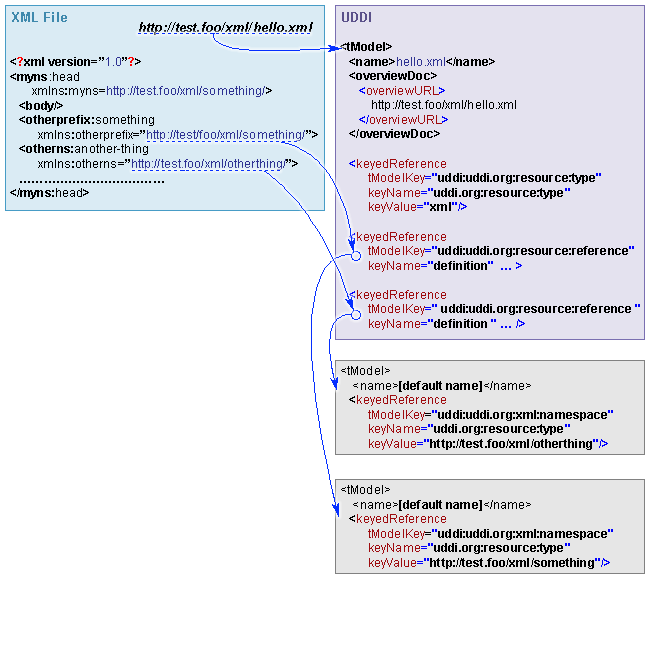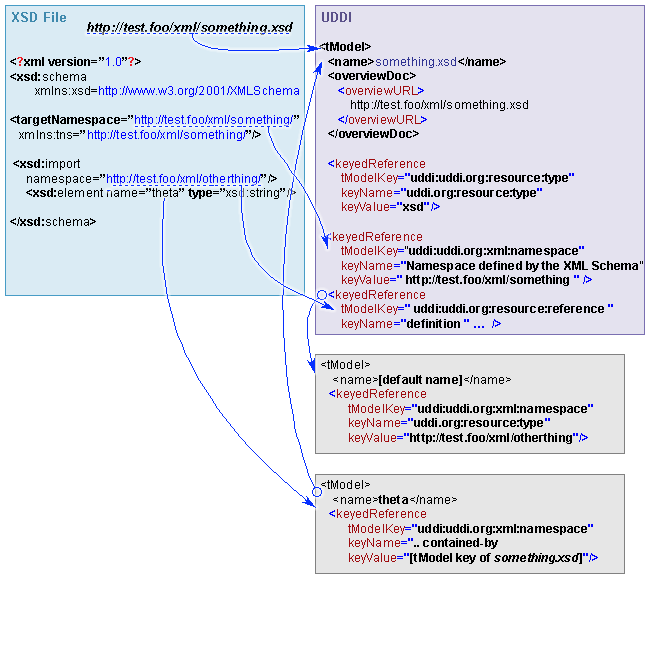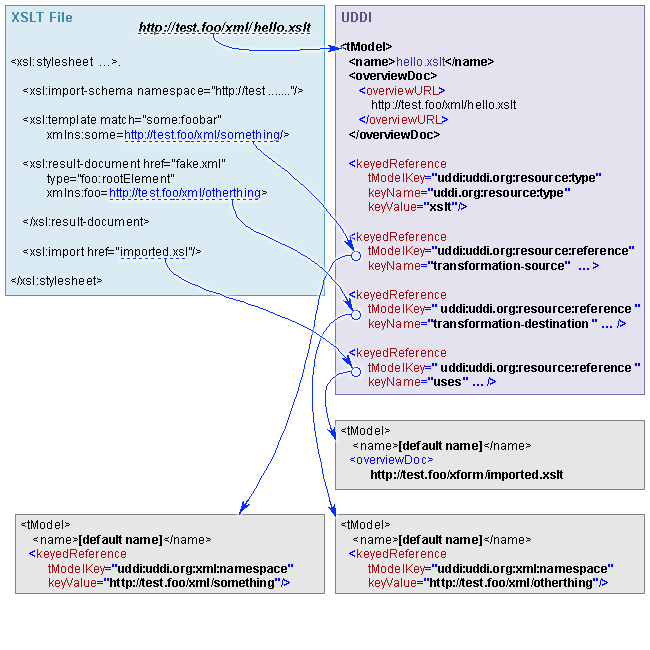Mapping of Resources Locate
BEA AquaLogic Service Registry provides you with functionality to register the following resources:
WSDL Locate
This describes how to publish a WSDL definition file to BEA AquaLogic Service Registry. The implementation reflects the OASIS UDDI technical note Using WSDL in a UDDI Registry, Version 2.0. As shown in Figure 1, the technical note suggests a mapping between WSDL and UDDI.
WSDL PortTypes Locate
As shown in Table 1, “WSDL portType:UDDI Mapping”, each WSDL portType maps to a tModel having the the same name as the local name of the portType in the WSDL specification. The overviewURL of the tModel becomes the URL of the WSDL specification. The tModel contains a categoryBag with a keyedReference for the type of WSDL artifact and the namespace of the WSDL definitions element containing the portType, as follows:
The type is categorized as portType.
The namespace is categorized as the WSDL binding namespace.
WSDL Bindings Locate
In similar fashion, as summarized in Table 2, “wsdl binding:UDDI mapping”, WSDL bindings are mapped to tModels created for each binding, with name of the tModel gathered from the WSDL binding local name and the overviewURL again being the URL of the WSDL specification. Again, the tModel contains a categoryBag, this time with the following keyedReferences:
The type is categorized as binding.
The namespace is categorized as the WSDL binding namespace.
A portType category on the binding is used to refer to the portType tModel that was created for the WSDL portType (as described above).
The protocol and transport categories are set to the same attributes as described in the WSDL binding, such as SOAP and HTTP, respectively.
Table 2. wsdl binding:UDDI mapping
| WSDL | UDDI |
|---|---|
| Binding | tModel (categorized as binding and wsdlSpec) |
| Namespace of binding | keyedReference in categoryBag |
| Local name of binding | tModel name |
| WSDL location | overviewURL |
| portType binding | keyedReference in categoryBag |
| Protocol | keyedReference in categoryBag |
| Transport | keyedReference in categoryBag |
WSDL Service Locate
WSDL services are represented as UDDI businessServices. The name is a human readable name. The tModel again contains a categoryBag which this time contains the following keyedReferences:
The type is categorized as service
The namespace is again categorized as the WSDL binding namespace.
The local name is categorized as the local name of the service.
The businessService also contains a bindingTemplate:
The access type is categorized as the access point of the service.
The portType is categorized as the tModel of the portType.
The binding is categorized as the tModel of the binding information.
The local name is categorized as the local name of the port.
Use Cases Locate
BEA AquaLogic Service Registry supports the following use cases:
Publishing a WSDL file You can also specify how artifacts of the WSDL file will be mapped to the existing UDDI structures.
Search for a WSDL You can search for the WSDL file by WSDL location (URI).
Unpublish and republish the WSDL You can unpublish and republish the WSDL
For more information, also see:
User's Guide, Publishing WSDL Documents
User's Guide,Find WSDL
Developer's Guide, WSDL Publishing
XML Locate
As shown in Figure 2, an XML file is mapped to a tModel. The location of the XML file is added to the tModel's overviewURL element. Namespaces are mapped to keyedReferences in the tModel categoryBag. Each namespace is mapped to a tModel.
Use Cases Locate
BEA AquaLogic Service Registry supports the following use cases:
Publish an XML document You can also specify how artifacts of the XML file will be mapped to the existing UDDI structures.
Search for an XML file
Search for an XML file containing data of certain type (XSD) .
Search for an XML file from a specified server or folder, using search criteria, URI prefix, and wild card characters.
Search for an XML file that is input or output of a specified XSLT.
Search for a generator of a specified output XML file.
Search for a processor of a specified input XML file.
Unpublish and republish the XML file.
For more information, also see:
User's Guide, Publish XML
User's Guide, Find XML
Developer's Guide, XML Publishing
XSD Locate
As shown in Figure 3, an XML Schema file is mapped to a tModel. The location URI of the XSD file is put to the tModels overviewURL element and the target namespace is mapped to a keyedReference in the tModel category bag. xsd:types, xsd:elements and xsd:imports are mapped to the tModel keyedReferences. For each type, element or import, a new tModel is created.
Use Cases Locate
BEA AquaLogic Service Registry supports the following use cases:
Publish an XML Schema You can also specify how artifacts of the XML Schema file will be mapped to existing UDDI structures
Search for an XML schema:
Search for an XML Schema that imports artifacts declared in the specified XSD file.
Search for an XML Schema located in a specified server or folder.
Search for all XSL transformations that can process documents using a specified XSD.
Search for all XSL transformations producing documents that use the specified XSD.
Unpublish and republish the XML Schema You can unpublish and republish the XML Schema
For more information, also see:
User's Guide, Find XSD
User's Guide, Publish XSD
Developer's Guide, XSD Publishing
XSLT Locate
As shown in Figure 4 an XSL Transformation is mapped to a tModel:
The location URI of the XSLT file is added to the tModel's overviewURL element.
Namespaces are mapped to keyedReferences in the tModel's categoryBag.
The xsl:import elements are also mapped to keyedReferences in the tModel's categoryBag.
For each import and namespace, a new tModel is created.
Use Cases Locate
BEA AquaLogic Service Registry supports the following use cases:
Publish an XSL Transformation You can also specify how artifacts of the XSLT file will be mapped to the existing UDDI structures.
Search for an XSL Transformation
Search for inputs and outputs of the specified XSLT.
Search for compatible XSDs.
Unpublish and republish the XSL transformations You can unpublish and republish the XSL transformations
For more information, also see:
User's Guide, Find XSLT
User's Guide, Publish XSLT
Developer's Guide, XSLT Publishing