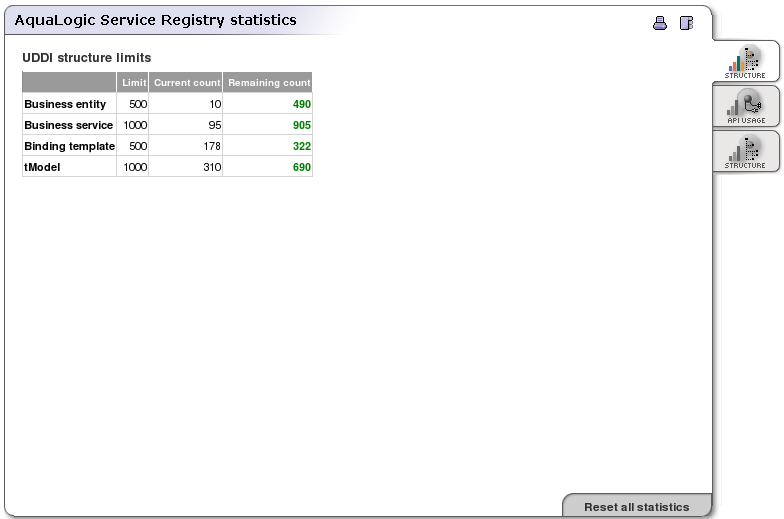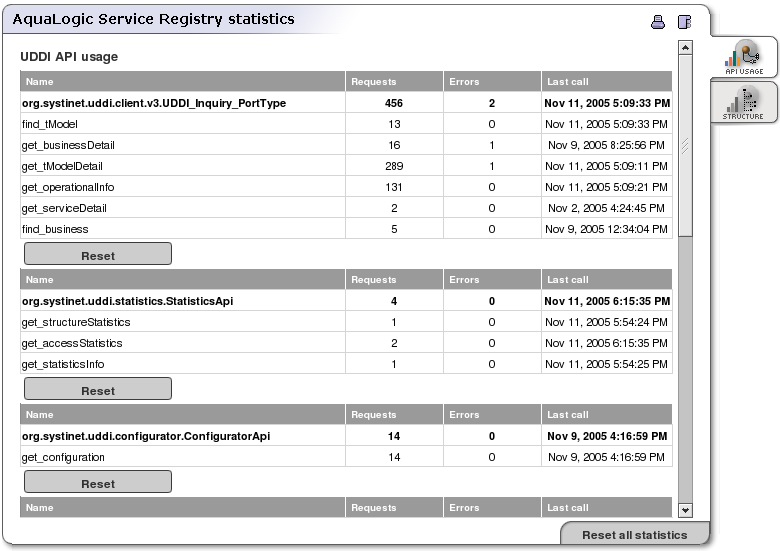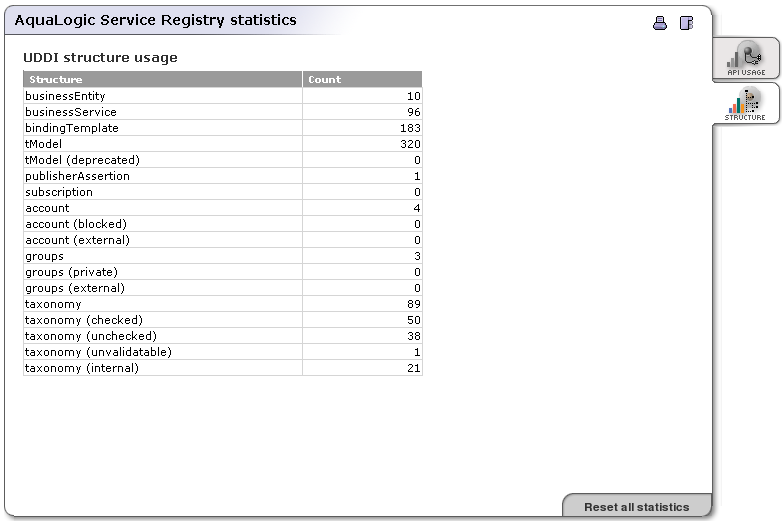Registry Statistics Locate
Registry statistics include statistics on::
UDDI structure counts versus limits imposed by the product license;
invocations of registry APIs;
UDDI structure counts generally;
To access the registry statistics page:
Log on as administrator.
Click the Registry management link under the Manage tab.
Click the Statistics button.
The page similar as shown in Figure 26 will appear, summarizing publishing limits imposed by the product license, current counts and the number remaining.
Click the API Usage tab and you will see a page as in Figure 27 showing the number of requests for each API, number of unsuccessful requests and datetime of last API call. You can reset count separately for each API by clicking the Reset button or reset counts for all API by clicking on the Reset all statistics.
You can click on the Structure tab. The page similar as shown in Figure 28 appears. On that page you can see number of UDDI entities stored in Systinet Registry.