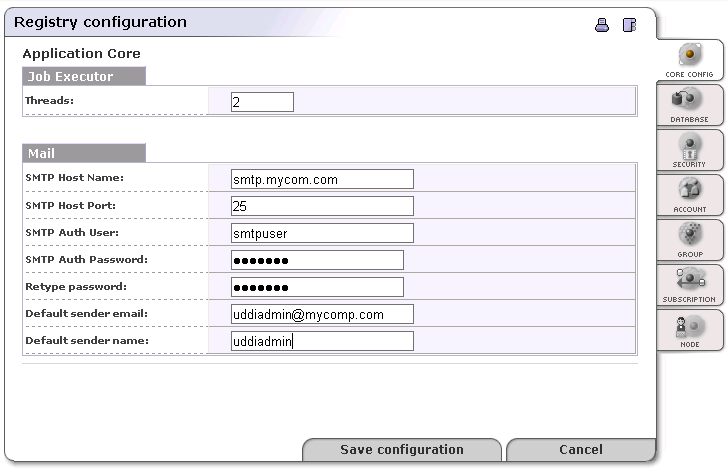Registry Configuration Locate
Registry configuration is used whenever you want to set up the database, registry parameters, or account properties.
To access Registry configuration:
Log on as administrator or as a user with privilege to display the Manage tab. For more information, see Rules to Display the Manage Tab.
Click the Manage main menu tab.
Select the Registry configuration link under Manage tab. This returns the Registry configuration panel shown in Figure 29.
The Registry configuration panel includes the following tabs:
In this part of the chapter, each of these sections settings is described in detail. Fields marked with an asterisk (*) are the most important.