









|
Analytics allows portal managers and business owners to track and analyze portal usage. Analytics provides the following basic functionality:
For details on using the OpenUsage API, see the document Using the AquaLogic Interaction Analytics OpenUsage API at http://dev2dev.bea.com/pub/a/2006/08/openusage-analytics.html
| Note: | You must understand star schema database concepts in order to use Analytics' custom event tracking features. |
Analytics is comprised of the following components:
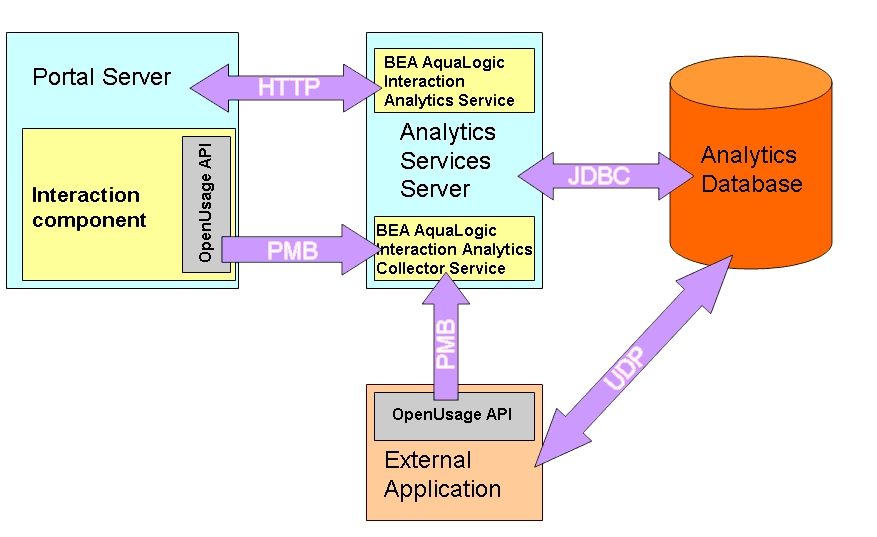
The following table describes the components that are delivered with Analytics. For a list of ports used by Analytics, see Installation and Upgrade Guide for BEA AquaLogic Interaction Analytics.


|