| SIP Servlet Engine© Documentations |
| Top > System Management > Configuration > SIP Services > Configuration > Load Balancer |
SIP Services > Configuration > Load Balancer
Overview
In the SIP Services --> Configuration --> Load Balancer tab, you can specify the settings for the network configuration when a SIP load balancer is placed between the SIP client and the SIP server within the domain.
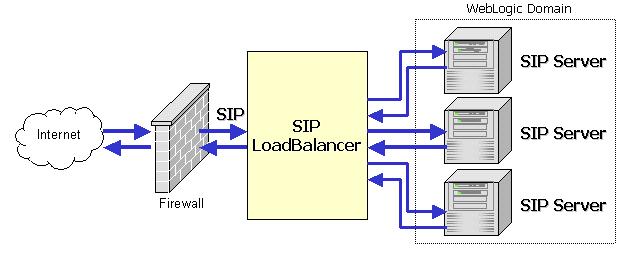
Attributes
| Attribute Label | Description | Constraints |
|---|---|---|
| Host Name | Name or IP address of SIP load balancer. | IP address |
| UDP Port Number | Port number of the SIP load balancer used for UDP/IP connection to the SIP load balancer. | Minimum: 1 Minimum: 65535 |
| TCP port number | Port number of the SIP load balancer used for TCP/IP connection to the SIP load balancer. | Minimum: 1 Maximum: 65535 |
| Enabled | Specification on whether to apply this load balancer to SIP Servlet Engine. | "Enabled", "Disabled" |
Back to Administration Console
Last Modified:Fri Dec 24 21:18:36 JST 2004
| Copyright © 2003, 2004 Oki Electric Industry Co.,Ltd. All rights reserved. |