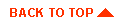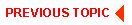- accelerator keys
- A combination of keystrokes that bypasses the menu system to carry out an action.
- action
- An action specifies a subscription function that is performed when a message evaluates as true. Actions are defined in the Rules interface. Each action type has its own set of option name-value pairs.
- administration workstation
- A form of client from which a user carries out BEA eLink Information Integrator management duties.
- alternative format
- A special form of compound format where one format in a set of alternatives applies to a message. For example, if the alternative format is named A, it may contain component formats B, C, and D. A message of format A may actually be of variation of only B, C, or D.
- application group
- A logical grouping of applications used to organize rules.
- argument
- In Rules, an argument is evaluation criteria made up of fields from a message and associated operators.
- asynchronous
- In electronic messaging, a method of operation in which receiving applications are loosely coupled and independent. The receiver need not respond immediately to a message, and the sender does not have to wait for a response before proceeding with the next operation. Compare to synchronous.
- cross-platform
- Used to describe programs that can execute in dissimilar computing environments.
- Data Type
- Describes how to interpret the data.
- delimiter
- One or more characters marking either the end or beginning of a piece of data.
- embedded length
- A piece of data associated with a field indicating the length of the data in the field. For example, the data may appear in a message as 3.DOG, where the 3 indicates that the field data (DOG) is three bytes in length.
- field
- The smallest possible container for information. You can use a field in more than one message. If the first_name field exists in one message, for example, you can use the same field in other messages.
- flat format
- A format only containing fields and associated controls. Flat input formats are composed of fields with associated controls.
- format
- Formats describe how messages are constructed. Input formats describe how to separate input messages into their component parts. Output formats describe how to build output messages from the parsed components of an input message.
- input control
- In Formatter, an input control is used to parse input data. The input control is used to determine how to find the beginning and end of the data in a field.
- literal
- One or more symbols or letters in data that represents itself.
- message
- A packet of data both sent and received with a definite beginning and end.
- message type
- A message type defines the layout of a string of data. The message type name in Rules is the same as the input format name in Formatter.
- nesting level
- Level within the hierarchy of a specific component. A repeating child format and the fields within it may have a nesting level one greater than that of the parent format and any non-repeating components of the parent format. The nesting level of the root format is one.
- option
- An option consists of a name-value pair of data related to an action.
- parent/child
- Compound formats contain other flat and compound formats. If you have a compound format X that contains a repeating format Y, X is the parent to child Y.
- parse
- To analyze a message by breaking it down into its component fields.
- persistence
- The ability of a computerized system to remember the state of data or objects between runs.
- protocol
- A set of rules that govern the transmission and reception of data.
- queue
- A simple data structure for managing the time-staged delivery of requests to servers. Queued elements may be sorted in some order of priority. Clients insert items in the queue and servers remove items from the queue, as soon as possible, in batch, or periodically.
- regular expression
- Strings which express rules for string pattern matching.
- repeating component
- A component (either a field or format) that may appear multiple times in an input or output message.
- rule
- A rule is uniquely defined by its application group, message type, and rule name. It contains evaluation criteria (a rules expression) and is associated with subscriptions to perform if the rule evaluates to true.
- shared subscription
- A subscription that is associated with more than one rule. This subscription will only be retrieved once by the Rules APIs even if multiple associated rules evaluate to true.
- subscription
- A subscription is uniquely identified by its application group, message type, and subscription name. It contains actions with options and can be associated with one or more rules.
- synchronous
- In electronic messaging, a method of operation in which sender and receiver applications are tightly coupled and dependent. The receiver must answer the sender's message immediately with a well-defined response; the sender must wait for the receiver's response before proceeding to the next operation. Compare to asynchronous.
- table
- A database remembers relationships between pieces of information by storing the information in tables. The columns and rows in each table define the relationships in a highly structured way. Tables are classified by function into two types: support tables and data tables. Most tables fit into only one category, but some can serve as support and data tables.
- A support table stores information that changes infrequently and functions as a list from which you make selections.
- tag
- A set of bits of characters that identifies various conditions about data in a file. In Formatter, a standard value indicating the field name.