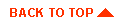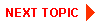BEA eLink Information Integrator 1.0 User's Guide
What You Need to Know
e-docs Web Site
How to Print the Document
Contact Us!
Document Conventions
Understanding the BEA eLink Solution
BEA eLink Solution Overview
BEA eLink Information Integrator Overview
Architectural Framework
Formatter
Rules
Tester
MsgDefAdmin
iiServer
Getting Started
Defining Message Formats
Storing Formats in the iiDatabase
Defining Rules
Configuring the eLink Platform
Updating ii.cfg
Setting Environment Variables
Updating sample.ubb
Creating a Tuxedo Field Table
Running the Application
Using the ud32 Utility
Running as the C Source Client
Building Format Definitions
Using MsgDefAdmin to Build Definitions
Creating and Storing MFL Documents
Running MsgDefAdmin with command-line options
Converting Data Integration Option Formats to MFL
Starting Formatter
Using Formatter to Build Definitions
Literals
Creating a Literal
Fields
Creating a Field
Input Controls
Creating an Input Control
Saving an Input Control to an Output Control
Output Controls
Creating an Output Control
Assigning and Defining Output Control Attribute Operations
Using the Extended Properties Tab
Saving an Output Control as an Input Control
Output Operation Collections
Output Operations
Default
Prefix/Suffix
Length
Math Expression
Substitute
Substring
Trim
Formats
Creating a Format
Saving a Flat Input Format as a Flat Output Format
Alternative Input and Output Formats
Optional Components and Fields
Alternative Input Formats
Alternative Input Formats and Parsing
Alternative Output Formats
Tagged Input Formats
Tagged Input with Alternative Component Example
Alternative Output Format Example
Defining Rules
Starting Rules
Building Rules
Application Groups
Adding an Application Group
Copying an Application Group
Deleting an Application Group
Message Types
Adding a Message Type
Copying a Message Type
Deleting a Message Type
Rules
Adding a Rule
Deleting a Rule
Copying a Rule
Enabling a Rule
Disabling a Rule
Expressions
Creating or Modifying an Expression
Clearing an Expression
Subscriptions
Adding a Subscription
Duplicating a Subscription
Deleting a Subscription
Adding a Comment to a Subscription
Removing a Subscription
Actions
Adding an Action
Deleting an Action
Conditional Branching
Testing Message Parse and Reformat
Starting Tester
Parsing and Reformatting Messages
Data Types
Understanding Data Types
MFL Document Type Definition
mfl.dtd
Example MFL Document
|
|
|
Copyright © 2000 BEA Systems, Inc. All rights reserved.
Required browser: Netscape 4.0 or higher, or Microsoft Internet Explorer 4.0 or higher.
|