


|

|
|
|
|
Data Types
Data types define the type of field in input and output formats. The valid data types for Information Integrator are described in Table D-1.
|
Data Type |
Description |
|---|---|
|
Not Applicable |
No data type is assumed. |
|
String |
A string of standard ASCII characters. Note that non-printable characters are valid as long as they are in the ASCII character set. (EBCDIC characters outside the valid ASCII range are not valid ASCII characters. During a reformat from ASCII to EBCDIC, if a character being converted is not in the EBCDIC character set, the conversion results in a EBCDIC space (hexadecimal 40)). |
|
Numeric |
A string of standard ASCII numeric characters. |
|
Binary Data |
The Binary data type is used to parse any value and transform that value to an ASCII representation of the value internally in the Formatter. The internal representation takes each byte of the input value and converts it to a readable form. An example of this is parsing a byte whose value is hexadecimal 0x9C and transforming that to the internal ASCII representation of 9C, which is the hexadecimal value 0x3943. If this value is used in an output format with the output control's data type set to String, the value placed in the message is ASCII 0x9C. If this value is again placed in an output message with the data type Binary, the ASCII value is not printable and occupies one byte with the value of hexadecimal 0x9C. Conversely, an input value of ASCII 3B7A parsed with the String data type can be output using the Binary data type. The output value is hexadecimal 0x37BA and occupies 2 bytes in the output message. Valid characters that can be converted to Binary from the String data type are 0 through 9 and A through F. All other characters are invalid. |
|
EBCDIC Data |
A string of characters encoded using the EBCDIC (Extended Binary Coded Decimal Interchange Code) encoding used on larger IBM computers. During a reformat from EBCDIC to ASCII, if a character being converted is not in the EBCDIC character set, the conversion results in a space hexadecimal 20. |
|
IBM Packed Integer |
Data type on larger IBM computers used to represent integers in compact form. Each byte represents two decimal digits, one in each nibble of the byte. The final nibble is always a hexadecimal F. For example, the number 1234 is stored as a 3-byte value: 01 23 4F (the number pairs show the hexadecimal values of the nibbles of each byte). The number 12345 is stored as a 3-byte value: 12 34 5F. There is no accounting for the sign of a number, so all numbers are assumed to be positive. |
|
IBM Signed Packed Integer |
Data type on larger IBM computers used to represent integers in compact form. This data type takes into account the sign (positive or negative) of a number. Each byte represents two decimal digits, one in each nibble of the byte. The final nibble is a hexadecimal C if the number is positive and a hexadecimal D if the number is negative. An example of how to generate a default value for an IBM Packed Integer is: Data Type: IBM Signed Packed Decimal Default Value: -12345 (default value in ASCII) Data Length: (Null - use the numbers in this field.) The control is optional and there is no corresponding field in the input message, so Formatter uses the default value, converts it to IBM Signed Packed Decimal, and generates the following output: 12 34 5D. Each pair of numbers represents the two nibbles of a byte. The result is three bytes long. |
|
IBM Zoned Integer |
Data type on larger IBM computers used to represent integers. Each decimal digit is represented by a byte. The left nibble of the byte is a hexadecimal F. The right nibble is the hexadecimal value of the digit. For example, 1234 is represented as F1 F2 F3 F4 (the number pairs show the hexadecimal values of the nibbles of each byte). |
|
IBM Signed Zoned Integer |
Data type on larger IBM computers used to represent integers. Each decimal digit is represented by a byte. The left nibble of each byte, except the last byte, is a hexadecimal F. The left nibble of the last byte is a hexadecimal C if the number is positive and a hexadecimal D if the number is negative. The right nibble of each byte is the hexadecimal value of the digit. For example, 1234 is represented as F1 F2 F3 C4 (the number pairs show the hexadecimal values of the nibbles of each byte). -1234 is represented as F1 F2 F3 D4. |
|
Little Endian 2 |
Two-byte integer where the bytes are ordered with the rightmost byte being the high order or most significant byte. For example, the hexadecimal number 0x0102 is stored as 02 01 (where the number pairs show the hexadecimal values of the nibbles of a byte). |
|
Little Swap Endian 2 |
Two-byte integer where the two bytes are swapped with respect to a Little Endian 2 value. For example, the hexadecimal number 0x0102 is stored as 01 02. |
|
Little Endian 4 |
Four-byte integer where the bytes are ordered with the rightmost byte being the high order or most significant byte. For example, the hexadecimal number 0x01020304 is stored as 04 03 02 01 (where the number pairs show the hexadecimal values of the nibbles of a byte). |
|
Little Swap Endian 4 |
Four-byte integer where the two bytes of each word are swapped with respect to a Little Endian 4 value. For example, the hexadecimal number 0x01020304 is stored as 03 04 01 02. |
|
Big Endian 2 |
Two-byte integer where the bytes are ordered with the leftmost byte being the high order or most significant byte. For example, the hexadecimal number 0x0102 is stored as 01 02 (where the number pairs show the hexadecimal values of the nibbles of a byte). |
|
Big Swap Endian 2 |
Two-byte integer where the two bytes are swapped with respect to a Big Endian 2 value. For example, the hexadecimal number 0x0102 is stored as 02 01. |
|
Big Endian 4 |
Four-byte integer where the bytes are ordered with the leftmost byte being the high order or most significant byte. For example, the hexadecimal number 0x01020304 is stored as 01 02 03 04 (where the number pairs show the hexadecimal values of the nibbles of a byte). |
|
Big Swap Endian 4 |
Four-byte integer where the two bytes of each word are swapped with respect to a Big Endian 4 value. For example, the hexadecimal number 0x01020304 is stored as 02 01 04 03. |
|
Decimal, International |
Data type where every third number left of the decimal point is preceded by a period. The decimal point is represented by a comma. Numbers right of the decimal point represent a fraction of one unit. For example, the number 12345.678 is represented as 12.345,678. Decimal international data types can contain negative values. |
|
Decimal, U.S. |
Data type where every third number left of the decimal point is preceded by a comma. The decimal point is represented by a period. Numbers right of the decimal point represent a fraction of one unit. For example, the number 12345.678 is represented as 12,345.678. Decimal US data types can contain negative values. |
|
Unsigned Little Endian 2 |
Like Little Endian 2 except that the value is interpreted as an unsigned value. |
|
Unsigned Little Swap Endian 2 |
Like Little Swap Endian 2 except that the value is interpreted as an unsigned value. |
|
Unsigned Little Endian 4 |
Like Little Endian 4 except that the value is interpreted as an unsigned value. |
|
Unsigned Little Swap Endian 4 |
Like Little Swap Endian 4 except that the value is interpreted as an unsigned value. |
|
Unsigned Big Endian 2 |
Like Big Endian 2 except that the value is interpreted as an unsigned value. |
|
Unsigned Big Swap Endian 2 |
Like Big Swap Endian 2 except that the value is interpreted as an unsigned value. |
|
Unsigned Big Endian 4 |
Like Big Endian 4 except that the value is interpreted as an unsigned value. |
|
Unsigned Big Swap Endian 4 |
Like Big Swap Endian 4 except that the value is interpreted as an unsigned value. |
|
Date and Time * |
Based on the international ISO-8601:1988 standard datetime notation: YYYYMMDDhhmmss. See the first paragraph of each of the Date and Time type descriptions for details on representing Date and Time components. |
|
Time* |
Based on the international ISO-8601:1988 standard time notation: hhmmss where hh represents the number of complete hours that have passed since midnight (between 00 and 23), mm is the number of minutes passed since the start of the hour (between 00 and 59), and ss is the number of seconds since the start of the minute (between 00 and 59). Times are represented in 24-hour format. Times may be represented in any of the following list of base data types. For some data types, a minimum of 4 bytes is required. The list includes: Numeric, String, and EBCDIC. |
|
Date* |
Based on the international ISO-8601:1988 standard date notation: YYYYMMDD where YYYY represents the year in the usual Gregorian calendar, MM is the month between 01 (January) and 12 (December), and DD is the day of the month with a value between 01 and 31. Dates may be represented in any of the following list of base data types. For some data types, a minimum of 4 bytes is required. The list includes: Numeric, String and EBCDIC. |
|
Custom Date and Time* |
Custom Date and Time enables users to specify different formats of dates, times, and combined dates and times.
2) Variations in month-use of a month number (01-12) or three-letter abbreviation (JAN, FEB, MAR, APR, MAY, JUN, JUL, AUG, SEP, OCT, NOV, DEC). 3) Variations in the day of the month-use of a day of the month number (01-31). 4) Variations in hour-12-hour or 24-hour representation, with or without a meridian indicator (AM or PM.) 5) Custom date/time formats are available in the Format drop-down list. Custom date/time formats must have a base data type of Numeric, String, or EBCDIC. |
* If you use Date and Time, Date, Time, or Custom Date Time as the Data Type, select a Base Data Type of ASCII String, Numeric, or EBCDIC. If you select Custom Date Time, also select a format string from the Format drop-down list and a Year Cutoff.
A 16-byte length limit applies to IBM platforms using packed data types (IBM Packed Integer and IBM Signed Packed Integer). However, the 16-byte limit has been removed for the IBM zoned data types (IBM Zoned Integer and IBM Signed Zoned Integer) to reflect the way the data is actually handled by IBM platform assemblers.
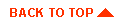
|
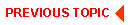
|
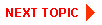
|
|
|
|
Copyright © 2000 BEA Systems, Inc. All rights reserved.
|