


|

|
|
|
|
Deploying Applications
This chapter describes how to deploy your own applications using the BEA eLink Java Adapter for Mainframe WLS Edition (JAM) software. Deployment is the process of taking previously developed servlets and/or EJB's and installing them into a specific operational environment. In this case, the operational environment is your WebLogic system.
This topic consists of the following sub-topics:
Deploying Servlets
Please refer to the BEA WebLogic Server documentation for detailed instructions on deploying servlets.
The following steps provide an example of deploying a servlet by modifying the weblogics.properties file.
Perform the following steps to deploy a servlet:
weblogic.httpd.register.urlname=mypackage.MyServlet
This registration line causes the WebLogic Server to use the servlet class "mypackage.MyServlet" to serve all HTTP requests for a page at the URL name (on your host).
*JC_REMOTE_SERVICES
widgetQuote RDOM="myMainframe"
RNAME="WIDQUOTE"
There are other servlet deployment options, including hot-deploying a servlet into a running WebLogic server. Please refer to the WebLogic Server documentation for more details.
Deploying Enterprise Java Beans
Please refer to the BEA WebLogic Server documentation for detailed instructions on deploying EJBs.
Perform the following steps to deploy an EJB:
java weblogic.ejb.utils.DDCreator MyEjbDD.txt
This command creates the serialized deployment descriptor in the current directory.
java weblogic.ejbc -d dest MyEjbDD.ser
Replace `dest' with the directory where you want the generated class files to be placed.
weblogic.ejb.deploy=c:/mybeans/MyEjbDD.ser,c:/otherbeans/
WebstoreEJB.jar
*JC_REMOTE_SERVICES
widgetQuote RDOM="myMainframe"
RNAME="WIDQUOTE"
EJB's may also be placed into jar files before being deployed, and may be hot-deployed into a running WebLogic Server. Please refer to the Weblogic Server documentation for more details.
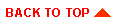
|
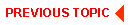
|
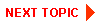
|
|
|
|
Copyright © 2000 BEA Systems, Inc. All rights reserved.
|