


|

|
|
|
|
BEA eLink Java Adapter for Mainframe WLS Edition User Guide
This guide provides information about BEA eLink Java Adapter for Mainframe WLS Edition (JAM), a product that enables client/server transactions between Java applications and OS/390 CICS or IMS programs. Also refer to the BEA eLink Adapter for Mainframe, SNACRM Administration Guide for information about how the System Network Architecture Communications Resource Manager (SNACRM) provides the emulation that enables CICS DPL protocols to flow into and out of the JAM environment.
Introducing eLink Java Adapter for Mainframe WLS Edition
System Network Architecture Communications Resource Manager
Java Communications Resource Manager Gateway
Supported Third-Party SNA Stack
Configuring the Java Adapter for Mainframe Environment
Configuring the JAM Environment
Step 1 - Install a Supported SNA Stack
Step 3 - Install WebLogic Server
Step 4 - Install the Java Access for Mainframe
Step 5 - Install the SNA Communications Resource Manager
Step 6 - Establish Your Mainframe Environment
Step 7 - Start WebLogic Server
Step 8 - Configure the Java Communication Resource Manager Gateway (JCRMGW)
Building the Base Java Application
Generating the Java Application Source
Generating a Servlet-Only JAM Application
Customizing a Servlet-Only JAM Application
Generating a Client Enterprise Java Bean-Based Application
Customizing an Enterprise Java Bean-Based Application
Generating a Server Enterprise Java Bean-Based Application
Customizing a Server Enterprise Java Bean-Based Application
Generating a Stand-Alone Client Application
Customizing a Stand-Alone Java Application
Deploying Enterprise Java Beans
Scenario A: Developing a Multi-Service Data Entry Servlet
Task 1: Use EgenCobol to Create a Base Application
Step 1: Prepare EgenCobol Script
Step 3: Add Page Declaration in EgenCobol Script
Step 5: Generate the Java Source Code
Step 6: Review the Java Source Code
Task 2: Create Your Custom Application from the Base Application
Step 2: Declare the New Custom Class
Step 3: Add Implementation for doGetSetup
Step 4: Continue Implementation for doGetSetup
Step 5: Finish Implementation for doGetSetup
Step 6: Create Implementation for doPostSetup
Step 7: Continue Implementation for doPostSetup
Step 8: Continue Implementation of doPostSetup
Step 9: Continue Implementation for doPostSetup
Step 10: Finish Implementation of doPostSetup
Step 11: Create Implementation for doPostFinal
Step 12: Update the jcrmgw.cfg File with Service Entries
Step 13: Create Basic Three-Part HTML Frame
Step 14: Create a Series of Links to HELP Pages
Task 3: Update the JAM Configurations and Update WLS Properties
Task 4: Deploy Your Application
Scenario B: Enhancing an Existing Servlet to Originate a Mainframe Request
Task 1: Use EgenCobol to Create a Base Class
Step 1: Prepare EgenCobol Script
Step 2: Generate the Java Source Code
Step 3: Review the Java Source Code
Task 2: Update the Survey Servlet Using the Generated Class
Step 3: Update doPost with Mainframe Request
Step 4: Continue Updating doPost by Extracting Form Data
Step 5: Continue Updating doPost by Calling Mainframe Service
Task 3: Update the JAM Configurations and Update WLS Properties
Task 4: Deploy Your Application
Scenario C: Updating an Existing EJB to Service a Mainframe Request
Task 1: Use EgenCobol to Create a Base Class
Step 1: Prepare EgenCobol Script
Step 2: Generate the Java Source Code
Step 3: Review the Java Source Code
Task 2: Update the Trader Interface Using the Generated Class
Step 3: Update EJB with dispatch
Step 4: Continue Updating EJB with dispatch
Step 5: Finish Updating EJB with dispatch
Task 3: Update the JAM Configurations
Task 4: Deploy Your Application
Code Generator Reference Pages
Results of Running the Code Generator
bea.sna.jcrmgw.jcrmConfigurator
Error and Informational Messages
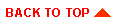
|
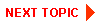
|
|
|
|
Copyright © 2000 BEA Systems, Inc. All rights reserved.
|