


|

|
|
|
|
Java Docs
The BEA eLink Java Adapter for Mainframe WLS Edition (JAM) product comes with HTML pages that document the JAM Java classes. These also are referred to as "javadoc" files. They are located in the jamdoc.jar file, found in the JAM installation directory.
Issue the following command to extract the javadoc HTML files from the jar file:
jar -xvf jamdoc.jar
where:
This command extracts all of the files contained in the jar file into the current directory. The HTML documentation files are placed in a newly created subdirectory named classdocs in the current directory.
To view an HTML documentation file, open your web browser and specify the file name of the javadoc you want to view, taken from the classdocs directory. Any of the following files are good for getting started:
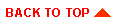
|
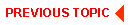
|
|
|
|
Copyright © 2000 BEA Systems, Inc. All rights reserved.
|