


|

|
|
|
|
Command Reference Pages
This appendix discusses the following commands:
CRMLOGS
Displays the content and state of the SNA Communications Resource Manager (SNACRM) log files in the current directory.
Synopsis
CRMLOGS <group> [<crm name>]
Description
You can use the CRMLOGS command to display the contents and state of the two SNACRM log files. RSTRTLOG is the transaction state log used during the recovery process and the BLOBLOG log stores session and link information. Deleting the log files require a cold start for each link involved.
CRMLOGS requires the following parameters:
Diagnostics
CRMLOGS exits with a return code of 0 upon successful completion.
Examples
To display the RSTRTLOG log file for group2, type:
CRMLOGS GROUP2 SNACRM.GROUP2.RSTRTLOG
To display the BLOBLOG log file for group1, type:
CRMLOGS GROUP1 SNACRM.GROUP1.BLOBLOG
See Also
crmlkoff
Stop one or more named SNACRM links.
Synopsis
crmlkoff -n<hostname:port> [-v -i -h] <linkname> ...
Description
crmlkoff stops all of the SNACRM links named on the command line. This is useful if one or more individual links need to be stopped after the SNACRM server is booted. It can be used from any machine located on the same TCP/IP network as the machine running the SNACRM server. It can be used in a script and returns zero if the command is sent to the target SNACRM. It returns one if the command is not successfully sent to the target SNACRM.
Portability
crmlkoff is an administrative tool available on all platforms supporting a JAM SNACRM.
Example
To stop links link1 and cicstest owned by the SNACRM running on mach at port 5000:
crmlkoff -n mach:5000 link1 cicstest
Diagnostics
crmlkoff only checks the syntax of the command. Separate facilities, either xsnacrm or mainframe-based facilities must be used to determine if the link actually became inactive. If the command is not successfully sent to the SNACRM and mode is set to verbose, crmlkoff prints an error message and exits with error code one. Upon successful completion, crmlkoff exits with exit code zero.
See Also
crmlkon(1), xsnacrm(1)
crmlkon
Start one or more named SNACRM links.
Synopsis
crmlkon -n<hostname:port> [-v -i -h] <linkname> ...
Description
crmlkon starts all of the SNACRM links named on the command line. This is useful if one or more individual links failed to start when the SNACRM server booted. It can be used from any machine located on the same TCP/IP network as the machine running the SNACRM server. It can be used in a script and returns zero if the command is sent to the target SNACRM. It returns one if the command is not successfully sent to the target SNACRM.
Portability
crmlkon is an administrative tool available on all platforms supporting a JAM SNACRM.
Example
To start links link2 and cicstest owned by the SNACRM running on mach1 at port 5000:
crmlkon -n mach1:5000 link2 cicstest
Diagnostics
crmlkon only checks the syntax of the command. Separate facilities, either xsnacrm or mainframe based facilities must be used to determine if the link actually became active. It the command could not be successfully sent to the SNACRM, crmlkon prints an error message, if in verbose mode, and exits with error code 1. Upon successful completion, crmlkon exits with exit code 0.
See Also
crmlkon(1), xsnacrm(1)
SNACRM
Launches the SNA Communications Resource Manager.
Synopsis
SNACRM [ -t 0|1|2|3 ] [-s] <addr> <group>
Description
SNACRM provides all of the Sync-Level 2 logic for a JAM gateway and directly communicates with the PU2.1 server.
When you start SNACRM from the command line, the SNACRM Command Line Console puts its prompt in the window and, if exited, shuts down all of the active links.
Note: A JCRMGW boot can automatically start a SNACRM for the gateway WLS startup. The SNACRM command line is dynamically created based on GWBOOT options. Refer to the BEA eLink Java Adapter for Mainframe WLS Edition User Guide for more information on the GWBOOT command.
You must configure one SNACRM for each JAM gateway, as well as configure one stack for each SNACRM definition. Each stack can manage one or more SNA links.
SNACRM has two types of log files stored in $APPDIR, RSTRTLOG, and BLOBLOG. RSTRTLOG is the transaction state log used during the recovery process, while the BLOBLOG log stores session and link information. Deleting the log files requires a cold start for each link involved. You can use the CRMLOGS command to display the contents and state of the SNACRM log files.
Trace Options
When initiating the SNACRM from the UNIX command line, you can specify any of the following trace levels:
The APPC Protocol Stack API trace is either enabled or disabled. If enabled, it generally shows the parameters and results of all API calls. Depending on the stack being used, other options (such as vendor-specified environment variables) may have to be activated for SNACRM to enable the trace.
General Options
The following parameters apply to this command:
Note: Do not use the -o and -a parameters for the SNACRM command.
Environment Variables
You must set the following environment variables before starting the SNACRM from the UNIX command line:
Refer to the following table for a list of operating systems and stacks that can communicate with the SNACRM.
|
Vendor |
Classification |
Product |
Version |
Comments |
|---|---|---|---|---|
|
IBM |
MF/OS |
OS390 |
1.2, 2.4, 2.5, 2.6 |
Y2K Certified |
|
IBM |
MF/OS |
VM |
2.3 |
Y2K Certified |
|
IBM |
MF/OS |
VSE/ESA |
2.3 |
Y2K Certified |
|
IBM |
MF/OLTP |
CICS/ESA |
4.1 |
for MVS |
|
IBM |
MF/OLTP |
CICS Transaction Server for OS/390 |
1.2 1.3 |
for MVS |
|
IBM |
MF/OLTP |
CICS |
2.3 |
for VSE |
|
IBM |
MF/OLTP |
IMS/ESA Transaction Manager |
5.1 6.1 |
for MVS |
|
IBM |
MF/TCOM |
ACF/VTAM |
3.4+ |
for MVS |
|
IBM |
MF/TCOM |
ACF/NCP |
4.3+ |
for MVS |
|
IBM |
MF/TCOM |
ACF/VTAM |
|
for VSE |
|
IBM |
MF/TCOM |
ACF/NCP |
|
for VSE |
|
IBM |
MF/OS |
OS390 |
1.2 |
Y2K Certified |
SNACRM is interactive with the following:
SNACRM exits with a return code of 0 upon successful completion.
Examples
Following is an example of the SNACRM command:
SNACRM -t 0 //myhost:5587 GROUP2 /dev/null>std.out 2>std.err &
When you start SNACRM from the UNIX command line, the following SNACRM Command Line Console appears:
$ SNACRM -t 0 //myhost:5587 GROUP2
BEA JAM Resource Manager started Thu Dec 11
18:40:49.098 1997
[SNACRM]
Console active. Enter commands
?>
da => Display active tasks
dl => Display remote links
ds => Display link statistics
dt => Display trace status
st => Start all links
sh => Stop all links and terminate
si => Terminate immediately (no quiesce)
To launch SNACRM with the console running in the background:
$ SNACRM -t0 //myhost:5587 GROUP2 <dev/null>std.out 2>std.err &
To launch SNACRM with detailed tracing and APPC Stack API tracing turned on from the command line using the host/port address, type:
SNACRM -t2 -s //myhost:5587
See Also
xsnacrm
xsnacrm
xsnacrm: X/Motif real-time monitor for running the SNACRM (not available on Microsoft NT platforms)
Synopsis
xsnacrm [ X overrides ] address [ address . . . ]
(See syntax examples.)
Description
The xsnacrm utility provides real-time monitoring of running SNACRMs and displays information describing the activity occurring in each SNACRM. The xsnacrm utility is intended to be used by administrators and system operators only. Therefore, usage may be restricted by the installation (by setting the execute permissions). xsnacrm requires Motif libraries.
Command Line Options
xsnacrm supports the standard X Toolkit command line arguments (see X(1)). The following additional arguments are supported as well.
Trace Options
You can enter one of the following xsnacrm trace levels:
The APPC Protocol Stack API trace is either enabled or disabled. If enabled, it generally shows the parameters and results of all API calls. Depending on the Stack being used, other options (such as vendor-specified environment variables) may have to be activated for SNACRM to enable the trace.
xsnacrm Window
xsnacrm displays a single window consisting of the following sections from top to bottom:
Displays the application title "BEA eLink Adapter for Mainframe CRM Monitor"
Displays the menu items "File" and "Trace." The File menu consists of a single Exit button that terminates xsnacrm. The xsnacrm window may also be terminated by selecting "Close" on the X/Motif system menu for the window.
The Trace menu contains two sections that send commands to the currently selected SNACRM to change its own tracing function and the tracing function of the APPC Protocol Stack the SNACRM is using, respectively. To change either current tracing option, select the corresponding menu button.
Displays the BEA Logo.
Displays the list of SNACRMs specified on the command line. The list consists of a set of radio buttons. The selected button determines which SNACRM data is displayed in the other panes below.
The phrase "not active or invalid address" means that xsnacrm is unable to connect to the INET address specified, because the:
Displays the current trace options for the selected SNACRM.
Displays the current status of all remote links for the selected SNACRM. The text may be scrolled if it is not entirely visible. Possible status values are:
Ins = The link is In Service
Acq = The link connection has been acquired
Xok = The link connection has been acquired and is OK
Displays the current statistics for all remote links for the selected SNACRM. The text may be scrolled, if it is not entirely visible.
Displays messages showing the results of either automatic attempts by xsnacrm to connect to the specified SNACRM or commands issued to change the trace options.
The space in the window allocated to each of the four panes can be adjusted by dragging the sashes (little rectangles) located on the dividers between them.
The default geometry for xsnacrm is 630x480+150+150. This places an appropriately sized window for the default font in approximately the center of a 1024x768 Xterm. The following command places this window in the lower-right corner at start-up:
xsnacrm -geometry 630x480-0-0 //somehost:4999 //otherhost:6666
The following command starts xsnacrm as an icon:
xsnacrm -iconic //252.148.37.16:5555
The following command changes the name of the trace menu to Commands and uses the service name snacrm for the port number:
xsnacrm -xrm "*tracemenu.labelString: Commands" //myhost:snacrm
Customizing X Resources
The default X resources for xsnacrm correspond to the distributed contents of the associated file xsnacrm. To customize the application, copy the xsnacrm file to your home directory and edit it.
Widgets
The widget structure of the xsnacrm window is given in the text of the xsnacrm file as follows:
! English US resource file for xsnacrm program
!
! "@(#)ISC Devel SNACRM Xsnacrm 1.1 97/08/12 17:49:57";
!
! The values shown below are the fallback resource values
!
! The widget hierarchy is:
!
! Xsnacrm App Shell
! mainWindow Main Window
! logo Frame
! logobitmap Label
! menubar Row/Column
! filemenu Pull-down Menu
! quit Push Button
! tracemenu Pull-down Menu
! tracebutton0 Push Button
! tracebutton1 Push Button
! tracebutton2 Push Button
! tracebutton3 Push Button
! traceSep Separator
! tracebuttonY Push Button
! tracebuttonN Push Button
! mainpane Paned Window
! selectFrame Frame
! selectFrameLabel Label
! selectRadioBox Row/Column
! selectButton<n> Toggle Button
! traceFrame Frame
! traceFrameLabel Label
! traceData Label
! statusFrame Frame
! statusFrameLabel Label
! stusScroll Scrolled Window
! stusScrollData Label
! statisticsFrame Frame
! statFrameLabel Label
! statScroll Scrolled Window
! statScrollData Label
! mainmessage Label
! quitDialog Message Dialog
!
*title: BEA eLink Adapter for Mainframe CRM Monitor
*geometry: 630x480+150+150
*foreground: white
*background: purple
*fontList: *courier-medium-r-normal--12*
*filemenu.labelString: File
*quitDialog.okLabelString: Exit
*quitDialog.messageString: Exit SNA CRM Status Display now?
*quit.labelString: Exit
*tracemenu.labelString: Trace
*traceButton0.labelString: Stop CRM Trace
*traceButton1.labelString: Set Minimum CRM Trace
*traceButton2.labelString: Set Medium CRM Trace
*traceButton3.labelString: Set Maximum CRM Trace
*traceButtonY.labelString: Start APPC Stack Trace
*traceButtonN.labelString: Stop APPC Stack Trace
See Also
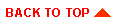
|
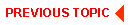
|
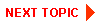
|
|
|
|
Copyright © 2000 BEA Systems, Inc. All rights reserved.
|