


|

|
|
|
|
eLink OSI TP User Guide
BEA eLink OSI TP Documentation
Reporting a Software Problem with a User Communication Form
BEA Tuxedo and eLink OSI TP Architecture
Transaction Processing Services
Managing Transactions and Buffers
Tightly-Coupled and Loosely-Coupled Transactions
Global Transactions Across Domains
Layout Conversion for Buffer Types
Buffers Received from Local Programs
Records Received from Remote Programs
Managing Parameters for Buffer and Record Conversion
Parameters for Locally Originated Calls
Guidelines for Mapping Input Buffers to Input Records
Guidelines for Mapping Output Records to Output Buffers
Parameters for Remotely Originated Calls
Guidelines for Mapping Input Records to Input Buffers
Guidelines for Mapping Output Buffers to Output Records
Special Cases and Examples of Buffer Conversion
DMCONFIG Examples for Conversion to View32 and FML
Understanding the DMCONFIG File
OSI TP Application Addresses Used in the DMCONFIG File
Creating an Application Entity Title
Methods for Modifing Configurations
Defining Gateway Configurations
Defining eLink OSI TP Servers for BEA Tuxedo
Example of a Multiple Gateway Configuration
Using the Tuxedo MP Model with the eLink OSI TP Gateway
Using eLink OSI TP as a Pass-Through to Other Tuxedo Systems
Enabling Tuxedo Authentication
Implementing Native-A Encoding
Rules for Viewfile Character Types
Steps for Modifying the DMCONFIG File Parameters
Step 2 - Define Remote Domains
Step 3 - Specify Addressing Information for OSI TP Domains
Step 4 - Specify Access Control for OSI TP Domains
Step 5 - Specify Available Local Tuxedo Services
Step 6 - Specify Available Remote Tuxedo Services
Step 7 - Specify Routing Information
Processing a Configuration File with the dmloadcf Utility
How the dmloadcf Utility Works
Tuning OSI TP-Specific Tables with the TAILOR File
Enabling Automatic Suspension of Remote Services
Using the OSI TP Administration Utility
Initiating osiadmin in Interactive Mode
Initiating osiadmin in Script Mode
Initiating osiadmin in Batch Mode
What Happens When You Execute an osiadmin Command?
Getting Help for osiadmin Commands
Error and Informational Messages
Manually Upgrading BEA eLink OSI TP to Version 4.1
Upgrading From eLink OSI TP Version 1.3
Step 1 - Backup Existing Configuration Files
Step 2 - Modify Parameters in the DMCONFIG File
Upgrading From eLink OSI TP Version 4.0
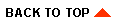
|
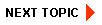
|
|
|
|
Copyright © 2001 BEA Systems, Inc. All rights reserved.
|