HOME | SEARCH | CONTACT | PDF FILES | WHAT'S NEW
TABLE OF CONTENTS | PREVIOUS TOPIC | NEXT TOPIC
|
BEA eLink for Mainframe SNA 3.1 Information Center | |
|
HOME | SEARCH | CONTACT | PDF FILES | WHAT'S NEW |
||
|
TABLE OF CONTENTS | PREVIOUS TOPIC | NEXT TOPIC |
||
This chapter is divided into two parts: Local Domain Configuration and Remote Host Domain Configuration.
There are four aspects to configuring a BEA eLink for Mainframe SNA local domain:
dmloadcf utility. Use this method to establish a new gateway configuration.
dmadmin command.
Refer to the BEA TUXEDO Reference Manual for general and detailed information about this subject.
The configuration specified in the DMCONFIG file controls much of the operation of the eLink SNA gateway. A sample of this file is provided in the installation directory of your eLink SNA product software.
Note:
Because eLink SNA may be installed on a variety of platforms, the procedures in this section make only general references to command entries. Many steps show UNIX command examples. Be sure to use the proper syntax for your platform when making command-line entries.
The eLink SNA product software must be installed and accessible to your text editor. You must have file permission to access the Edit the UBBCONFIG File
Edit the DMCONFIG File
Prerequisites
install directory and modify the sample DMCONFIG file. In addition, the following prerequisites must be met to successfully complete the editing procedure:
$TUXDIR/udataobj/DMTYPE file defining the valid domain types must exist (see dmloadcf in Appendix A, "Reference Pages," for more information).
dmloadcf must match the UID in the RESOURCES section of the TUXCONFIG file (refer to dmloadcf in Appendix A, "Reference Pages," for more information).
The following paragraphs describe the significant parameters within specific sections of the DMCONFIG file.
In this section, the value for the Select the value In this section, the value for the Select the value This section has been replaced with the following sections, each of which is described in subsequent paragraphs:
DM_LOCAL_DOMAINS Section
TYPE parameter distinguishes this gateway from other gateway types. Currently, SNAX replaces the value SNADOM used in previous releases. The parameter entry takes the form:
TYPE={SNAX | OSITP | TDOMAIN}TYPE=SNAX for this entry.
DM_REMOTE_DOMAINS Section
TYPE parameter indicates that the remote domain communicates using the SNA protocol. The parameter entry takes the form:
TYPE={SNAX | OSITP | TDOMAIN}TYPE=SNAX for this entry.
DM_SNADOM Section
DM_SNACRM section
The Where <SNA CommunicationsResourceManagerName> is the locally known name of this Where:
DM_SNACRM Section
DM_SNACRM section provides three keywords used to identify the SNACRM that provides ATMI transaction semantics among a given domain and its partners. Entries have the general form:
<SNA CommunicationsResourceManagerName> parameters
SNACRM definition to be used when referencing this SNACRM in subsequent sections. This name is an ASCII string 1-30 characters in length. The parameters are the keyword/value pairs that makeup the definition. All keywords are required for a valid SNACRM definition. Keywords can be in any order.
LDOM <LocalDomainName> (Required)
LDOM associates this SNACRM with a defined local domain. <LocalDomainName> is the reference to an entry in the DM_LOCAL_DOMAINS section. This name is an ASCII string 1 to 30 characters in length. This parameter is required. This parameter has no default.
SNACRMADDR <HexSocketAddress> (Required)
SNACRMADDR provides the socket address the domain gateway will use to communicate with the SNACRM. If the SNACRM is started independently of the domain gateway, this address must be used on the SNACRM command line. This parameter is required. This parameter must contain an even number of hex characters. This parameter has no default.
<HexSocketAddress> is a TCP/IP address using the sockaddr_in format of family,port,address:
<0xFFFFPPPPAAAAAAAA> or //hostname:port_addr
FFFF is the hex value of the protocol family, always 0x0002 for the INET family.
PPPP is the hex value of an unused TCP/IP port
AAAAAAAA is the hex value of the IP address for the machine running the SNACRM
Therefore if the The Where < This option is used to indicate which vender SNA stack is being used. It is also used to determine the names of specific eLink SNA system libraries. Because of this, it is essential that the value of this option be coded correctly. These values are mapped to the equivalent eLink SNA system library.
This section defines the SNA Link information required by domains of type SNA.
This required parameter defines the stack that will be used for establishment of this link. The Each link defines a connection between a BEA TUXEDO System application domain and a remote system connected with an SNA network. The remote system is, in BEA TUXEDO terms, a remote domain. The The This number represents the maximum number of sessions that can be concurrently acquired on this link. It must be greater than or equal to four, and less than or equal to the maximum number of sessions that can be configured by the SNA stack. The actual number of concurrent sessions is determined by both system configurations to be the lowest maximum number of sessions allowed by either system.
This minimum number of contention winners. Typically, this value is half the This represents the maximum sync-level conversation that can be supported on this link. The default is sync-level 2. If the installation is not licensed for sync-level 2, this parameter must be set to 0 or 1 for the link to be established. Transaction support is only available at sync-level 2.
SNACRM was running on a machine named myhost with an IP address of 206.189.43.13, and you wanted to use port 6000 for the SNACRM, then SNACRMADDR would be:
0x00021770CEBD2B0D or //myhost:6000
DM_SNASTACKS Section
DM_SNASTACKS section provides five keywords which identify the third party SNA stack that should be used for connections established between a given domain and it's partners. Entries have the general form:
<StackReference> parameters
StackReference> is the locally known name of this stack definition to be used when referencing this stack in subsequent sections. This name is an ASCII string 1-30 characters in length. The parameters are the keyword/value pairs that make up the definition. Keywords can be in any order. All keywords are required for a valid stack definition.
LOCALLU <LocalLUAlias> (Required)
LOCALLU provides a reference to an LU alias defined in the third party SNA stack. <LocalLUAlias> is the name used to identify the local LU definition as specified by the third party SNA stack configuration. This is a name that represents the end node for an LU6.2 connection. The value for this parameter is an ASCII string, 1-8 characters in length. This parameter is required. This parameter has no default. The third party SNA stack will require a corresponding definition for a local LU.
LTPNAME <LocalTransactionProgramName> (Required)
LTPNAME identifies the inbound transaction programs which will be serviced by any SNACRM using this stack definition. <LocalTransactionProgramName> is the name used to identify inbound transaction programs for which an attach will be accepted. The only useful value is an asterisk. This indicates all inbound attaches will be accepted. This parameter is required. This parameter has no default. Partial TP names are not supported. The third party SNA stack will require a corresponding definition for inbound TP names.
SNACRM <SNACommunicationsResourceMangerName> (Required)
SNACRM provides a name to which the associated SNACRM definition is referenced. <SNACommunicationsResourceMangerName> is the name used to associate the DM_SNACRM definition with this DM_SNASTACKS entry. The value for this parameter is an ASCII string, 1-30 characters in length. This parameter is required. This parameter has no default.
STACKPARMS <parameters required for third party sna stack> (Required)
STACKPARMS provides a method for the domain gateway to pass any required parameters to the third party SNA stack. The <parameters required for third party sna stack> is an ASCII string, 1-128 characters in length. Currently, the only value used is the TCP/IP hostname for the machine running the third party SNA stack. This parameter is required. This parameter has no default.
STACKTYPE={brx41 | hp51 | hp60 | ibm50 | ibm60 | spx60 | sun91}
DM_SNALINKS Section
STACKREF = string (Required)
STACKREF string is the tag that was used in the corresponding definition established in the DM_SNASTACKS section.
RDOM=name
RDOM option associates the link with a remote domain. This remote domain must have been configured with the TYPE=SNAX option. The RDOM name should match a RDOM value previously identified in the DM_REMOTE_DOMAINS section.
LSYSID=name
LSYSID is the four-character identifier for this link. This should match the connection ID in the CICS/ESA resource definition used by a partner CICS/ESA to communicate to the SNACRM across this link. If you are using the macro definition, this is a four-character name on the SYSIDNT option of the DFHTCT macro.
RSYSID=name
RSYSID is the four-character remote sysid of the partner. Typically it is the sysid of a CICS/ESA region, but could also be the subsystem ID of an IMS control region. This parameter must match the actual sysid of the remote partner. This name is the SYSIDNT of the DFHSIT or the value in the CICS/ESA start-up overrides
RLUNAME=name (Required)
RLUNAME value represents an alias known to the third party SNA stack that resolves to a VTAM netname for the remote application. This would most likely be the VTAM applid for a CICS/ESA region, however it could also be an APPC/MVS LU defined for use with IMS. The value must be unique within the SNA network. The value name should be 1-8 characters. This parameter is required. This parameter has no default. The third party stack configuration requires a matching definition.
MODENAME=name (Required)
MODENAME is VTAM mode entry defined to the third-party SNA stack. For a CICS/ESA link, this must be compatible with the session definition or profile entry for the corresponding connection. For an IMS connection, this must be compatible with the DLOGMOD entry on the LU definition used to access the IMS scheduler. The value name should be 1-8 ASCII characters. This parameter is required. This parameter must match the third-party SNA stack configuration and must be compatible with the corresponding entries defined to VTAM and/or CICS/ESA.
SECURITY={LOCAL, IDENTIFY, VERIFY, PERSISTENT, MIXIDPE}
SECURITY specifies the security setting in CICS/ESA connection resource definition. It identifies the level of security enforced under CICS/ESA by the external security manager. Legal values are LOCAL, IDENTIFY, VERIFY, PERSISTENT or MIXIDPE. The default setting is LOCAL. PERSISTENT and MIXIDPE identify the setting in the remote connection definition, but are identical to the VERIFY option in this release of eLink SNA.
MAXSESS=number
MINWIN=number
MAXSESS value. This number added to all CICS/ESA session definition winner numbers for the connection should be equal to the MAXSESS value.
MAXSYNCLVL={0, 1, 2}
SYNCONRETURN Distributed Program Link (DPL) with CICS/ESA systems (outbound ATMI tpcall() requests with TPNOTRAN).
Also supports:
Full transaction coordination and recovery between BEA TUXEDO and CICS/MVS systems. This includes transaction support between BEA TUXEDO services and CICS APPC applications as well as DPL.
Outbound ATMI tpcall() as a DPL request with full two phase commit transaction semantics using tpcommit().
Outbound ATMI tpconnect() as APPC or CPI-C Distributed Transaction Processing (DTP) with full commit transaction semantics using tpbegin() and tpcommit().
Inbound EXEC CICS LINK requests with full two phase commit transaction semantics using Prepare, Rollback, and Syncpoint verbs.
Inbound APPC or CPI-C conversations with full two phase commit transaction semantics using Prepare, Rollback, and Syncpoint verbs.
Caution:
If you set MAXSYNCLVL=2 or make no entry for this parameter (that is, accept the default) without having installed the eLink SNA software licensed for that level, the system configuration automatically reverts to sync-level 1 and an error message is sent to the error log. To clear that error message, you must either reset the MAXSYNCLVL parameter to an appropriate value or purchase and install the correct software.
This option sets the recovery mode for transactional links. When set to AUTO, the system restarts using configuration and link data recovered from the transaction log. When set to COLD, the system uses configuration data taken from the current DMCONFIG file and loses any in-flight link data. Changing DMCONFIG file parameters and performing a AUTO start results in a message warning that changed parameters are ignored until the next cold start. To force a cold start and disregard the STARTTYPE setting, delete the SNA*LOG files in $APPDIR.
The RNAME option is the local-service name imported from a remote CICS/ESA region. This name is used by the SNACRM to select a local service.
When the RNAME specifies an alternate mirror transaction identifier for explicit attachment for inbound DPL requests, it must be a combination of the alternate mirror TRANSID and a CICS/ESA program name in the following format:
RNAME=AAAA:BBBBBBBB
where:
AAAA
BBBBBBBB
The colon is required to indicate the TRANSID/program name combination. The TRANSID must be composed of acceptable CICS/ESA characters:
A-Za-z0-9$@#./-_%&Q¢?!|"=,;<>
Refer to "Special Treatment of TRANSID for DPL" in Section 6.
The FUNCTION option has been added to allow outbound TUXEDO service requests to map to APPC transaction programs or CICS/ESA programs. The default value APPC indicates the remote service is a transaction program that may or may not be running under CICS/ESA. The DPL value indicates the remote service maps to a program running under CICS/ESA.
The RNAME option is the name of the host TP_NAME. For non-CICS/ESA systems, this name can be up to 64 characters in length. For CICS/ESA systems, this name is the transaction ID for FUNCTION=APPC and the program name for FUNCTION=DPL requests. CICS/ESA trans-id names cannot exceed four characters and CICS/ESA program names cannot exceed eight characters. The RNAME option must observe these requirements.
When the RNAME specifies an alternate mirror transaction identifier for explicit attachment to outbound DPL requests, it must be a combination of the alternate mirror TRANSID and an advertised remote CICS/ESA program name in the following format:
RNAME=AAAA:BBBBBBBB
where:
AAAA
BBBBBBBB
The colon is required to indicate the TRANSID/program name combination. The TRANSID must be composed of acceptable CICS/ESA characters:
A-Za-z0-9$@#./-_%&Q¢?!|"=,;<>
Refer to "Special Treatment of TRANSID for DPL" in Section 6.
The dmadmin command is an interactive command interpreter for the administration of domain gateway groups defined for a particular BEA TUXEDO System/T application. The dmadmin command enters configuration mode when you execute it with the -c option, or when you use the config subcommand. In this mode, dmadmin performs run-time updates to the BDMCONFIG file. You can use any text editor available on your platform to make dmadmin -c changes.
This subsection provides quick references to changes you can make to eLink SNA-related sections of the DMCONFIG file. Refer to Appendix A, "Reference Pages," for details about using the dmadmin command.
Note:
The DM_SNA section has been replaced with the DM_SNALINKS, DM_SNASTACKS, and DM_SNACRM sections.
Table 3-1 lists the fields in the DM_SNACRM section which you may need to update for your configuration.
| Field Identifier | Field Type | Update | Notes |
|
TA_LDOM |
string |
NoGW |
|
|
TA_SNACRMADDR |
hex-string |
NoGW |
|
Table 3-2 lists the fields in the Configuring the DM_SNASTACKS Section
DM_SNASTACKS section which you may need to update for your configuration.
Table 3-3 lists the fields in the Configuring the DM_SNALINKS Section
DM_SNALINKS section which you may need to update for your configuration.
You must ensure the CICS/ESA remote domain is prepared to conduct operations with the BEA TUXEDO local domain. This includes:
Remote Host Domain Configuration
If your eLink SNA system is used in a Virtual Telecommunications Access Method (VTAM) environment, you must ensure the host configuration supports it. Refer to Appendix E, "Sample VTAM Configurations," for some examples based on the requirements.for BEA eLink for Mainframe SNA to be used in a VTAM environment with an Ethernet LAN and an APPN mainframe system.
Before you can connect to the remote stack, the LU configuration must be established. This entails creating connection definitions, creating session definitions, and installing resource definitions.
If it is not already in place, you must work with the mainframe support personnel to create a remote connection definition file. When placed on the remote host, the definition provides a connection with the BEA TUXEDO local domain. It corresponds to the LSYSID in the local domain's DMCONFIG file. The following is an example of a connection definition file:
To install the sample connection definition, put it in on the host in a separate group which does not contain existing connection. Use the CEDA INSTALL command, for example:
If it is not already in place, you must work with the mainframe support personnel to create a session definition. When placed on the remote host, it defines the logical links by which the BEA TUXEDO local domain communicates with the remote host. The following is an example of a session definition:
AUTOCONNECT indicates how the activation of the session is to be negotiated. YES enables the CICS/ESA host to negotiate its own winner sessions when a conversation is allocated.
The MODENAME can be either a CICS/ESA-supplied mode name, such as SMSNA100, or with your own defined mode name. If another set of session definitions exist for the BEA connection, this mode name must be unique among all sets defined to the connection. The mode name corresponds to the VTAM LOGMODE name.
The MAXIMUM option defines the total number of sessions in the set and the total number of winner sessions. The total number of winner sessions must include those for the host and the remote stack. The WINNER number plus the remote WINNER number should equal the SESSNBR. The local SESSNBR must equal the remote SESSNBR,
Once you have installed group definitions, you can view the status of connections and sessions using the following CICS/ESA system commands:
It is important to communicate with the administrator of the CICS/ESA remote domain to obtain key parameters in the VTAM definition that must be included in the SNA stack configuration, as well as in other configuration files in the eLink SNA local domain.
Before installing eLink SNA software, please examine Table 3-4 for a summary of cross-platform definitions. Consult with the VTAM system administrator to obtain the value indicated in the Name column and make the corresponding entries shown in the Needed In column.
. Establishing the VTAM Configuration
Configuring the CICS/ESA LU
Creating Connections at the Remote Host
DEFINE CONNECTION(BEA) GROUP(BEACONN)
DE(CONNECT SNA EXAMPLE RDO CONNECTION)
ACCESSMETHOD(VTAM) PROTOCOL(APPC)
NETNAME(**VTAM NETWORK NAME OF REMOTE SYSTEM**)
ATTACHSEC(LOCAL) AUTOCONNECT(NO)CEDA INSTALL I GROUP(BEACONN)
Defining the Session at the Remote Host
DEFINE SESSION(BEATEST) GROUP(BEACONN)
CONNECTION(BEA)
DE(CONNECT SNA EXAMPLE RDO SESSION)
PROTOCOL(APPC) AUTOCONNECT(YES)
MODENAME(**MODE**) MAXIMUM(**SESSNBR**,**WINNER**) View Connection and Session Status
CEMT I CONN(BEA) **view the status of the connection
CEMT I NET(**Netname**) **View the status of the sessions
CEMT I MODENAME(**MODE**) **View the status of the mode Completing Cross-Platform Definitions
1. Brixton-based stack = SunLink
2. SNAP-IX based stack = SNAplus2, IBM CS/AIX, or SNAP-IX for Solaris
Consult the vendor publications for instructions on how to set up stack tracing.
Setting Stack Traces
Copyright © 1999 BEA Systems, Inc. All Rights Reserved.
Required browser version: Netscape Communicator version 4.0 or higher, or Microsoft Internet Explorer version 4.0 or higher.
Last update: May 28, 1999.