About Pagelets and the Gateway
All pagelets are designed to be displayed with other pagelets.
ALI and Ensemble both act as a gateway, processing and combining pagelets
from multiple applications to create a single, unified page with a
range of functionality.
The code returned by a pagelet is parsed by the gateway server
and inserted into the appropriate cell in the HTML table that makes
up the mashup page. Pagelets from the same back-end application can
interact with each other within the page.
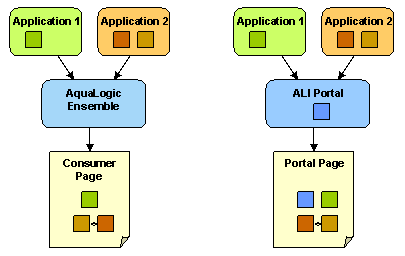
The same pagelets can be used in both Ensemble and ALI portal,
but a different process is used to implement the mashup page.
- Modeled after the “window”
metaphor from desktop user interfaces, the ALI portal displays
pagelets as a series of windows or boxes arranged in columns on a
page with borders, title bars, buttons, headers and footers rendered
by the portal framework. The page layout is defined through the portal's
administrative UI. Each My Page or community page is made up of many
pagelets, selected and arranged using portal editors. Portlets are
pagelets specifically designed for use in the AquaLogic Interaction
portal.
- In Ensemble, a
consumer page defines the layout and includes specific pagelets in
the page using adaptive tags. The portal header is not included by
default, but portal header navigation can be added using tags.
For an introduction to the gateway, see
About Server Communication and the Gateway.



