


|

|
|
|
|
Database Schema
The following sections describe the database table definitions that Log Central uses to store messages and message definitions.This information can help you determine which database tables to back up and when to back them up.
IL_REP_MODE: Logging Level Definitions
IL_SEV: Severity Level Definitions
IL_SUBS: Subsystem Definitions
IL_SM_LOG_TABLE: Message Header Definition
The following table describes the fields in the IL_MSG database table. For more information about message definitions, see:
IL_REP_MODE: Logging Level Definitions
IL_SEV: Severity Level Definitions
The following table describes the fields in the IL_SEV database table.
IL_SUBS: Subsystem Definitions
The following table describes the fields in the IL_SUBS database table.
|
Field |
Null? |
Type |
Size |
Description |
|---|---|---|---|---|
|
Not null |
CHAR |
8 |
Subsystem name. |
|
|
Null OK |
CHAR |
40 |
String that describes the subsystem name. |
IL_SM_LOG_TABLE: Message Header Definition
The following table describes the fields in the IL_SM_LOG_TABLE database table. For more information about the message format, see Message Header in Log Central Message and Message Definition Formats.
The following table describes the fields in the IL_TRAP_CLASS database table.
The following table describes the fields in the IL_USER database table.

|
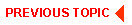
|
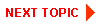
|
|
|
|
Copyright © 2000 BEA Systems, Inc. All rights reserved.
|