


|

|
|
|
|
| | | |
EventBroker MIB
There are two types of Tuxedo and WebLogic Enterprise events: application events and system events. Application events are usually controlled or trapped by the application code. System events are generated by the Tuxedo or WebLogic Enterprise run-time system when important changes in that system are detected. Application programs (clients or services) can subscribe to these system events.
The EventBroker MIB defines the characteristics of an event subscription. You can use the EventBroker MIB to obtain the characteristics of current event subscriptions, define new subscriptions, or invalidate subscriptions. To enable both system event and application event notification, you need to define the system event broker and the application event broker in the Core MIB.
Event subscriptions can be temporary or persistent. Persistent subscriptions survive across application activations and can be removed through the EventBroker MIB. The Tuxedo/WLE EventBroker MIB contains five groups of event subscriptions through which the EventBroker can be managed.
The EventBroker MIB consists of the following subscription groups.
Each object in these groups represents a single subscription request. Client Notifications (tuxEventClientTbl group) indicate which events trigger an unsolicited message to a client. Service Notifications (tuxEventSvcTbl group) indicate which events trigger a request to an application service. Application Queue Notifications (tuxEventQueTbl group) indicate which events send a message to an application queue. System Command Notifications (tuxEventCmdTbl group) indicate which events trigger an operating system command. Log File Notifications (tuxEventUlogTbl group) indicate which events generate a record in the central event log (ulog). The EventBroker automatically removes temporary subscriptions when it detects that the corresponding target is no longer active.
Event subscriptions and the ability to change the Tuxedo/WLE MIB enables system administrators and application designers to write event-adaptive applications. When a failure is detected through a system event notification, a management framework program can perform the corrective measures. For example, a management framework task can be triggered to activate servers on a backup machine when it receives an event notification about a failure on a primary machine.
tuxEventClientTbl
This group contains objects that represent subscriptions registered with the EventBroker for client-based notification.
When an event is detected, it is compared to each tuxEventClientTbl instance. If the event name matches the value in the event expression and the optional filter rule is true, then the event buffer is sent to the specified client's unsolicited message handling routine. To create a new row in this table, it is necessary to issue a SET request that at least specifies the values for tuxEventClientExpr and tuxEventClientId.
tuxEventClientIndx
Syntax
INTEGER
Access
read-only
Description
A running number as the unique identifier for a row in the table.
tuxEventClientExpr
Syntax
DisplayString (SIZE(1..255))
Access
read-only
Description
Event pattern expression. This expression, in recomp(3) format, controls which event names match this subscription.
Note: This object can be updated only during row creation.
tuxEventClientFilter
Syntax
DisplayString (SIZE(1..255))
Access
read-only
Description
Event filter expression. This expression, if present, is evaluated with respect to the posted buffer's contents. It must evaluate to TRUE or this subscription is not matched. If the value of this is "-", it means that the filter expression is in binary format.
Note: This object can be updated only during row creation.
tuxEventClientState
Syntax
INTEGER { active(1), invalid(2) }
Access
read-write
Description
The values for GET and SET operations are as follows:
tuxEventClientId
Syntax
DisplayString (SIZE(1..78))
Access
read-only
Description
Send an unsolicited notification message to this client when a matching event is detected.
Note: This object can be updated only during row creation.
tuxEventCmdTbl
This group contains objects that represent subscriptions registered with the EventBroker that trigger execution of system commands.
When an event is detected, it is compared to each row in this table. If the event name matches the value in the event expression and the optional filter rule is true, then the event buffer is formatted and passed to the system's command interpreter.
Create a new Row: To create a new instance of tuxEventCmdTbl the user must specify at least tuxEventCmdExpr and tuxEventCmd. All objects except tuxEventCmdState can be updated only during creation of a new instance.
tuxEventCmdIndx
Syntax
INTEGER
Access
read-only
Description
A running number as the unique identifier for a row in the table.
tuxEventCmdExpr
Syntax
DisplayString (SIZE(1..255))
Access
read-write
Description
Event pattern expression. This expression, in recomp(3) format, controls which event names match this subscription.
Note: This object can be updated only during row creation.
tuxEventCmdFilter
Syntax
DisplayString (SIZE(1..255))
Access
read-write
Description
Event filter expression. This expression, if present, is evaluated with respect to the posted buffer's contents. It must evaluate to TRUE or this subscription is not matched. If the value of the filter is "-", it means that the filter is in a binary format.
Note: This object can be updated only during row creation.
tuxEventCmdState
Syntax
INTEGER { active(1), invalid(2) }
Access
read-write
Description
The values for GET and SET operations are as follows:
tuxEventCmd
Syntax
DisplayString (SIZE(1..255))
Access
read-write
Description
Execute this system command when an event matching this object is detected. For UNIX system platforms, the command is executed in the background using system(3).
Note: This object can be updated only during row creation.
tuxEventQueTbl
This group contains objects that represent subscriptions registered with the EventBroker for queue-based notification.
When an event is detected, it is compared to each tuxEventQueTbl instance. If the event name matches the value in the event expression and the optional filter rule is true, then the event buffer is stored in the specified reliable queue. To create a new row in this table, it is necessary to issue a SET request that at least specifies tuxEventQueExpr, tuxEventQspace, and tuxEventQname.
tuxEventQueIndx
Syntax
INTEGER
Access
read-only
Description
Running number which is the unique identifier for an event in this table.
tuxEventQueExpr
Syntax
DisplayString (SIZE(1..255))
Access
read-write
Description
Event pattern expression. This expression, in recomp(3) format, controls which event names match this subscription.
Note: This object can be updated only during row creation.
tuxEventQueFilter
Syntax
DisplayString (SIZE(1..255))
Access
read-write
Description
Event filter expression. This expression, if present, is evaluated with respect to the posted buffer's contents. It must evaluate to TRUE or this subscription is not matched. If the value of this object is "-", it means the filter is in binary format.
Note: This object can be updated only during row creation.
tuxEventQueState
Syntax
INTEGER { active(1), invalid(2) }
Access
read-write
Description
The values for GET and SET operations are as follows:
tuxEventQspace
Syntax
DisplayString (SIZE(1..15))
Access
read-write
Description
Enqueue a notification message to a reliable queue in this queue space when a matching event is detected.
Note: This object can be updated only during row creation.
tuxEventQname
Syntax
DisplayString (SIZE(1..15))
Access
read-write
Description
Enqueue a notification message to this reliable queue when a matching event is detected.
Note: This object can be updated only during row creation.
tuxEventQctlQtop
Syntax
INTEGER
Access
read-write
Description
This value, if present, is passed in to tpenqueue(3)'s TPQCTL control structure to request notification via the /Q subsystem with the message to be placed at the top of the queue.
Note: This object can be updated only during row creation.
tuxEventQctlBeforeMsgid
Syntax
INTEGER
Access
read-write
Description
This value, if present, is passed in to tpenqueue(3)'s TPQCTL control structure to request notification via the /Q subsystem with the message to be placed on the queue ahead of the specified message.
Note: This object can be updated only during row creation.
tuxEventQctlQtimeAbs
Syntax
INTEGER
Access
read-write
Description
This value, if present, is passed in to tpenqueue(3)'s TPQCTL control structure to request notification via the /Q subsystem with the message to be processed at the specified time.
Note: This object can be updated only during row creation.
tuxEventQctlQtimeRel
Syntax
INTEGER
Access
read-write
Description
This value, if present, is passed in to tpenqueue(3)'s TPQCTL control structure to request notification via the /Q subsystem with the message to be processed relative to the dequeue time.
Note: This object can be updated only during row creation.
tuxEventQctlDeqTime
Syntax
INTEGER
Access
read-write
Description
This value, if present, is passed in to tpenqueue(3)'s TPQCTL control structure.
Note: This object can be updated only during row creation.
tuxEventQctlPrior
Syntax
INTEGER
Access
read-write
Description
This value, if present, is passed in to tpenqueue(3)'s TPQCTL control structure.
Note: This object can be updated only during row creation.
tuxEventQctlMsgId
Syntax
DisplayString (SIZE(1..31))
Access
read-write
Description
This value, if present, is passed in to tpenqueue(3)'s TPQCTL control structure.
Note: This object can be updated only during row creation.
tuxEventQctlCorrId
Syntax
DisplayString (SIZE(1..31))
Access
read-write
Description
This value, if present, is passed in to tpenqueue(3)'s TPQCTL control structure.
Note: This object can be updated only during row creation.
tuxEventQctlReplyQ
Syntax
DisplayString (SIZE(1..15))
Access
read-write
Description
This value, if present, is passed in to tpenqueue(3)'s TPQCTL control structure.
Note: This object can be updated only during row creation.
tuxEventQctlFailQ
Syntax
DisplayString (SIZE(1..15))
Access
read-write
Description
This value, if present, is passed in to tpenqueue(3)'s TPQCTL control structure.
Note: This object can be updated only during row creation.
tuxEventPersist
Syntax
INTEGER
Access
read-write
Description
If non-zero, do not cancel this subscription if the designated queue is no longer available.
Note: This object can be updated only during row creation.
tuxEventTran
Syntax
INTEGER
Access
read-write
Description
If non-zero and the client's tppost(3) call is transactional, include the tpenqueue(3) call in the client's transaction.
Note: This object can be updated only during row creation.
tuxEventSvcTbl
This group contains objects that represent subscriptions registered with the EventBroker for service-based notification.
When an event is detected, it is compared to each tuxEventSvcTbl instance. If the event name matches the value in the event expression and the optional filter rule is true, then the event buffer is sent to the specified Tuxedo/WLE service routine.
To create a new row in this table, a SET request must be issued that specifies values for at least tuxEventSvcExpr and tuxEventSvcName.
.tuxEventSvcIndx
Syntax
INTEGER
Access
read-only
Description
A running number which is a unique key for a row in this table.
tuxEventSvcExpr
Syntax
DisplayString (SIZE(1..255))
Access
read-only
Description
Event pattern expression. This expression, in recomp(3) format, controls which event names match this subscription.
Note: This object can be updated only during row creation.
tuxEventSvcFilter
Syntax
DisplayString (SIZE(1..255))
Access
read-only
Description
Event filter expression. This expression, if present, is evaluated with respect to the posted buffer's contents. It must evaluate to TRUE or this subscription is not matched. If this is "-", it means the filter is in binary format.
Note: This object can be updated only during row creation.
tuxEventSvcState
Syntax
INTEGER { active(1), invalid(2) }
Access
read-write
Description
The values for GET and SET operations are as follows:
tuxEventSvcName
Syntax
DisplayString (SIZE(1..15))
Access
read-only
Description
Call this Tuxedo/WLE service when a matching event is detected.
Note: This object can be updated only during row creation.
tuxEventSvcPersist
Syntax
INTEGER
Access
read-write
Description
If non-zero, do not cancel this subscription if the tuxEventSvcName service is no longer available.
Note: This object can be updated only during row creation.
tuxEventSvcTran
Syntax
INTEGER
Access
read-write
Description
If non-zero and the client's tppost(3) call is transactional, include the tuxEventSvcName service call in the client's transaction.
Note: This object can be updated only during row creation.
tuxEventUlogTbl
This group contains objects that represent subscriptions registered with the EventBroker for writing system userlog(3) messages.
When an event is detected, it is compared to each tuxEventUlogTbl instance. If the event name matches the value in the event expression and the optional filter rule is true, then the event buffer is formatted and passed to the Tuxedo/WLE userlog(3) function.
Create a new Row: To create a new instance of tuxEventUlogTbl the user must at least specify values for tuxEventUlogExpr and tuxEventUserlog. All objects except tuxEventUlogState can be updated only during creation of a new instance.
tuxEventUlogIndx
Syntax
INTEGER
Access
read-only
Description
A running number which is a unique key in this table.
tuxEventUlogExpr
Syntax
DisplayString (SIZE(1..255))
Access
read-write
Description
Event pattern expression. This expression, in recomp(3) format, controls which event names match this subscription.
Note: This object can be updated only during row creation.
tuxEventUlogFilter
Syntax
DisplayString (SIZE(1..255))
Access
read-write
Description
Event filter expression. This expression, if present, is evaluated with respect to the posted buffer's contents. It must evaluate to TRUE or this subscription is not matched. If this is "-", it means the filter is in binary form.
Note: This object can be updated only during row creation.
tuxEventUlogState
Syntax
INTEGER { active(1), invalid(2) }
Access
read-write
Description
The values for GET and SET operations are as follows:
tuxEventUserlog
Syntax
DisplayString (SIZE(1..255))
Access
read-write
Description
Write a userlog(3) message when a matching event is detected.
Note: This object can be updated only during row creation.
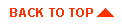
|
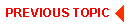
|
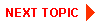
|
|
|
|
Copyright © 2001 BEA Systems, Inc. All rights reserved.
|