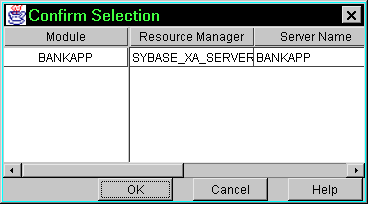
The Confirm Selection window allows you to examine the modules selected, any Resource Manager selected, and the Server Name before generating code and files.
You can display this window by selecting Generate->Generate Framework Classes from the Main Window menu bar or by clicking the Gen Files button on the toolbar in the Main Window.
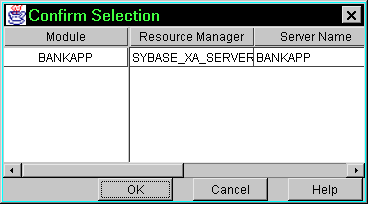
The following table describes the fields on the Confirm Selection window.
You can change the resource manager and server name by editing the directly in the fields on this window. The field showing the module name is not editable. These settings are not saved when OK is clicked. If you wish to make changes to the default values of these settings, you can make them on the Makefile Settings window.
Note:
When you have changed any of the values on this window, you must press Enter before clicking OK to continue.
The following table describes the buttons on the Confirm Selection window.
Description
Buttons
Generating Framework Classes task description.
See Also