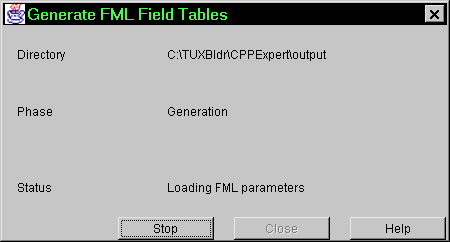
The Generate FML Field Tables window allows you to generate a list of BEA TUXEDO FML fields from all the elements in the Contract Repository.
When the Repository icon in the tree view of the Contract Repository is selected, you can display this window by indicating the repository and selecting Generate->FML Field Tables from the Main Window menu bar or by clicking the Gen Files button on the toolbar in the Main Window.
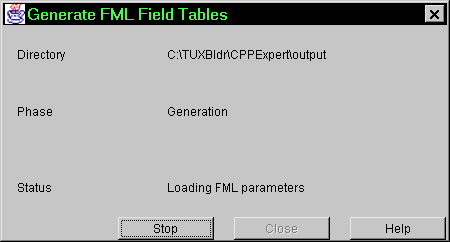
The following table describes the elements on the Generate FML Field Tables window.
If an FML field table file already exists, a confirmation dialog box appears requesting permission to overwrite the file, shown below:
The following table describes the buttons on the Generate FML Field Tables window.
Description
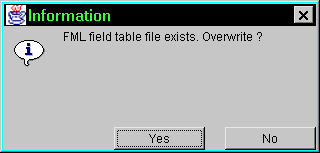
Buttons