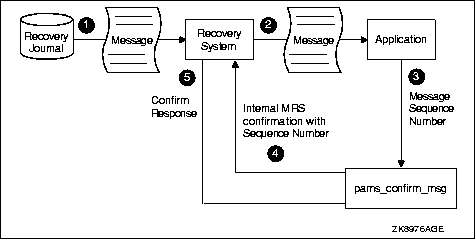Table 2-3 describes the fields in the PSB.
Figure 2-1 illustrates the size and location of the fields in the PSB.
Figure 2-1 PAMS Status Block
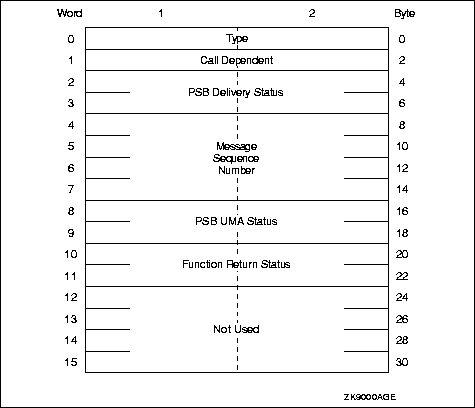
When an application sends a recoverable message, there are two ways to request notification that the recoverable message is delivered to the delivery interest point. The blocking approach (WF) causes the application to suspend processing until the pams_put_msg function is completed. Using WF notification, the pams_put_msg function returns all information required to determine the outcome of recoverable message delivery.
The other notification request method is asynchronous acknowledgment (AK), which enables the application to continue processing while the message is delivered to the delivery interest point. In this case, some status information is supplied by the pams_put_msg function and the balance is obtained using the pams_get_msg function to read the MRS acknowledgment message returned to the sender program's response queue.
The following sections describe: