


|

|
|
|
|
Converting the Domains Configuration File
This section provides instructions for converting a text version of a Domains configuration file (DMCONFIG) to a binary version (BDMCONFIG), and vice versa.
Converting DMCONFIG to a Binary File
The dmloadcf(1) command parses DMCONFIG (a text file), and loads the information about the Domains configuration into a binary file called BDMCONFIG. The command uses the environment variable BDMCONFIG to point to the directory in which the configuration should be stored. The BDMCONFIG file can be stored on the same device as the TUXCONFIG file (or the binary version of the UBBCONFIG file).
Relationships Between Configuration Commands and Files
The dmloadcf(1) command, through the -c option, also provides an estimate of the IPC resources needed for each local domain specified in the configuration. As shown in the preceding figure, the dmloadcf command uses the $TUXDIR/udataobj/DMTYPE file. It checks the DMTYPE file to verify that the domain types specified in the configuration file are valid. Each Domains instantiation has a domain type. The type is used as a tag in the file TUXDIR/udataobj/DMTYPE. Each line in this file has the following format: dmtype:access_module_lib:comm_libs:tm_typesw_lib:gw_typesw_lib The file has the following entry for TDOMAIN: Converting the BDMCONFIG File to a Text File To unload a binary version of a Domains configuration file (that is, to convert it from binary to text format), run the dmunloadcf(1)command.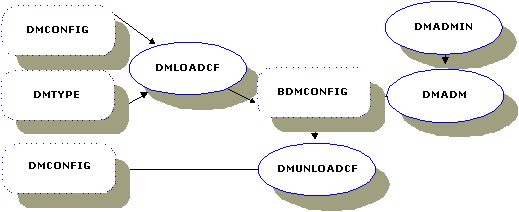
TDOMAIN:-lgwt:-lnwi -lnws -lnwi::

|

|
|
|
|
Copyright © 2001 BEA Systems, Inc. All rights reserved.
|