


|

|
|
|
|
Using Domains Run-time Administrative Commands
To integrate the Domains component with an existing BEA Tuxedo application, add entries for domain gateway groups and gateway servers to the TUXCONFIG file. You can use either the tmconfig(1) (see tmconfig, wtmconfig(1)) or tmadmin(1) command to add a multiple-domain configuration to a running BEA Tuxedo application. You can also use tmadmin to list the information available in the bulletin board for Domain gateway groups and individual gateways.
Once your Domains environment is configured and integrated, you can administer it dynamically using a set of administrative tools provided by the Domains software. For example, you can specify and modify the list of services that are accessible across applications. The Domains software preserves the characteristics of the BEA Tuxedo programming interface (ATMI) and extends the scope of the ATMI so that clients can invoke services across domains. This functionality allows programmers to expand or partition applications without changing any application code.
The following figure shows the relationship between administrative commands and servers in the Domains administrative subsystem.
Domains Run-time Administration
Domains offers the following administrative commands: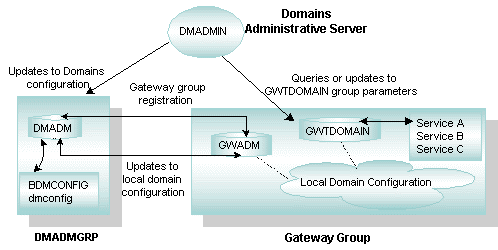
Note: For a gateway type other than GWTDOMAIN, an executable other than GWTDOMAIN must be used. Refer to the BEA eLink Adapter for Mainframe documentation and Using the BEA Tuxedo TOP END Domain Gateway with ATMI Applications for additional information.
Note: You can also specify gateway parameters when a gateway group is booted using the CLOPT parameter, when the GWADM server is defined in the SERVERS section of the TUXCONFIG file.
How to Migrate DMADM and a Domain Gateway Group
The migration of DMADM is possible. To migrate DMADM to a new machine, complete the following steps.
Note: If the domain gateway groups are not shut down, they will continue to function, but after DMADM has been migrated, all MIB requests for them will fail.
The migration of a domain gateway group is possible. However, when transactions are being used, the domain gateway group can be migrated only across machines of the same type. To migrate a domain gateway group, complete the following steps.
*DM_TDOMAIN
LDOM NWADDR="//primary:port"
LDOM NWADDR="//backup:port"
Note: This step is unnecessary if third-party IP failover solutions are used.

|

|
|
|
|
Copyright © 2001 BEA Systems, Inc. All rights reserved.
|