


|

|
|
|
|
Remote CORBA Client Overview
In this section, the term "remote client" represents a CORBA client application that is deployed on systems that do not have the full BEA Tuxedo CORBA server software installed. This means that no administration or application servers are running there and that no bulletin board is present. All communication between the client and the application takes place over the network.
The types of clients are:
A client process can run on UNIX or Microsoft Windows. The client has access to the CORBA ORB interface. The networking behind the calls is transparent to the user. The client process registers with the system and has the same status as a native client.
The client can do the following:
Note: A client process communicates with the native domain through the ISH.
Illustration of an Application with Remote CORBA Clients
Figure 12-1 shows an example of an application with remote clients connected. Any request by a remote client to access the CORBA server application is sent over the network to the ISH. This process sends the request to the appropriate server and sends the reply back to the remote client.
Bank Application with Remote Clients
How the Remote Client Connects to an Application The client connects to the ISL process in the IIOP Listener/Handler using a known network address. This is initiated when the client calls the Bootstrap object constructor. The ISL process uses a function that is specific to the operating system to pass the connection directly to the selected ISH process. To the client application, there is only one connection. The client application does not know, or need to know, that it is now connected to the ISH process.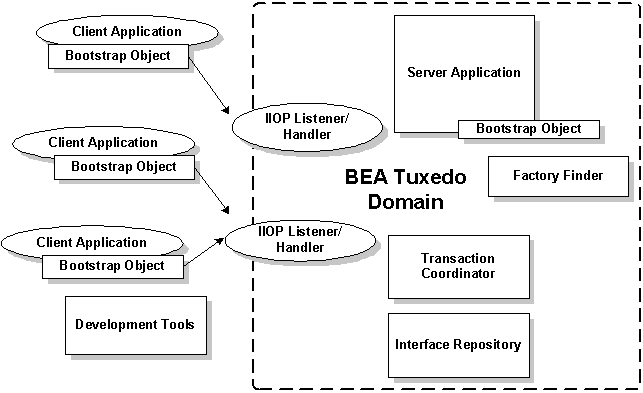

|

|
|
|
|
Copyright © 2001 BEA Systems, Inc. All rights reserved.
|