


|

|
|
|
|
Displaying Jolt in the WebLogic Administration Console
If you are connecting to a WebLogic Server that has Jolt correctly installed and configured, when you start the Administration Console you will see a configuration MBean for the Jolt connection pool displayed in the Administration Console, as shown in Figure 2-1.
WebLogic Server Console with Jolt Connection Pool
For each Jolt connection pool there is an individual MBean that displays the pool name, maximum connections, pool state, and statistics about the connection status. Note: For more information about MBeans, refer to the BEA WebLogic Server Administration Guide.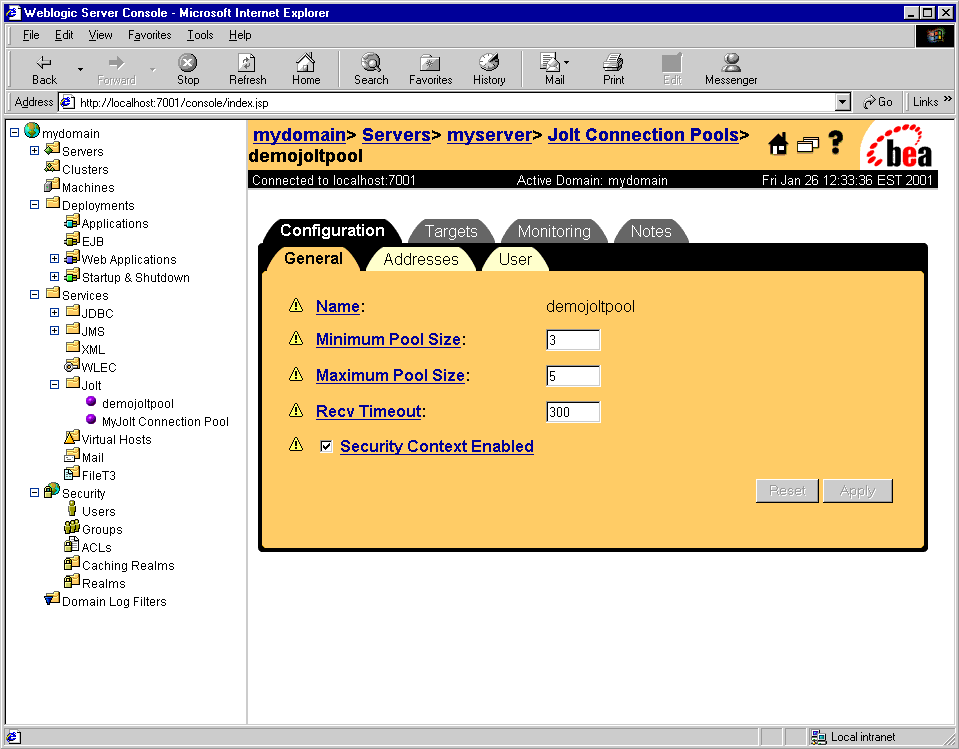

|

|

|
|
|
|
Copyright © 2001 BEA Systems, Inc. All rights reserved.
|