


|

|
|
|
|
Resetting the Jolt Connection Pool
You can reset the Jolt connection pool without having to restart WebLogic Server. The resetConnectionPool() method calls the SessionPoolManager.stopSessionPool() method to shut down all the connections in the pool. It then calls the SessionPoolManager.createSessionPool() method to restart the connection pool.
Command-line Method
The resetConnectionPool method can be invoked from the Admininstration Console command-line interface by using the following command:
java weblogic.Admin -url t3://localhost:7001 -username system -password gumby1234 -invoke -mbean mydomain:Name=myserver.jolt.demojoltpool,Type=JoltConnectionPoolRuntime,Location=myserver -method resetConnectionPool
Administration Console Method
The Jolt connection pool can also be reset from the GUI console by using the following method:
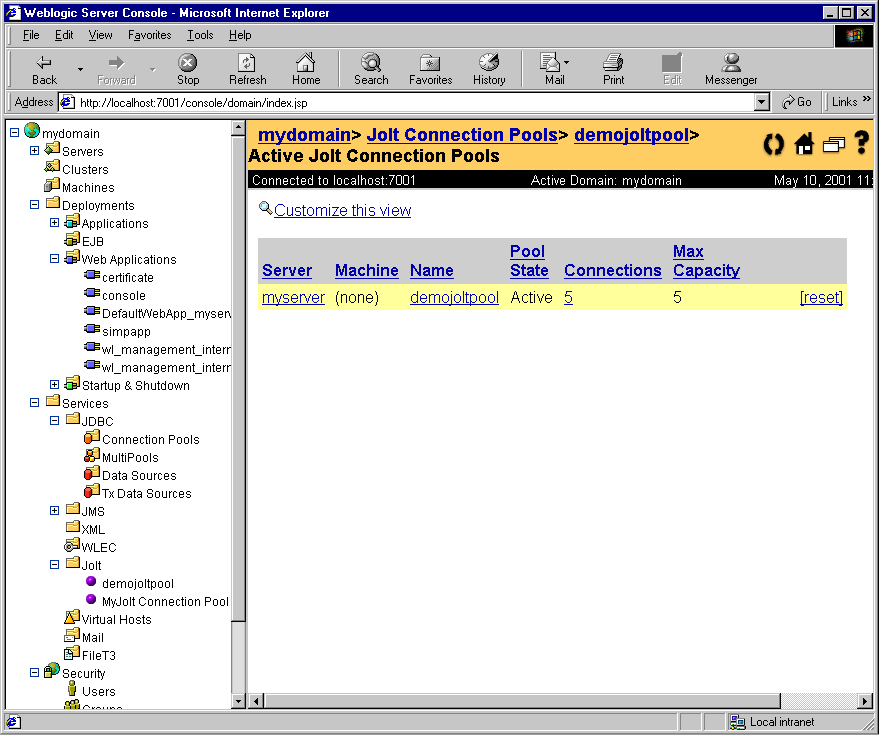

|

|

|
|
|
|
Copyright © 2001 BEA Systems, Inc. All rights reserved.
|