


|

|
|
|
|
Directing BEA Tuxedo Messages to the Windows 2000 Event Log
The Logging page of the BEA Administration control panel enables you to direct BEA Tuxedo system messages to the Windows 2000 Event Log.
Figure 2-5 shows the Logging page.
Logging Page
In the box labeled Tuxedo Log Output, select one of the three choices offered: the Logging option (Windows 2000 Event Log), the traditional ULOG (Disk File), or both. Setting Up Logs This section explains what you must do to set up a log after selecting the types of logs you want. Setting Up a Windows 2000 Event Log No setup is required. Setting Up a ULOG If you want ULOG messages, you must select a storage directory by completing the following procedure: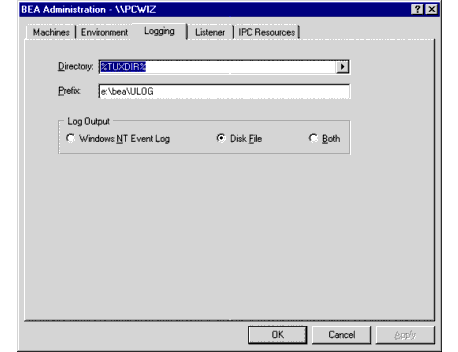
Viewing Logs
This section provides procedures for viewing entries in both Windows 2000 Event Logs and ULOGs.
Viewing Windows 2000 Event Log Entries
To view Windows 2000 Event Log entries, complete the following procedure:
Start—>Programs—>Administrative Tools—>Event Viewer
A list of all the events that have occurred since the application booted is displayed, as shown in Figure 2-6.
Event View Window
Event Detail Window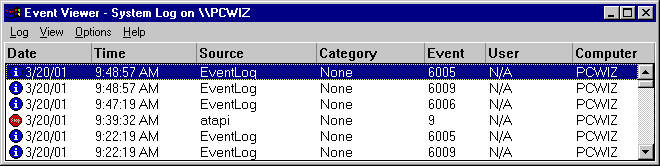
This window provides the following information:
Viewing ULOG Entries
A ULOG is a text file. You can use any text editor to open a ULOG and view its contents.

|

|

|
|
|
|
Copyright © 2001 BEA Systems, Inc. All rights reserved.
|