


|

|
|
|
|
Preparing CSIMPAPP Files and Resources
This topic leads you through the procedures you must complete to develop CSIMPAPP. The following flow chart summarizes this procedure.
Click on each task for instructions on completing that task.
csimpapp Development Process
Before You Begin Before you can run this tutorial, the BEA Tuxedo ATMI client and server software must be installed so that the files and commands referred to are available. If you are responsible for installing the BEA Tuxedo system software, refer to Installing the BEA Tuxedo System for installation instructions. If the installation has already been done by someone else, you need to find out the pathname of the directory in which the software is installed (TUXDIR). You also need to have read and execute permissions on the directories and files in the BEA Tuxedo system directory structure so you can copy CSIMPAPP files and execute BEA Tuxedo system commands. What You Will Learn After you complete this procedure, you will be able to understand the tasks clients and servers can perform, edit a configuration file for your own environment, and invoke tmadmin to check on the activity of your application. In short, you will understand the basic elements of all BEA Tuxedo applications—client processes, server processes, and a configuration file—and you will know how to use BEA Tuxedo system commands to manage your application.
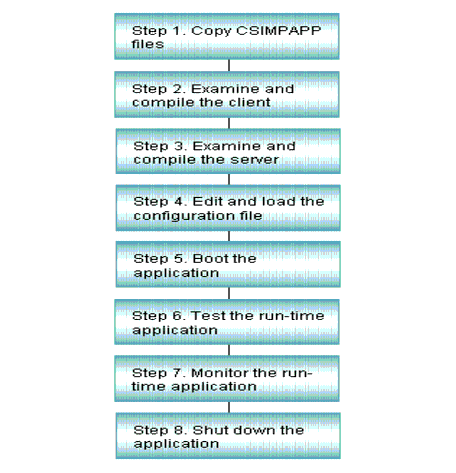

|

|

|
|
|
|
Copyright © 2001 BEA Systems, Inc. All rights reserved.
|