
 |
| e-docs > Tuxedo > Using the Tuxedo TOP END Domain Gateway with ATMI Applications > Configuring the TOP END Domain Gateway |
|
Using the Tuxedo TOP END Domain Gateway with ATMI Applications
|
Configuring the TOP END Domain Gateway
This topic includes the following sections:
How to Configure the TEDG
The procedure for configuring the TOP END Domain Gateway is shown in the following illustration.
Figure 4-1 TEDG Configuration and Run-Time Administration Process
Rules for Configuring the TEDG
You must adhere to the following rules when configuring the TEDG.
Figure 4-2 Valid TEDG Configuration
Figure 4-3 Invalid Multi-node TEDG Configuration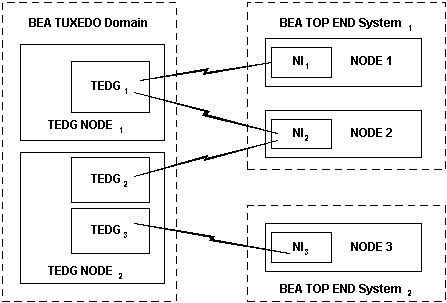
As you can see in the diagram, a single physical node, NODE 1, can support two logical nodes: the TEDG on the BEA Tuxedo system and NI1 on the BEA TOP END system. In this scenario, the TEDG on NODE 1 is capable of functioning as an NI to NI2 on NODE 2. The TEDG cannot be used to connect to NI2 on NODE2, however, if another NI (in this case NI1 on the BEA TOP END system on NODE 1) is connected to that node.
Figure 4-4 Invalid Single-node Configuration
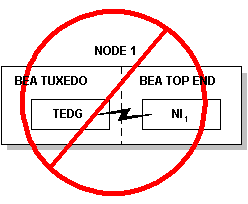
See Also
Configuring a TEDG Node on the BEA TOP END System
Use the BEA TOP END Interactive System Definition (ISD) software to add a TEDG node to the BEA TOP END system and configure an NI component to communicate with that node. For details on configuring an NI component, refer to the BEA TOP END Interactive System Definition and Generation manual.
Communicating with BEA TOP END Systems Using Extended Node Names
BEA TOP END Release 3.0 provides a feature called Extended Node Names that allows the use of external node names that are longer than eight characters. With the Extended Node Name feature, node names can be up to 255 characters long, while the internal node ID is an eight-byte opaque data structure used within the BEA TOP END system to identify nodes.
The mapping between node IDs and node names is established through a simple text file called the nodemap file. For details on creating the nodemap file, see Getting Started with BEA TOP END. The format of the file is described in the BEA TOP END nodemap(4T) reference page.
On BEA TOP END nodes, the nodemap file is installed in the following directories.
If you have configured the TEDG to communicate with BEA TOP END nodes that have node names longer than eight characters, the nodemap file must be available to the TEDG. Before running the TEDG, copy the nodemap file from the BEA TOP END system to the following directories on the BEA Tuxedo system.
The nodemap file also allows the administrator to map multiple node names to a BEA TOP END node identifier. This helps the TEDG, at incoming connection time, obtain a consistent node identifier for the NI running on a machine on which multiple network cards are installed. See Also

|

|

|