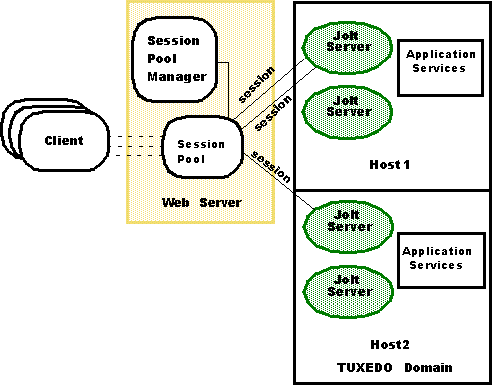



The Jolt Web Application Services Toolkit is an extension to the Jolt 1.1 Java class library. The Toolkit allows the Jolt client class library to be used in a Web Server (such as the Netscape Enterprise Server or Microsoft Internet Information Server) to provide an interface between HTML clients or browsers, and TUXEDO services.
The Jolt Web Application Services provides an ease-of-use interface for processing and generating dynamic HTML pages with the Jolt Web Application Services. You do not need to learn how to write Common Gateway Interface (CGI) transactional programs to access TUXEDO services.
Netscape Enterprise Server 3.01 and the Microsoft Internet Information Server 4.0 are the supported Web servers for the Jolt Web Application Services.
The following topics are discussed in this chapter:
The Jolt Web Application Services, an extension to the Jolt class library, enables TUXEDO services and transactions to be invoked from a Web server using a scripting language.
Some of the benefits of this architecture include:
Key Features
Refer to Chapter 3, "Using the Web Application Services Toolkit," for information about the how to use the Jolt Web Application services and complete a sample walkthrough.
The Jolt Web Application Services architecture includes three main components: a session, a session pool, and a session pool manager. A session object represents a connection with the TUXEDO system. A session pool represents many physical connections between the Web server and the TUXEDO system. It also associates a session with an HTTP request.
The session pool manager is responsible for maintaining a set of session objects, each having a unique session identifier.
How the Jolt Web Application Services Works
A graphical representation of the Web Application Services architecture is shown in Figure 1-1.
Figure 1-1 Jolt Web Application Services Architecture
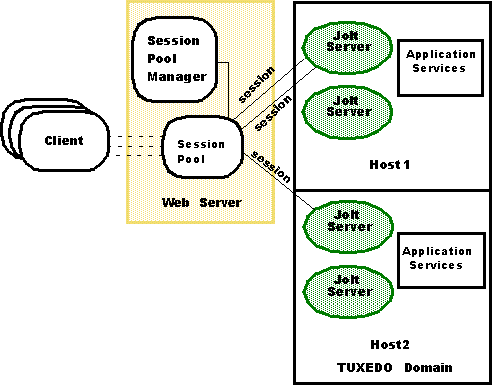
Refer to the Chapter 4, "Web Application Services Class Library Reference," for additional information about the SessionPool Class and SessionPoolManager Class.
Refer to Chapter 3, "Using the Web Application Services Toolkit," for information about the how to use the Jolt Web Application services and complete a sample walkthrough.


