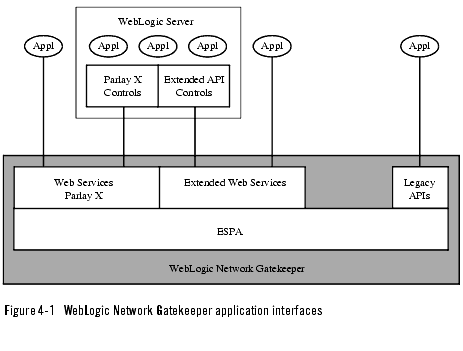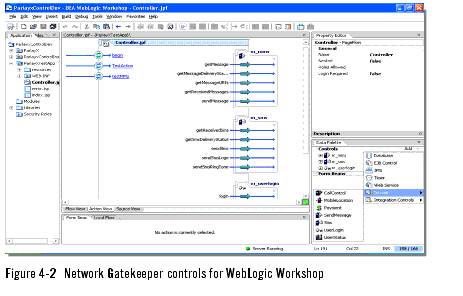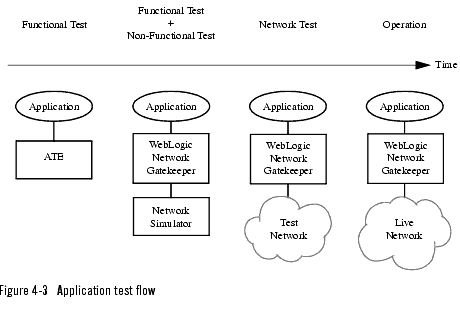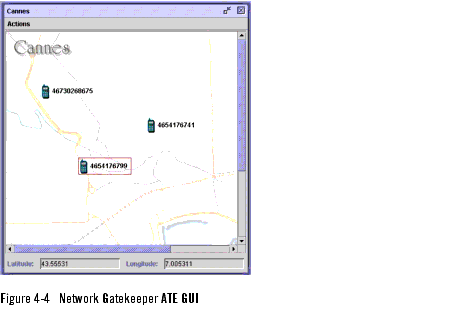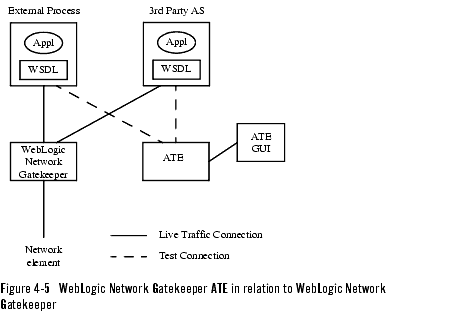Product Description
|
|
Get Adobe Reader |
Application Development and Test
The following sections describe WebLogic Network Gatekeeper development tools:
- Overview
- Web Services APIs
- Extended API compared to Parlay X
- Developer's guides and API descriptions
- Controls for WebLogic Workshop
- Test flow
- Network Gatekeeper application test environment
Overview
Application developers wanting to access telecom network functionality through WebLogic Network Gatekeeper can use WebLogic Network Gatekeeper Application Development Tools. They include the following:
- Easy to use Web Services APIs
- Controls for WebLogic Workshop
- Network Gatekeeper Application Test Environment
- Developer's guides
- API descriptions
Besides the Web Services APIs, legacy APIs as SMPP and CIMD can be exposed through the WebLogic Network Gatekeeper.
Web Services APIs
The standard Parlay X Web Services APIs and the value added Extended Web Services API make it possible for developers to manage with only a basic understanding of the provided network services. In addition, current applications using, for example SMPP and CIMD can be integrated with the WebLogic Network Gatekeeper "as is" and thereby leverage current application investments.
Applications accessing network services through WebLogic Network Gatekeeper can execute in practically any application server or external process. The communication with WebLogic Network Gatekeeper is made through a SOAP/HTTP connection, see Figure 4-1, WebLogic Network Gatekeeper application interfaces, on page 4-3.
Extended API compared to Parlay X
Both the Extended API and Parlay X provides applications with high-level and easy to use Web Service APIs towards the network service capabilities. Parlay X is an industry standard specified by the Parlay Group. The Extended API are developed by BEA. The Extended API are, compared to Parlay X, more feature rich in its service implementations. Also, the Extended API has support for authentication and authorisation of service providers and applications. The below comparison tries to show the differences between the two when they provide interfaces to the same network service capability.
In general, the Extended API make it possible for the applications to handle callbacks and notification listeners. Using Parlay X this has to be handled through manual OAM procedures.
Also, the Extended API often make it possible to choose synchronous or asynchronous mode for the requests where Parlay X only provides synchronous mode with polling from the applications.
User interaction and access (application authentication/authorization) interfaces are only provided by the Extended API. Both these interfaces can, as well as all other, be used together with any of the Parlay X interfaces. That is, it is possible for an application developer to select the most appropriate interface and use the Extended API to access some service capabilities and Parlay X for other.
Parlay X is specified by OSA/Parlay and the services provided by Parlay X is decided by standardization bodies. Using the Extended API, an operator can provided it is own proprietary services through a Web Services API. See Service Extensibility.
Access
The WebLogic Network Gatekeeper offers an authentication/authorization interface through Extended API access. No access interface is defined in Parlay X. The Extended API access authentication/authorization interface can be used together with the Parlay X interfaces.
Messaging
The Extended API makes it possible to handle enabling/disabling of notifications through the applications. In Parlay X this has to be handled through manual OAM procedures. Moreover, the Extended API make it possible for applications to administrate their mailboxes. For example, an application can open and close the mailbox, list messages in the mailbox, and delete messages from the mailbox.
Both the Extended API and Parlay X offers the possibility to send logos and ringtones through SMS.
Charging
The the Extended API and Parlay X interfaces provides almost the same functions when it comes to content based charging and payment. The main difference is terminology, the Extended API use debit/credit while Parlay X uses charge/refund.
Call
The Extended API supports two and multiparty call and provides the possibility to add and remove participants to a call. In addition the Extended API makes it possible for the applications to add and remove call listeners themselves. The Extended API also supports call user interaction.
Subscriber Profile
The Extended API provides the possibility the set and get subscriber profile data in both synchronous and asynchronous mode.
User Interaction
User Location
Besides single location requests in both synchronous and asynchronous mode, the Extended API provides support for triggered, periodic, extended and geo location requests. Parlay X has support for single location request only.
User Status
The Extended API provides support for single status request in both synchronous and asynchronous mode and for triggered status reports. Parlay X has support for single status request only.
Developer's guides and API descriptions
Application developers are provided with developer's guides and API descriptions for Extended Web Services and Parlay X
The developer's guides can be used together with any Java design environment. The guides provide information about:
Controls for WebLogic Workshop
WebLogic Network Gatekeeper Application Development Tools provide controls for the WebLogic Workshop. Developers are presented with drag-and-drop graphical components representing features in the Extended API and Parlay X.
The controls are embedded as WebLogic Server components and deployed into the WebLogic Server as enterprise Java beans, which provides high performance, scalability and extensibility.
On-line help is provided for the developers using the Extended API or Parlay X Controls in WebLogic Workshop.
Test flow
WebLogic Network Gatekeeper provides test tools that make it possible to perform both functional and non-functional tests on an application before running the application against a test or live network. Figure 4-3, Application test flow, on page 4-11 shows the complete application test flow, from the developers' functional test to deployment in a live network. An application developer performs functional tests using Network Gatekeeper ATE, see Network Gatekeeper application test environment. The other tests in the flow are performed in cooperation between the service provider and the operator.
Network Gatekeeper application test environment
The Network Gatekeeper Application Test Environment (ATE) is an interactive, graphical test environment where applications to be connected through WebLogic Network Gatekeeper can be tested. The current version of the ATE supports messaging and user location.
Interactive graphical interface
The WebLogic Network Gatekeeper ATE interface is based on a GUI where a map is displayed. The map can be changed to fit different geographical areas. Through the GUI it is possible to add mobile terminals. These terminals are given a phone number. When the terminal has been defined, it can be moved around the map to simulate to different locations.
It is also possible to send and receive messages through the terminals in the GUI.
Testing applications
Applications uses the WebLogic Network Gatekeeper ATE web service end point during test. After successful verification, the end point is changed to the web service end point of the WebLogic Network Gatekeeper. See Figure 4-5, WebLogic Network Gatekeeper ATE in relation to WebLogic Network Gatekeeper, on page 4-13.