
|
|
|

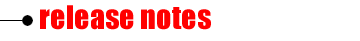
|
BEA WebLogic Commerce Servers Release Notes
Release Notes Version 1.7.1 Please take some time to read the BEAWebLogic Commerce Servers Release Notes to find information about new features added in this release, the product name, fixed and known problems, supported platforms, and location of product documentation. Note: There may have been software and documentation updates since this CD was cut, and more recent Release Notes may be available. Please check online at e-docs.beasys.com for the latest information. About This Release BEA WebLogic Commerce Servers is a suite of all-Java e-commerce components:
BEA WebLogic Commerce Servers' all-Java portal and components are designed to run in a standards-based e-commerce transaction platform, such as industry-leading BEA WebLogic Server. About Release 1.7.1 All of the functionality in this release is the same as that of release 1.7. This release incorporates software and documentation fixes as listed below.
Installation Update Commerce Server Product Names The BEA WebLogic Commerce Servers installer uses the following product names: BEA WebLogic Application Solutions, containing:
However, the product and product component names you will find in the packaging, installer, dialogs, registry entries, Start Menu, and documentation differ slightly. Use the mapping given in the following table to avoid confusion. In future releases all the package and documentation names will align.
How to read this table: Read across from left to right. The actual release names are on the left - these are the names being used in press, marketing, and sales materials. The second column contains names that customers may see, which are exactly equivalent to the corresponding names in the first column. Users may see these names used in the documentation, splash screen, installation program, and in the installed directory structure. Users should also note the following: BEA WebLogic Commerce Server 1.7 (also Components 1.7 - see table above) includes the former Theory Center's JumpStart eBusiness Smart Components 1.6. There are still references to the original product names of "Theory Center JumpStart," "Theory Center eBusiness Smart Components," and "eBSC" in the code, parts of the Javadoc API and other documentation, and in white papers. The old names will be deprecated and updated in future releases. Evaluation License Keys You will need a 30-day evaluation license key in order to complete the installation of the product after the download. How to License the Evaluation Software (NT)
There are additional directions for installing a permanent license manually in the Installation Guide, under the topic "Licensing WebLogic Application Solutions". The Installation Guide is available at http://e-docs.beasys.com/wlac/install/index.htm. Default Portal Admin Log-in The WebLogic Personalization Server (Portal) includes a "Portal Admin Tool" which is accessible when the server is running by selecting WebLogic Application Solutions > Examples > Portal Administration Tool from the Start Menu Programs menu. The default log-in for the Portal admin tool is as follows:
Note: This log-in is not to be confused with the administrator password you may have set for the WebLogic Server itself. Performance The Cloudscape database that ships with the product is for demo purposes only and is not a multi-user database. Its performance is not representative of BEA WebLogic Components performance. To improve the speed response of the bundled example portals, and experience WebLogic Components performance at production standards, switch from the default Cloudscape database to Oracle. Instructions for switching deployment sets to run the example portals under Oracle 8.0.5 (NT and Solaris) can be found in the Installation Guide. Generalized information about deploying your own component solutions on Oracle can also be found in the Deployment Sets Overview in the Deploying WebLogic Components Using Bean-Managed Persistence section of "Using WebLogic Components." Supported Platforms and Software The following table lists the supported and required software and platforms for BEA WebLogic Commerce Servers.
1Keep checking our downloads site at www.beasys.com/download.html for the latest information about product support in various Java environments. Updating JumpStart eBusiness Smart Components If you already have Theory Center JumpStart 1.6.1or BEA JumpStart 1.6.1 installed on your system, there are very few considerations to keep in mind. In general, Theory Center components and BEA WebLogic Commerce Servers are installed in different directories and can run in parallel. Following are the areas to take some care:
JDK 1.2 (SDK 1.2) is required for BEA WebLogic Commerce Servers only for the purpose of running the My BuyBeans.com example portal against the Cloudscape database that ships with it. The JDK 1.1.7B you already have installed for JumpStart 1.6.1 is still the preferred Java production environment for Oracle implementations of WebLogic Commerce Servers. If you have been working on a model in Rational Rose, the SmartGenerator that will be invoked from the Rose Add-in will be the improved version. This should not affect your work. The components themselves are unchanged from v1.6.1. The deployment set for Oracle 8.1.5 has been removed in this release. Please refer to the Installation Guide for detailed information about deploying the example portal My BuyBeans.com with Oracle 8.0.5. Known Limitations This section describes limitations in the current BEA WebLogic Commerce Servers release and includes possible workarounds, where applicable. Note: The table below lists a CR (Change Request) number for each problem. Refer to this number to conveniently track the solution as the problems are resolved. Please contact BEA Technical Support for assistance in tracking any unresolved problems. For contact information, see the section Contacting BEA Customer Support. BEA WebLogic Portal Limitations
My BuyBeans.com Demo Limitation Note: The following limitation is attributable to a bug in the example demo My BuyBeans.com, not in the components themselves.
JavaServer Page 1.0 Limitation Start-up lag occurs on first request for a JavaServer Page (JSP). Note: To address speed issues, see also the Performance Release Note above. The BEA WebLogic Portal includes many JavaServer Pages (JSP) that are used to support the framework and the portal demos. Due to limitations in the JSP 1.0 specification, a JSP page must be delivered as source and can not be delivered compiled into its JSP implementation class with deployment information. This results in a start-up lag that occurs when a JSP page delivered as source receives the first request. The JSP 1.1 final release specification addresses this issue in section 1.4.2 Compiling JSP. A future version of the BEA WebLogic Portal will support JSP 1.1 and this issue will be resolved. Adding Acme Demo Portal or MyBuyBeans Portal Portlets To A Portal If you use the Portal Administration Tool to add a portlet from the Acme demo portal or the My BeanBeans demo portal to your own portal, make sure you copy the portlet JSPs and images from their respective web site directories to your portal's working directory. See Creating a Portal Web Site section in the Portal Administration guide for more information. Where to Get Product Documentation Documentation for this product is available from the following locations:
To access easy-to-print PDFs, open the WebLogic Commerce Servers documentation Home page, click the PDF files button and select the document you want to view or print. If you do not have the Adobe Acrobat Reader, you can download it from the Adobe Web site at http://www.adobe.com/. Contacting BEA Customer Support Your feedback on the BEA WebLogic Commerce Servers documentation is important to us. Send us e-mail at docsupport@beasys.com if you have questions or comments. Your comments will be reviewed directly by the BEA professionals who create and update the WebLogic Commerce Servers documentation. In your e-mail message, please indicate that you are using the documentation for the BEA WebLogic Commerce Servers 1.0 release. If you have any questions about this version of BEA WebLogic Commerce Servers, or if you have problems installing and running BEA WebLogic Commerce Servers, contact BEA Customer Support through BEA WebSupport at www.beasys.com. You can also contact Customer Support by using the contact information provided on the Customer Support Card, which is included in the product package. When contacting Customer Support, be prepared to provide the following information:
If you are evaluating this product and it is your first 30-day evaluation, BEA Systems is pleased to offer technical support through its BEA WebEvalNET at http://www.beasys.com/evalnet/. The first time you need technical support, complete the WebEvalNET registration form to receive a Login ID and other BEA WebEvalNET information. In most cases, the BEA EvalNET team of support engineers will address your technical issues within one business day. |
|
|