


|

|
|
|
|
Developing Management Applications
The following sections describe how to create WebLogic Collaborate management applications that monitor run-time activity on c-hub and c-enabler nodes:
The WebLogic Collaborate C-Hub Administration Console and the C-Enabler Administration Console tools provide run-time monitoring of c-hub and c-enabler activities. In addition to these standard tools, developers can create custom management applications that provide the same monitoring information that appears in the administration console tools.
These custom management applications can provide read-only access to real-time statistics, such as the number of messages exchanged in a particular conversation or the number of messages received by the c-hub. In addition, these custom applications can perform certain administrative tasks programmatically, such as shutting down a particular c-space or the c-hub (in c-hub management applications) or leaving or terminating a particular conversation (in c-enabler management applications).
Note: Configuring the c-hub repository requires the C-Hub Administration Console. Custom management applications cannot perform configuration tasks.
About Management Applications
The following sections describe management applications in WebLogic Collaborate:
MBeans and the MBean Server
WebLogic Collaborate provides developers with the application programming interfaces (APIs) needed to create custom management applications that monitor run-time activity on c-hub and c-enabler nodes. The C-Hub Administration Console and the C-Enabler Administration Console tools also use these APIs to provide real-time monitoring information.
These APIs consist of sets of Java Management Extensions (JMX) Managed Beans, or MBeans, which are special JavaBeans with attributes and methods for management operations. For more information about JMX, particularly the use of the JMX API (including the MBean Server and MBeans), see the Java Management Extensions Specification published by Sun Microsystems, Inc., at the following URL:
http://www.java.sun.com/products/JavaManagement/index.html
MBean Packages
WebLogic Collaborate provides the following packages for creating custom management applications.
For detailed information about these packages, see the Javadoc on the WebLogic Collaborate documentation CD or in the classdocs subdirectory of your WebLogic Collaborate installation.
Note: In this release, all MBeans are implemented as Standard MBeans, which is a class that implements its own MBean interface.
MBean Server Implementation
WebLogic Collaborate provides an implementation of the JMX MBean Server component that serves as a repository for MBeans.
At run time, WebLogic Collaborate updates the MBean attributes to reflect the state of the running system.
Note: C-enablers that are co-located with the c-hub or with other c-enablers share the same MBean Server instance. If a c-enabler runs in WebLogic Server without a co-located hub, it will have its own local MBean server.
C-Hub MBeans
The com.bea.b2b.management.hub.runtime package contains the WebLogic Collaborate c-hub MBeans, which are described in the following table.
C-Enabler MBeans
The com.bea.b2b.management.enabler.runtime package contains the WebLogic Collaborate c-enabler MBeans, which are described in the following table.
Configuration Requirements
To use the WebLogic Collaborate MBeans, make sure that the following file is included in the CLASSPATH:
lib\jmxri.jar
Note: Be sure to use the Javasoft implementation of this file.
Programming Steps for Management Applications
The steps for using MBeans to develop management applications for c-hubs and c-enablers are nearly identical. To access WebLogic Collaborate MBeans using the JMX API, a Java application must complete the following steps:
The C-Hub and C-Enabler Administration Consoles use the JMX API and WebLogic Collaborate MBeans to monitor running c-hubs and c-enablers, respectively.
Step 1: Import the Necessary Packages
To work with MBeans, a management application must import the necessary packages. At a minimum, the application must import the packages described in the following table.
C-Hub Example
The code in the following listing imports the necessary packages for c-hub management applications.
Listing 5-1 Importing Packages for C-Hub Management Applications
import javax.management.*;
import javax.naming.Context;
import javax.naming.InitialContext;
import com.bea.b2b.management.ManagementException;
import com.bea.b2b.management.hub.runtime.*;
C-Enabler Example
The code in the following listing imports the necessary packages for c-enabler management applications.
Listing 5-2 Importing Packages for C-Enabler Management Applications
import javax.management.*;
import javax.naming.Context;
import javax.naming.InitialContext;
import com.bea.b2b.management.ManagementException;
import com.bea.b2b.management.enabler.runtime*;
Step 2: Get a Reference to the MBean Server Object
To get a reference the MBean server object, a management application calls the findMBeanServer method on the MBeanServerFactory object, as shown in the following listing.
Listing 5-3 Getting a Reference to the MBean Server Object
MBeanServer server = null;
ArrayList mbsList = MBeanServerFactory.findMBeanServer("WLC");
if (mbsList.size() > 0) {
server = (MBeanServer)mbsList.get(0);
}
Step 3: Construct an ObjectName Object
MBeans are uniquely identified by object names inside the MBean server. The ObjectName class represents an object name.
Object Names
An object name consists of two parts:
WLC
C-Hub Example
For example, a CSpaceMBean could have the following object name:
WLC:type=CSpaceMBean,*
C-Enabler Example
Similarly, an EnablerMBean could have either of the following object names:
WLC:type=EnablerMBean,*
WLC:type=EnablerMBean,subsystem=enabler,*
Object Name Expressions
For MBeans, object names can be also used for query operations that use object name expressions. The MBean server uses pattern matching on the object names of the registered MBeans. The matching syntax is consistent with file globing, which is described in the Java Management Extensions Specification published by Sun Microsystems, Inc.:
C-Hub Example
For example, the following object name expression will match the object names of all registered CSpaceMBeans.
WLC:type=CSpaceMBean,name=*
C-Enabler Example
Similarly, the following object name expression will match the object names of all registered EnablerMBeans.
WLC:type=EnablerMBean,name=*
Step 4: Query the MBean Server
After constructing an object name expression, an application queries the MBean server by passing in the ObjectName object corresponding to the expression. To retrieve the set of registered MBeans whose names satisfy an object name expression, use the following method:
javax.management.MBeanServer.queryNames()
The MBean server returns a set of objects that satisfy the query criteria. Note that these are ObjectName objects that represent MBeans, not direct references to the MBeans themselves.
C-Hub Example
The code in the following listing retrieves a set of ObjectName objects that represent the CSpaceMBeans associated with registered c-spaces on the c-hub.
Listing 5-4 Retrieving Registered CSpaceMBeans
if (server != null) {
ObjectName queryObjName = new ObjectName("WLC:type=HubMBean,*");
// beans is a set of ObjectName objects
beans= server.queryNames(queryObjName, null);
}
if (null == beans)
noCsps = true;
else {
Iterator it = null;
it = beans.iterator();
csps = new ArrayList();
while (it != null && it.hasNext()) {
ObjectName objname = (ObjectName)it.next();
hubObj = objname.toString();
cspbeans = (CSpaceMBean[])server.getAttribute(objname , "CSpaces");
for (int c=0; c < cspbeans.length; c++)
csps.add(cspbeans[c]);
}C-Enabler Code Example
The code in the following listing retrieves a set of ObjectName objects that represent active EnablerSessionMBeans on the c-enabler.
Listing 5-5 Retrieving Registered EnablerSessionMBeans
if (server != null)
{
ObjectName queryObjName = new ObjectName("WLC: subsystem=enabler." + enablerName + ",name=" + sessionName + ",type=EnablerSessionMBean" );
// beans is a set of ObjectName objects
beans= server.queryNames(queryObjName, null);
}
Iterator it = beans.iterator();
// Iterate through the EnablerSessionMBeans
while (it.hasNext()){
ObjectName objName = (ObjectName)it.next();
// do something
}
Step 5: Read the Attributes of the MBean
Use the ObjectName instance, obtained in the previous step, to access other MBeans, provided that the ObjectName has one or more attributes whose type is MBean. To read the attributes of an MBean, use the following method, passing the ObjectName object as a parameter:
javax.management.MBeanServer.getAttribute()
Once you call the getAttribute method by passing in the ObjectName object for the first MBean, you can get references directly to other MBean instances.
C-Hub Example
The code in the following listing retrieves a set of attributes associated with a global conversation.
Listing 5-6 Retrieving Conversation Attributes
while ((count < convsPerPage) && (idx < totalConvs)) {
ObjectName objName = (ObjectName)convs.get(idx);
String convId = (String) server.getAttribute(objName, "ConversationId");
CSpaceMBean cspace = (CSpaceMBean) server.getAttribute(objName, "CSpace");
Protocol protocol = (Protocol)server.getAttribute(objName, "Protocol");
Date startTime = (Date) server.getAttribute(objName, "ActiveSince");
Date lastMessage = (Date) server.getAttribute(objName, "LastMessageTime");
String lastSender = (String) server.getAttribute(objName, "LastSender");
CollaboratorMBean[] parts = (CollaboratorMBean[]) server.getAttribute(objName, "ActiveCollaborators");
String checkBoxSuccess = "checkBoxSuccess" + idx;
String checkBoxFailure = "checkBoxFailure" + idx;
String regConvId = convId.replace('*','$');
regConvId = regConvId.replace(':','$');
regConvId = regConvId.replace('?','$');
regConvId = regConvId.replace('=','$');
String checkBoxValue = "WLC:subsystem=hub,name=" + regConvId + ",cspacename=" + cspace.getName() + ",type=GlobalConversationMBean" ;In this example, server is a reference to the MBean server and objName is a reference to the ObjectName object representing the GlobalConversationMBean.
The application can then iterate through and process the set of GlobalConversationMBean objects as needed. Because it now has direct references to the MBean, the application can use methods on the MBean to retrieve attributes, such as run-time monitoring information.
C-Enabler Example
The code in the following listing retrieves a set of attributes associated with a c-enabler session.
Listing 5-7 Retrieving C-Enabler Session Attributes
Iterator it = beans.iterator();
while (it.hasNext()){
ObjectName obj = (ObjectName)it.next();
hubUrl = (String)server.getAttribute(obj, "HubUrl");
hubProxyHost = (String)server.getAttribute(obj, "ProxyHost");
hubProxyPort = (String)server.getAttribute(obj, "ProxyPort");
hubUser = (String)server.getAttribute(obj, "HubUser");
hubCertField = (String)server.getAttribute(obj, "CertificateFieldName");
hubCertValue = (String)server.getAttribute(obj, "CertificateFieldValue");
hubServerCertField = (String)server.getAttribute(obj, "ServerCertificateFieldName");
hubServerCertValue = (String)server.getAttribute(obj, "ServerCertificateFieldValue");
enablerUrl = (String)server.getAttribute(obj, "EnablerUrl");
cSpaceName = (String)server.getAttribute(obj, "CSpaceName");
tradingPartner = (String)server.getAttribute(obj, "TradingPartnerName");
certLocation = (String)server.getAttribute(obj, "CertificateLocation");
privateKeyLoc = (String)server.getAttribute(obj, "PrivateKeyLocation");
}
In this example, server is a reference to the MBean server and objName is a reference to the ObjectName object representing the EnablerSessionMBean.
The application can then iterate through and process the set of EnablerSessionMBean objects as needed. Because it now has direct references to the MBean, the application can use methods on the MBean to retrieve attributes, such as run-time monitoring information.
Step 6: Navigate Across MBeans
MBeans that are logically related have accessor methods to retrieve references to each other. These methods are strongly typed and return an exact MBean type. For example, the CSpaceMBean.getHub() method returns a HubMBean that represents the c-hub associated with that c-space. Similarly, the EnablerSessionMBean.getEnabler() method returns a EnablerMBean that represents the associated c-enabler.
For detailed information about these methods, see the Javadoc on the WebLogic Collaborate documentation CD or in the classdocs subdirectory of your WebLogic Collaborate installation.
Step 7: Handle Exceptions
If an error occurs while running a WebLogic Collaborate management application, a com.bea.b2b.management.ManagementException is thrown. Management applications can catch this exception and process it as appropriate, as shown in the following listing.
Listing 5-8 Handling ManagementExceptions in Management Applications
catch (ManagementException me){
String msg = "Exception in Management Application: " + me;
debug(msg);
throw new Exception(msg);
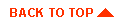
|
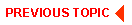
|
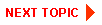
|
|
|
|
Copyright © 2001 BEA Systems, Inc. All rights reserved.
|