







|
The following sections provide a complete reference to the Diameter configuration file, diameter.xml:
The diameter.xml file configures attributes such as:
The Diameter protocol implementation (a Web Application) reads the configuration file when it is deployed.
Figure 3-1 shows the element hierarchy of the diameter.xml file.
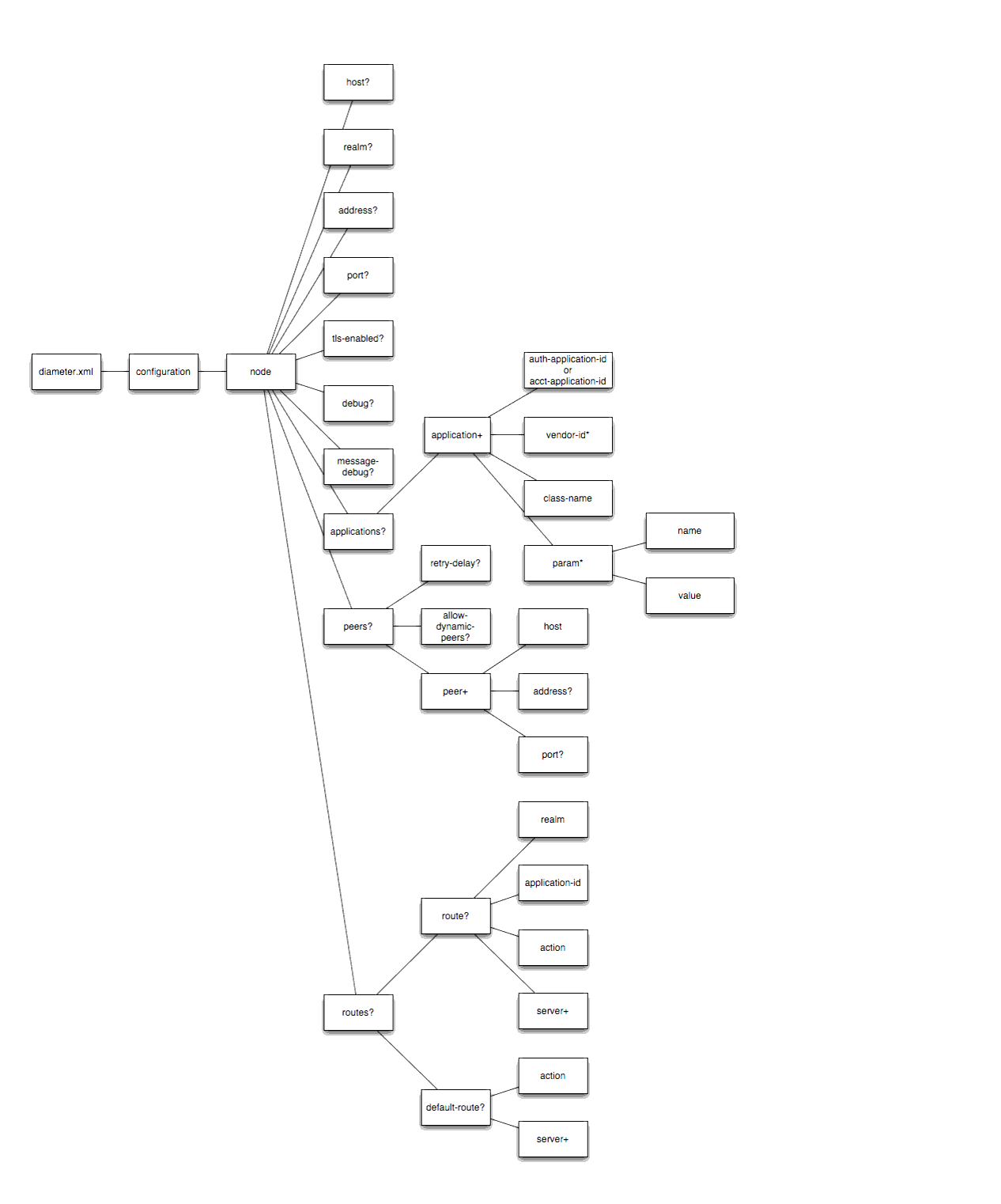
Edit the diameter.xml using a text editor. If you change the contents of the file, you must redeploy the Diameter implementation application in order to apply the changes.
The full schema for the diameter.xml file is available at
http://www.bea.com/ns/wlcp/diameter.xsd. The schema for the applications element is available at
http://www.bea.com/ns/wlcp/diameter_app.xsd.
All schema files are also bundled within the wlssdiameter.jar library, deployed with the Diameter Web Application.
See
Configuring Diameter Sh Client Nodes and Relay Agents in Configuring and Managing WebLogic SIP Server for multiple listings of example diameter.xml configuration files.
The following sections describe each XML element in diameter.xml.
The top level configuration element contains the entire diameter configuration.
Specifies the configuration for a particular diameter node. In this WebLogic SIP Server release, only one node element can be defined.
Specifies the host identity for this Diameter node. If no host element is specified, the identity is taken from the local server's host name. Note that the host identity may or may not match the DNS name.
| Note: | When configuring Diameter support for multiple Sh client nodes, it is best to omit the host element from the diameter.xml file. This enables you to deploy the same Diameter Web Application to all servers in the engine tier cluster, and the host name is dynamically obtained for each server instance. |
Specifies the realm name for which this Diameter node has responsibility. You can run multiple Diameter nodes on a single host using different realms and listen port numbers. The HSS, Application Server, and relay agents must all agree on a realm name or names. The realm name for the HSS and Application Server need not match.
If you omit the realm element, the realm named is derived using the domain name portion of the host name, if the host name is fully-qualified (for example, host@bea.com).
Specifies the listen address for this Diameter node, using either the DNS name or IP address. If you do not specify an address, the node uses the host identity as the listen address.
| Note: | The host identity may or may not match the DNS name of the Diameter node. BEA recommends configuring the address element with an explicit DNS name or IP address to avoid configuration errors. |
Specifies the TCP or TLS listen port for this Diameter node. The default port is 3868.
WebLogic SIP Server ignores the tls-enabled element. Instead, TLS transport is enabled if the server instance has configured a Network Channel having TLS support (a diameters channel). See
Creating Network Channels for the Diameter Protocol in Configuring and Managing WebLogic SIP Server.
Specifies a boolean value to enable or disable debug message output. Debug messages are disabled by default.
Specifies a boolean value to enable or disable tracing of Diameter messages. This element is disabled by default.
Configures a particular Diameter application to run on the selected node. The applications configuration may be included within the applications element or in a separate configuration file. WebLogic SIP Server version 2.2 includes three applications to support nodes that act as Diameter Sh clients, Diameter relay agents, or Home Subscriber Servers (HSS). Note that the HSS application is a simulator that is provided only for development or testing purposes.
Configures a particular Diameter application.
Specifies the application ID of a Diameter authentication application. Note that you can specify either an auth-application-id element or an acct-application-id element, but not both.
The WebLogic SIP Server Diameter applications installed with the sample Diameter domain configure the following auth-application-id values:
Specifies the application ID of a Diameter accounting application. Note that you can specify either an acct-application-id element or an auth-application-id element, but not both.
Specifies the optional vendor ID for vendor-specific applications. WebLogic SIP Server applications use the vendor-id value of 10415.
Specifies the application class file to load. The WebLogic SIP Server Diameter applications use the following classes:
Specifies one or more optional parameters to pass to the application class.
The WebLogic SIP Server Sh client application accepts the following parameter names:
dest.host—configures a static route to the configured host.dest.realm—configures a static route to the configured host.timeout—configures the amount of time in milliseconds that the Sh client application waits for a response from the HSS. By default the timeout value is 30000 (30 seconds).| Note: | In most production deployments, a timeout value of 30 seconds is too long. Adjust the timeout value according your HSS vendor. |
Specifies the name of the application parameter.
Specifies the value of the parameter.
Configures additional Diameter peers to this node. You can choose to configure connection information for individual peer nodes, or allow any node to be dynamically added as a peer. BEA recommends using dynamic peers only if you are using the TLS transport, because there is no way to filter or restrict hosts from becoming peers when dynamic peers are enabled.
When configuring Sh client nodes, the peers element should contain peer definitions for each Diameter relay agent deployed to your system. If your system does not use relay agents, you must include a peer entry for the Home Subscriber Server (HSS) in the system, as well as for all other engine tier nodes that act as Sh client nodes.
When configuring Diameter relay agent nodes, the peers element should contain peer entries for all Diameter client nodes that access the peer, as well as the HSS.
Specifies the number of seconds this node waits between retries when to Diameter peers. The default value is 30 seconds.
Specifies a boolean value that enables or disables dynamic peer configuration. Dynamic peer support is disabled by default. BEA recommends enabling dynamic peers only when using the TLS transport, because no access control mechanism is available to restrict hosts from becoming peers.
Specifies connection information for an individual Diameter peer.
Specifies the host identity for a Diameter peer.
Specifies the listen address for a Diameter peer. If you do not specify an address, the host identity is used.
Specifies the TCP or TLS port number for this Diameter peer. The default port is 3868.
Defines realm-based routes that this node uses when resolving messages.
When configuring Sh client nodes, you should specify a route to each Diameter relay agent node deployed in the system, as well as a default-route to a selected relay. If your system does not use relay agents, simply configure a single default-route to the HSS.
When configuring Diameter relay agent nodes, specify a single default-route to the HSS.
The target realm used by this route.
The target application ID for the route.
An action type that describes the role of the Diameter node when using this route. The value of this element can be one of the following:
Specifies one or more target servers for this route. Note that any server specified in the server element must also be defined as a peer to this Diameter node, or dynamic peer support must be enabled.
Defines a default route to use when a request cannot be matched to a configured route.
Specifies the default routing action for the Diameter node. See action.
Specifies one or more target servers for the default route. Any server you include in this element must also be defined as a peer to this Diameter node, or dynamic peer support must be enabled.


|