


|

|
|
|
|
Overview of the Personalization Tour
This tour walks you through the steps required to use many of the personalization services provided by the BEA WebLogic Personalization Server. You will build upon the Acme Web site that ships with the product.
In technical Web terminology, a Web site is called a "portal," so the technical name for the Acme Web site is called "exampleportal" in this tour.
The ultimate goal of this tour is to set up the Web site so that when visitors log in they are automatically identified as frequent or infrequent visitors and shown different content accordingly.
You will set up the exampleportal so that when a user logs in the user is awarded an AcmePoint. AcmePoints represent the number of times a user has logged into the exampleportal, ultimately determining whether the user is a frequent or infrequent visitor. You'll set up the exampleportal so that frequent visitors see Acme promotional messages, and infrequent visitors see tips on using the BEA WebLogic Personalization Server.
The following picture shows what the Acme Web site (the exampleportal) looks like:
Figure 1-1 The exampleportal: Acme Web site
In this tour, the content you'll be focused on is in the "tutorial" section of the site, which contains only two bulleted items. The individual sections of the page are called "portlets," so you will be working with the "tutorial portlet." When you're finished with the tour, frequent and infrequent users will see different content in the tutorial portlet. The Personalization Tour walks you through the following procedures. Each is explained in more detail later in the tour.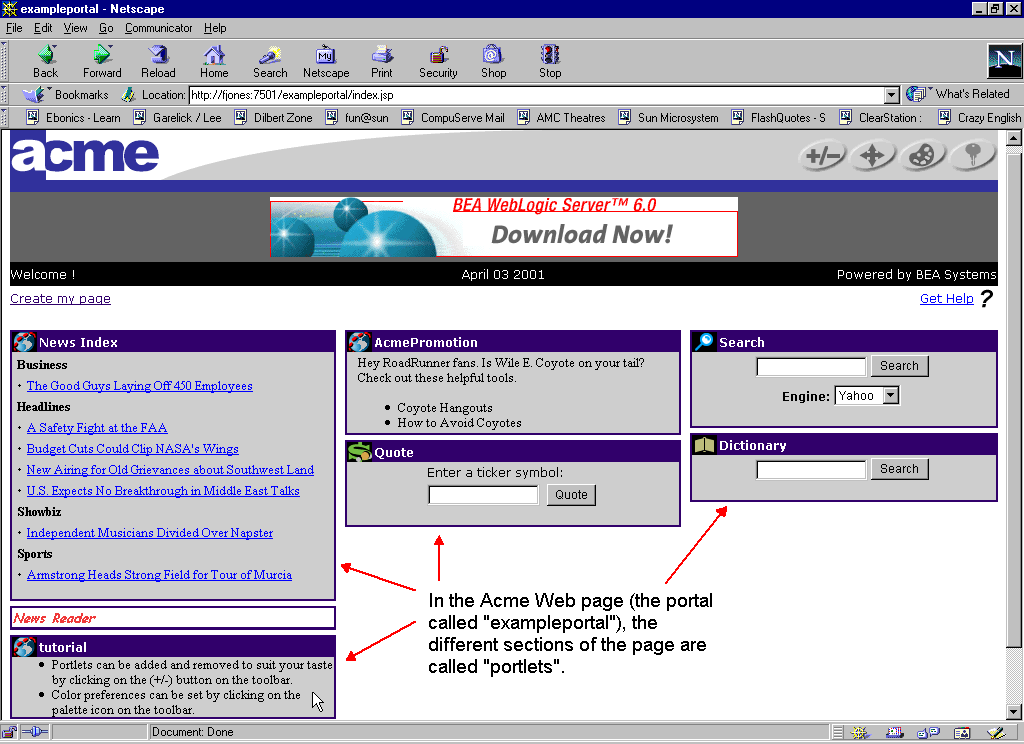
Note: The Personalization Tour adds functionality to the Acme exampleportal, a pre-built portal that ships with the BEA WebLogic Personalization Server. In the Guide to Building Personalized Applications, you learn how to create a custom portal using the exampleportal as a framework.
The following diagram illustrates the process you're about to go through. It may be helpful to refer to the diagram during and after the tour to see how all the pieces fit together.
Figure 1-2 Graphical representation of what you will do in this tour
Getting Started Before you begin the tour, make sure the following are installed: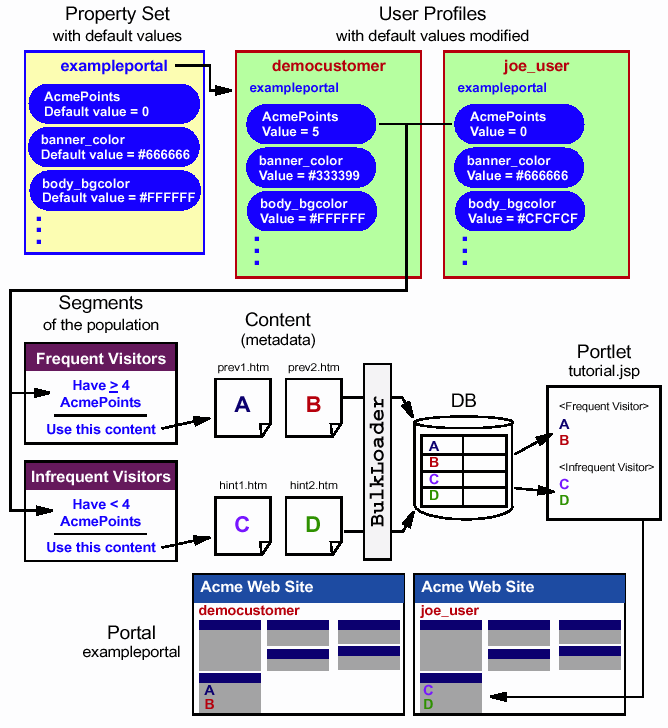
Before you begin the tour:
Startup is complete when the console window shows an "Initializing Logger" section with a line that reads, <date/time> <Notice> <WebLogic Server> <WebLogic Server started>
Note: When you start the WebLogic Commerce Server for the first time, the startup process can take several minutes while the server compiles Enterprise Java Beans (EJBs). Subsequent startups happen much more quickly.
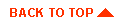
|
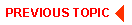
|
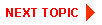
|
|
|
|
Copyright © 2001 BEA Systems, Inc. All rights reserved.
|