


|

|
|
|
|
Creating Portals and Portlets
Introduction to Portals and Portlets
Creating a Portal Using the Example Portal
Building the Acme Portal Components
Creating Portlets for Your Demo Portal
Associating Portlets with Your Demo Portal
Editing Your Demo Portal Layout
Editing Your Demo Portal Color Scheme
Using the Portal Management Administration Tool
Logging On to the Administration Tool
Configuring the Flow Manager to Control Portal Access
Creating a Portal Web Site Directory
Using the Portal Administration Tool
Creating a Portlet Application
Working Within the Portal Framework
Extending the PortalJspBase Class
Accessing Portal Session Information
Sending Requests Through the Flow Manager
Using URL Links in Your Portlet
Setting the Request Destination
Loading Content from an External URL
HTML Tables Versus HTML Frames
Building a Custom Portal Step-by-Step
Creating the Framework for Your Custom Portal
Installing WebLogic Personalization Server
Setting Up the Portal Framework
Project 1: Customizing the Acme Logos
Project 2: Customizing the Choice of Portlets
Project 3: Customizing the Layout of Portlets
Project 4: Describing Your Users
Project 5: Building a Static Portlet
Project 6: Building a Simple Dynamic Portlet
Project 7: Building a Dynamic Portlet Using JSP Tags
Advanced Portlet Functionality
Project 8: Adding a Maximized URL
Project 9: Changing the Look of a Maximized Portlet
Project 10: Inter-portlet Communication
Using the HTTP Request Method to Communicate Between Portlets
Other Customization Techniques
Personalization Advisor Functionality
Modifying the Portal Framework
Building Your Site Without the Portal Framework
Deploying New Portals as Web Applications
Portal Management Database Schema
List of Tables Comprising the Portal Management Package
The Portal Management Data Dictionary
The WLCS_BOOKMARKS Database Table
The WLCS_CATEGORIES Database Table
The WLCS_COLUMN_INFORMATION Database Table
The WLCS_IS_ALIVE Database Table
The WLCS_LDAP_CONFIG Database Table
The WLCS_PORTAL_DEFINITION Database Table
The WLCS_PORTAL_GROUP_HIERARCHY Database Table
The WLCS_GROUP_PERSONALIZATION Database Table
The WLCS_PORTAL_HIERARCHY Database Table
The WLCS_PORTAL_PERSONALIZATION Database Table
The WLCS_PORTLET_DEFINITION Database Table
The WLCS_SEQUENCER Database Table
The WLCS_UNIFIED_PROFILE_TYPE Database Table
The WLCS_USER_GROUP_CACHE Database Table
The WLCS_USER_PERSONALIZATION Database Table
The WLCS_UUP_EXAMPLE Database Table
The SQL Scripts Used to Create the Database
Portal Management JSP Tag Library Reference
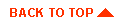
|
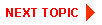
|
|
|
|
Copyright © 2001 BEA Systems, Inc. All rights reserved.
|