
HOME | SITE MAP | SEARCH | CONTACT | GLOSSARY | PDF FILES | WHAT'S NEW
DEVELOPING APPLICATIONS | TABLE OF CONTENTS | PREVIOUS TOPIC | NEXT TOPIC | INDEX

|
BEA WebLogic Enterprise 4.2 Developer Center | |
|
HOME | SITE MAP | SEARCH | CONTACT | GLOSSARY | PDF FILES | WHAT'S NEW |
||
|
DEVELOPING APPLICATIONS | TABLE OF CONTENTS | PREVIOUS TOPIC | NEXT TOPIC | INDEX |
||
This chapter describes the basic steps involved in creating a WebLogic Enterprise Java server application. The steps shown in this chapter are not definitive; there may be other steps you may need to take for your particular server application, and you may want to change the order in which you follow some of these steps. However, the development process for every WebLogic Enterprise server application has each of these steps in common.
This chapter presents the following topics:
This chapter begins with a summary of the steps, and also lists the development tools and commands used throughout this book. Your particular deployment environment might use additional software development tools, so the tools and commands listed and described in this chapter are also not definitive.
The chapter uses examples from the Bankapp sample application, which is provided with the WebLogic Enterprise software. For complete details about the sample application, see the Guide to the Java Sample Applications. For complete information about the tools and commands used throughout this book, see the Java Programming Reference.
The basic steps involved in the creation of a server application are summarized in the following table:
Step 1: Compile the OMG IDL file for the server application. The WebLogic Enterprise software also provides the following development tools and commands:
The basic structure of the client and server portions of the application that runs in the WebLogic Enterprise domain are determined by statements in the application's OMG IDL file. When you compile your application's OMG IDL file, the
The preceding diagram shows some of the files generated when the sample These files are described in Table 2-1.
Note:
Do not modify these files.
To generate the files listed in Table 2-1, enter the following command:
In the Summary of the Java Server Application Development Process
Step 2: Write the methods that implement each interface's operations.
Step 3: Create the Server object.
Step 4: Compile the Java source files.
Step 5: Define the object activation and transaction policies.
Step 6: Verify the environment variables.
Step 7: Finish the Server Description File.
Step 8: Deploy the server application.
Step 1: Compile the OMG IDL file for the server application.
m3idltojava compiler generates many files, some of which are shown in the following diagram:
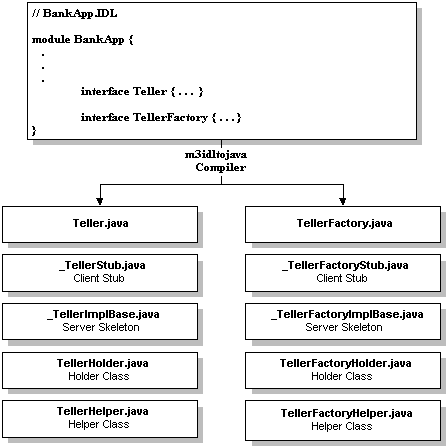
BankApp.IDL file is compiled by the m3idltojava command.
Table 2-1 Sample Files Produced by the
m3idltojava Compiler Using the m3idltojava Compiler
m3idltojava [options] idl-filename
m3idltojava command syntax:
options represents one or more command-line options to the IDL compiler. The command-line options are described in the Java Programming Reference.
idl-filename represents the name of your application's OMG IDL file.
For more information about the
Note:
The As the server application programmer, your task is to write the methods that implement the operations for each interface you have defined in your application's OMG IDL file.
The Java object implementation file contains:
m3idltojava compiler, including details on the m3idltojava command, see the Java Programming Reference.
m3idltojava compiler supports all the functionality provided by the idltojava compiler from Sun Microsystems, Inc. For more information about the idltojava compiler, refer to the following Web site:
http://java.sun.com/products/jdk/idl/
Step 2: Write the methods that implement each interface's operations.
Within the activate_object and deactivate_object methods, you write code that performs any particular steps related to activating or deactivating an object. This includes reading and writing the object's durable state from and to disk, respectively. For background information on this topic, see the section "Reading and Writing an Object's Data" on page 1-19.
Although you can create your server application's object implementation file manually, you can save time and effort by using the To take advantage of this shortcut, use the following steps:
Creating an Object Implementation File
m3idltojava compiler to generate a file for each interface. The interface.java file contains Java signatures for the methods that implement each of the operations defined for your application's interfaces.
interface.java file, which was created when you compiled
your OMG IDL file with the m3idltojava command, and name it
interfaceImpl.java. For example, using the Bankapp sample file names, you
would copy Teller.java to a new file named TellerImpl.java.
to:
public interface Teller extends org.omg.CORBA.Object {
public class TellerImpl extends Bankapp._TellerImplBase {
Bankapp._TellerImplBase is the class defined in the server skeleton file that was generated by the m3idltojava compiler for the Teller object.
TellerImpl.java, we added the public keyword. For
example, we changed:
to:
float deposit(int accountID, float amount)
public float deposit(int accountID, float amount)
Repeat this procedure to create interfaceImpl.java object implementation files for your interfaces, and add the business logic for your Java server application.
As mentioned in the section "How Client Applications Access and Manipulate Your Application's CORBA Objects" on page 1-6, you need to create factories so that client applications can easily locate the objects managed by your server application. A factory is like any other CORBA object that you implement, with the exception that you register it with the FactoryFinder object. Registering a factory is described in the section "Writing the Code That Creates and Registers a Factory" on page 2-10.
The primary function of a factory is to create object references, which it does by invoking the com.beasys.Tobj.TP.create_object_reference method. The create_object_reference method requires the following input parameters:
For example, in the Bankapp sample application, the
Note:
In this code fragment, the Import statement appeared earlier in the source file and is not shown here.
In the previous code example, notice the following:
TellerFactory interface specifies the following operations in the TellerFactoryImpl.java file.
org.omg.CORBA.Object teller_oref =
TP.create_object_reference(
BankApp.TellerHelper.id(), // Repository ID
tellerName, // Object ID
null // Routing Criteria
);
Teller object's Interface Repository ID by extracting it from its typecode:
BankApp.TellerHelper.id()
null parameter specifies that no routing criteria are used, with the result that an object reference created for the Teller object is routed to the same group as the TellerFactory object that created the object reference.
For information about specifying routing criteria that affect the group to which object references are routed, see Chapter 4, "Scaling a Java Server Application."
Note:
In WebLogic Enterprise 4.2, references to objects implemented in Java can be created only by factories that are also implemented in Java. You cannot mix and match factories and objects with regards to implementation language.
WLE supports the ability to configure multithreaded JavaServers. For each JavaServer, you can establish the maximum number of threads in the application's For information about the tradeoffs of using single-threaded JavaServers or multithreaded JavaServers, see the section "Enabling Multithreaded JavaServers" on page 4-18. For information about defining the In Java, you use a Server object to initialize and release the server application. You implement this Server object by creating a new class that derives from the For example:
In the XML-coded Server Description File, which you process with the The This collection of the object's implementation and data compose the run-time, active instance of the CORBA object.
When your Java server application starts, the TP Framework creates the Server object specified in the XML file. Then, the TP Framework invokes the When the server application shuts down, the TP Framework invokes the Any command-line options specified in the Within the Using Threads with WLE
UBBCONFIG file.
UBBCONFIG parameters, see Chapter 3 of the Administration Guide.
Step 3: Create the Server object.
com.beasys.Tobj.Server class and overrides the initialize and release methods. In the server application code, you can also write a public default constructor.
import com.beasys.Tobj.*;
/**
* Provides code to initialize and stop the server invocation.
* BankAppServerImpl is specified in the BankApp.xml input file
* as the name of the Server object.
*/public class BankAppServerImpl
extends com.beasys.Tobj.Server { public boolean initialize(string[] args)
throws com.beasys.TobjS.InitializeFailed; public boolean release()
throws com.beasys.TobjS.ReleaseFailed;}
buildjavaserver command, you identify the name of the Server object.
create_servant method, used in the C++ environment of WebLogic Enterprise, is not used in the Java environment. In Java, objects are created dynamically, without prior knowledge of the classes being used. In the Java environment of WebLogic Enterprise, a servant factory is used to retrieve an implementation class, given the interface repository ID. This information is stored in a server descriptor file created by the buildjavaserver command for each implementation class. When a method request is received, and no servant is available for the interface, the servant factory looks up the interface and creates an object of the appropriate implementation class.
initialize method. If the method returns true, the server application starts. If the method throws the com.beasys.TobjS.InitializeFailed exception, or returns false, the server application does not start.
release method on the Server object.
CLOPT parameter for your specific server application in the SERVERS section of the WebLogic Enterprise domain's UBBCONFIG file are passed to the public boolean initialize(string[] args) operation as args. For more information about passing arguments to the server application, see the Administration Guide. For examples of passing arguments to the server application, see the Guide to the Java Sample Applications.
initialize method, you can include code that does the following, if applicable:
If your server application manages a factory that you want client applications to be able to locate easily, you need to write the code that registers that factory with the FactoryFinder object, which is invoked typically as the final step of the server application initialization process.
To write the code that registers a factory managed by your server application, do the following:
Writing the Code That Creates and Registers a Factory
This step involves creating an object reference as described in the section "Implementing a Factory Object" on page 2-6. In this step, you include an invocation to the com.beasys.Tobj.TP.create_object_reference method, specifying the Interface Repository ID of the factory's OMG IDL interface.The following Bankapp example, from the BankAppServerImpl.java file, creates an object reference, represented by the variable fact_oref, to the TellerFactory factory:
// Save the Teller factory name.
tellerFName = new String(args[0]);// Create the Teller factory object reference.
fact_oref = TP.create_object_reference(
BankApp.TellerFactoryHelper.id(), // factory Repository id
tellerFName, // object id
null // no routing criteria
);
This step involves invoking the following operation for each of the factories managed by the server application:
The // Register the factory reference with the factory finder.TP.register_factory(
fact_oref, // factory object reference
tellerFName // factory name
);com.beasys.Tobj.TP.register_factory method registers the server application's factories with the FactoryFinder object. This operation requires the following input parameters:
When the WebLogic Enterprise system administrator enters the tmshutdown command, the TP Framework invokes the following operation in the Server object of each running server application in the WebLogic Enterprise domain:
public void release()
Within the release() operation, you may perform any application-specific cleanup tasks that are specific to the server application, such as:
Once a server application receives a request to shut down, the server application can no longer receive requests from other remote objects. This has implications on the order in which server applications should be shut down, which is an administrative task. For example, do not shut down one server process if a second server process contains an invocation in its During server shutdown, you may want to include an invocation to unregister each of the server application's factories. For example, the following example is from the The invocation of the com.beasys.Tobj.TP.unregister_factory method should be one of the first actions in the release() operation to the first server process.
BankAppServerImpl.java file:
// Unregister the factory.
// Use a try block since cleanup code shouldn't throw exceptions.try {
TP.unregister_factory(
fact_oref, // factory object reference
TellerFName // factory interface id
);} catch (Exception e){
TP.userlog("Couldn't unregister the TellerFactory: " +
e.getMessage());
e.printStackTrace();
}release() implementation. The unregister_factory method unregisters the server application's factories. This operation requires the following input arguments:
After you have implemented your application's objects and the Server object, use the As stated in the section "Managing Object State" on page 1-11, you determine what events cause an object to be deactivated by assigning object activation policies, transaction policies, and, optionally, using the application-controlled deactivation feature.
You specify default object activation and transaction policies in the Server Description File, which is expressed in XML, and you implement application-controlled deactivation via the The WebLogic Enterprise software supports the following activation policies, described in "Object Activation Policies" on page 1-13:
The WebLogic Enterprise software also supports the following transaction policies, described in Chapter 3, "Integrating Transactions into a Java Server Application":
To assign these policies to the objects in your application, create the Server Description File, which is written in the Extensible Markup Language (XML). Specify the activation policies for each of your application's interfaces.
Note:
For information about the XML tags used with the WebLogic Enterprise Server Description File, see the Java Programming Reference.
The following example shows a portion of the Step 4: Compile the Java source files.
javac compiler to create the bytecodes for all the class files that comprise your application. This set of files includes the *.java source files generated by the m3idltojava compiler, plus the object implementation files and server class file that you created.
Step 5: Define the object activation and transaction policies.
com.beasys.Tobj.TP.deactivateEnable method in your Java code. This section explains how you implement one of the mechanisms, using the Bankapp WebLogic Enterprise sample application as an example.
Specifying Policies in XML
BankApp.xml file that was created for the WebLogic Enterprise Bankapp sample application. Notice that there are no default policy settings in the XML file; the policies are explicitly assigned.
<?xml version="1.0"?>
<!DOCTYPE M3-SERVER SYSTEM "m3.dtd"><M3-SERVER server-implementation="com.beasys.samples.BankAppServerImpl"
server-descriptor-name="BankApp.ser"> <MODULE name="com.beasys.samples">
<IMPLEMENTATION
name="TellerFactoryImpl"
activation="process"
transaction="never"
/> <IMPLEMENTATION
name="TellerImpl"
activation="method"
transaction="never"
/> <IMPLEMENTATION
name="DBAccessImpl"
activation="method"
transaction="never"
/>
</MODULE>
.
.
.
</M3-SERVER>
Several environment variables are defined by the WebLogic Enterprise software when the product is installed, but it is always a good idea to verify the following key environment variables prior to the buildjavaserver compilation step. The environment variables are:
JAVA_HOME, the directory where the JDK is installed
CLASSPATH, which must point to:
TUXDIR, the directory where the WebLogic Enterprise software is installed
To verify whether an environment variable has been set, you can use the On Windows NT systems:
On Solaris systems:
If you discover that required WebLogic Enterprise system variables are not set on your system, you can set them as shown in the following examples.
On Windows NT systems:
On Solaris systems:
Note that during the deployment step, you must also define the environment variables After you have compiled the Java source code and defined the environment variables, enter additional information in the XML-based Server Description File, and then supply the Server Description File as input to the Edit your Server Description File to identify the Server object and the name of the file that will contain your Java application's server descriptor. This portion of the XML file is called the server declaration; its location in the file is immediately after the prolog. The required prolog contains the following two lines:
Note:
The The server declaration used in the sample In the XML file for your Java server application, you can also include elements that will cause For example, the The archive element must be the last element inside the <M3-SERVER> element. It must be located after all the modules and implementations.
If the XML file contains instructions to create an archive, both the class specified by If you do not include the archive element, the For more information about the elements and options in the XML-based Server Description File, see the Java Programming Reference.
When you have completed your edit to the Server Description File, you are ready to use the The In the echo command, as shown in the following examples:
echo %JAVA_HOME%
echo $JAVA_HOME
set JAVA_HOME=c:\jdk1.2set CLASSPATH=.;%TUXDIR%\udataobj\java\jdk\m3.jar;%TUXDIR%\locale\java\M3set PATH=%JAVA_HOME%\bin;%JAVA_HOME%\jre\bin;%JAVA_HOME%\jre\bin\classic;
%TUXDIR%\lib;%TUXDIR%\bin;%PATH% JAVA_HOME=/usr/kits/jdk1.2
CLASSPATH=.:$TUXDIR/udataobj/java/jdk/M3.jar:$TUXDIR/locale/java/M3
PATH=$JAVA_HOME/bin:$TUXDIR/bin:$PATH
LD_LIBRARY_PATH=$JAVA_HOME/jre/lib/sparc/native_threads:
$JAVA_HOME/jre/lib/sparc/classic:$JAVA_HOME/jre/lib/sparc:$TUXDIR/lib THREADS_FLAG=native
export JAVA_HOME CLASSPATH PATH LD_LIBRARY_PATH THREADS_FLAG
APPDIR and TUXCONFIG. These variables are described in subsequent sections of this chapter.
Step 7: Finish the Server Description File.
buildjavaserver command.
<?xml version="1.0"?>
<!DOCTYPE M3-SERVER SYSTEM "m3.dtd">DTD file type stands for Document Type Definition. In XML, a DTD file is used to specify software descriptions or to format documents. The m3.dtd file is supplied by the WebLogic Enterprise system and specifies the set of elements (or tags, such as <IMPLEMENTATION>) that are parsed by the buildjavaserver compiler. The compiler understands the attributes attached to each element, and which elements can be used with another element.
BankApp.xml file is as follows:
<M3-SERVER
server-implementation="com.beasys.samples.BankAppServerImpl"
server-descriptor-name="BankApp.ser">buildjavaserver to create a Java Archive (JAR) file. This section of the XML file is optional, because you could use the JAR command to assemble your application's classes into a JAR file. However, the <ARCHIVE> element provides help by simplifying the process of collecting the files.
BankApp.XML file contains the following elements:
<ARCHIVE name="BankApp.jar">
<PACKAGE-RECURSIVE name="com.beasys.samples"/>
</ARCHIVE>server_name and the file specified by server_descriptor are stored in the archive. The server_descriptor file is inserted in the archive manifest with the M3-Server tag; this insertion makes the server descriptor the entry point during server execution.
buildjavaserver command generates only the server descriptor and writes it in the file specified in the server-descriptor-name attribute of the M3-SERVER element.
buildjavaserver command. (This step assumes that you have already defined the environment variables that are identified in the section "Step 6: Verify the environment variables." on page 2-15.)
buildjavaserver command has the following format:
buildjavaserver [-s searchpath] input_file.xml
buildjavaserver command syntax:
CLASSPATH environment variable.
You or the system administrator deploy the WebLogic Enterprise server application by using the procedure summarized in this section. For complete details on building and deploying the WebLogic Enterprise Bankapp sample application, see the Guide to the Java Sample Applications.
To deploy the server application:
Step 8: Deploy the server application.
APPDIR. On NT
systems, this directory must be on a local drive (not a networked drive). On Solaris,
the directory can be local or remote.
Note:
There is a strict order to starting servers in WebLogic Enterprise Java. Also, you can specify a fully qualified path to the location of the JAR file; or, JavaServer looks for the application's JAR file in the value for the APPDIR environment variable. See Chapter 3 of the Administration Guide for UBBCONFIG file details.
TUXCONFIG, which must match the TUXCONFIG entry in the UBBCONFIG file. This variable represents the location or path of the binary version of the application's UBBCONFIG file.
APPDIR, which represents the directory in which the application's executable file exists.
TUXDIR environment variable on all
machines that are running in the WebLogic Enterprise domain or that are
connected to the WebLogic Enterprise domain. This environment variable points
to the location where the WebLogic Enterprise software is installed.
TUXCONFIG file:
The command-line argument prompt> tmloadcf -y
application-ubbconfig-fileapplication-ubbconfig-file represents the name of your application's UBBCONFIG file. Note that you may need to remove any old TUXCONFIG files to execute this command.
You can reboot a server application without reloading the prompt> tmboot -y
UBBCONFIG file.
For complete details about configuring the JDBC Bankapp and XA Bankapp sample applications, see the Guide to the Java Sample Applications. For complete details on creating the UBBCONFIG file for WebLogic Enterprise applications, see the Administration Guide.
The following topics are discussed in this section:
com.beasys.Tobj_Servant.deactivate_object method
This section discusses the following topics:
Use of CORBA and WebLogic Enterprise Exceptions and the User Log
When a client application invokes an operation on a CORBA object, an exception may be returned as a result of the invocation. The only valid exceptions that can be returned to a client application are the following:
Client Application View of Exceptions
The WebLogic Enterprise system works to ensure that these CORBA-defined restrictions are not violated, which is described in the section "Server Application View of Exceptions" on page 2-22.
Because the set of exceptions exposed to the client application is limited, client applications may occasionally catch exceptions for which the cause is ambiguous. Whenever possible, the WebLogic Enterprise system supplements such exceptions with descriptive messages in the user log, which serves as an aid in detecting and debugging error conditions. These cases are described in the following section.
This section presents the following topics:
Server Application View of Exceptions
The WebLogic Enterprise system may return the following types of exceptions to an application when operations on the TP object are invoked:
Note:
This code fragment is from an IDL file that is not distributed with WebLogic Enterprise systems. A separate file that shares the name TobjS.idl is distributed with WebLogic Enterprise systems. The two files are slightly different.
#ifndef _OBJTM_TOBJS_IDL
#define _OBJTM_TOBJS_IDL#pragma prefix "beasys.com"
#pragma javaPackage "com.beasys"module TobjS {
// Enumerations
enum DeactivateReasonValue {
DR_METHOD_END,
DR_SERVER_SHUTDOWN,
DR_TRANS_COMMITTING,
DR_TRANS_ABORTED
};// Exceptions
exception ActivateObjectFailed { string reason; };
exception ApplicationProblem { };
exception CannotProceed { };
exception CreateServantFailed { string reason; };
exception DeactivateObjectFailed { string reason; };
exception IllegalInterface { };
exception IllegalOperation { };
exception InitializeFailed { string reason; };
exception InvalidDomain { };
exception InvalidInterface { };
exception InvalidName { };
exception InvalidObject { };
exception InvalidObjectId { };
exception InvalidServant { };
exception NilObject { string reason; };
exception NoSuchElement { };
exception NotFound { };
exception OrbProblem { };
exception OutOfMemory { };
exception OverFlow { };
exception RegistrarNotAvailable { };
exception ReleaseFailed { string reason; };
exception UnknownInterface { };
};#endif /* _OBJTM_TOBJS_IDL */
A server application can raise exceptions in the following places in the course of servicing a client invocation:
com.beasys.Tobj_Servant.activate_object and com.beasys.Tobj_Servant.deactivate_object callback methods
It is possible for the server application to raise any of the following types of exceptions:
interface TobjS {
exception ActivateObjectFailed { string reason; };
exception DeactivateObjectFailed { string reason; };
exception InitializeFailed { string reason; };
exception ReleaseFailed { string reason; };
}
The following sections show how the WebLogic Enterprise system handles exceptions raised by the server application during the course of a client invocation on a CORBA object.
Exceptions raised in the If any exception is raised in the com.beasys.Tobj_Servant.activate_object method
activate_object method:
org.omg.CORBA.OBJECT_NOT_EXIST exception is returned to the client application.
Exceptions raised in operation implementations
The WebLogic Enterprise system requires operation implementations to throw either CORBA system exceptions, or user-defined exceptions defined in OMG IDL that are known to the client application. If these types of exceptions are thrown by operation implementations, then the WebLogic Enterprise system returns them to the client application, unless one of the following conditions exists:
always transaction policy, and the WebLogic Enterprise system automatically started a transaction when the object was invoked. In this case, the transaction is automatically rolled back by the WebLogic Enterprise system. Because the client application is unaware of the transaction, the WebLogic Enterprise system then raises the org.omg.CORBA.OBJ_ADAPTER CORBA system exception, and not the org.omg.CORBA.TRANSACTION_ROLLEDBACK exception, which would have been the case had the client initiated the transaction.
If the exception is This can occur if the "WARN: Application didn't catch TobjS exception. TP Framework throwing
org.omg.CORBA.BAD_OPERATION." com.beasys.TobjS.IllegalOperation, the following supplementary message is written to warn the programmer of a possible coding error in the application:
"WARN: Application called com.beasys.Tobj.TP.deactivateEnable() illegally and didn't catch TobjS exception."
com.beasys.Tobj.TP.deactivateEnable method is invoked inside an object that has the transaction activation policy. (Application-controlled deactivation is not supported for transaction-bound objects.)
org.omg.CORBA.INTERNAL exception is returned to the client.
Exceptions raised in the If any exception is raised in the com.beasys.Tobj_Servant.deactivate_object method
deactivate_object method, the following occurs:
The WebLogic Enterprise system provides a set of predefined exceptions that allow you to specify message strings that the TP Framework writes to the user log if application code gets an error in any of the following callback methods:
Detecting Error Conditions in the Callback Methods
com.beasys.Tobj_Servant.activate_object
com.beasys.Tobj_Servant.deactivate_object
You can use these exceptions as a useful debugging aid that allows you to send unambiguous information about why an exception is being raised. Note that the TP Framework writes these messages to the user log only. They are not returned to the client application.
You specify these messages with the following exceptions, which have an optional reason string:
To send a message string to the user log, specify the string in the exception, as in the following example:
Note the following:
throw new InitializeFailed("Unable to Initialize Bankapp server");
throw new com.beasys.TobjS.ActivateObjectFailed();
InitializedFailed exception in your code, be sure to either fully qualify that object or include the following import declaration prior to the InitializeFailed exception:
An object is instantiated based on its Interface Repository ID. It is crucial that this interface ID is the same as the one supplied in the factory when the factory invokes the It is possible for this condition to arise if, during the course of development, different versions of the interface are being developed or many modifications are being made to the IDL file. Even if you typically use the If the interface IDs do not match, the following message is placed in the user log ( The If you decide to use the Common Pitfalls of OMG IDL Interface Versioning and Modification
com.beasys.Tobj.TP.create_object_reference method.
interfaceHelper.id method to specify the interface repository ID, it is possible for a mismatch to occur.
ULOG) and the create_object_reference method returns a null object reference:
IJTPFW_CAT:38: ERROR: TP.create.object.reference() could not create object reference for: Interface = Interface-ID OID= oid-number
Caveat for State Handling in com.beasys.Tobj_Servant.deactivate_object
deactivate_object method is invoked when the activation boundary for an object is reached. You may, optionally, write durable state to disk in the implementation of this operation. It is important to understand that exceptions raised in this operation are not returned to the client application. The client application will be unaware of any error conditions raised in this operation unless the object is participating in a transaction. Therefore, in cases where it is important that the client application know whether the writing of state via this operation is successful, we recommend that transactions be used.
deactivate_object method for writing state, and the client application needs to know the outcome of the write operations, we recommend that you do the following:
method or transaction activation policies, and is possible with the process activation policy if the com.beasys.Tobj.TP.deactivateEnable method is invoked within the transaction boundary.
OBJ_ADAPTER exception is raised.