


|

|
|
|
|
Panels display deployment descriptor information for the selected component in the ejb-jar Contents List. Table 3-1 describes the panels in the WebLogic EJB Deployer.
The ejb-jar panel displays the following tabs that contain information about the selected ejb-jar file:
Figure 3-1 shows an example of the Description tab.
The Description tab displays text that describes the selected ejb-jar file:
Description tab
Figure 3-1 Description Tab
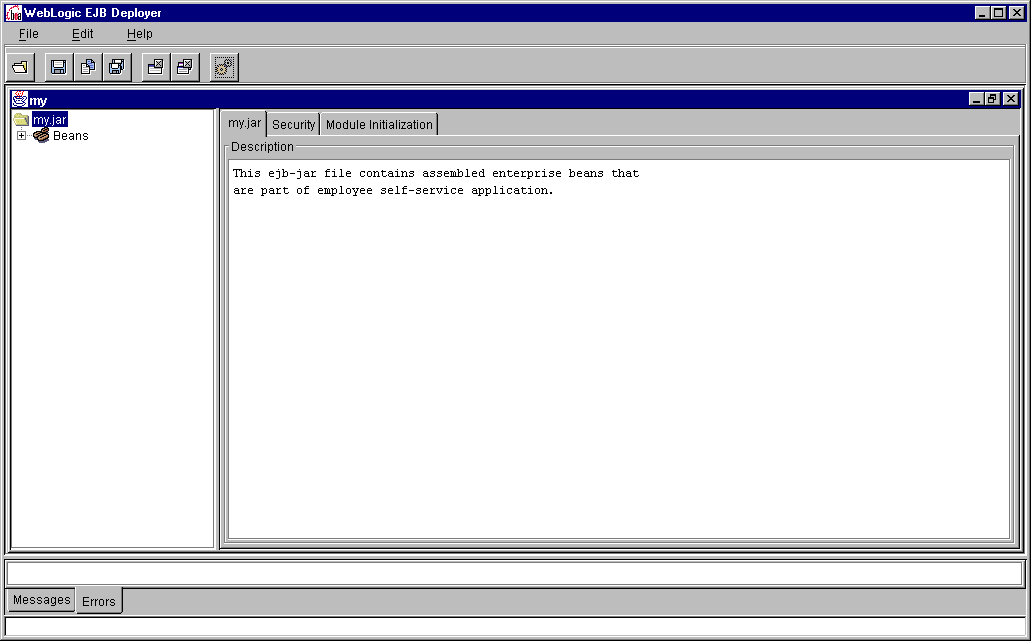
Name |
Description |
XML Element |
|---|---|---|
Figure 3-2 shows an example of the Security tab.
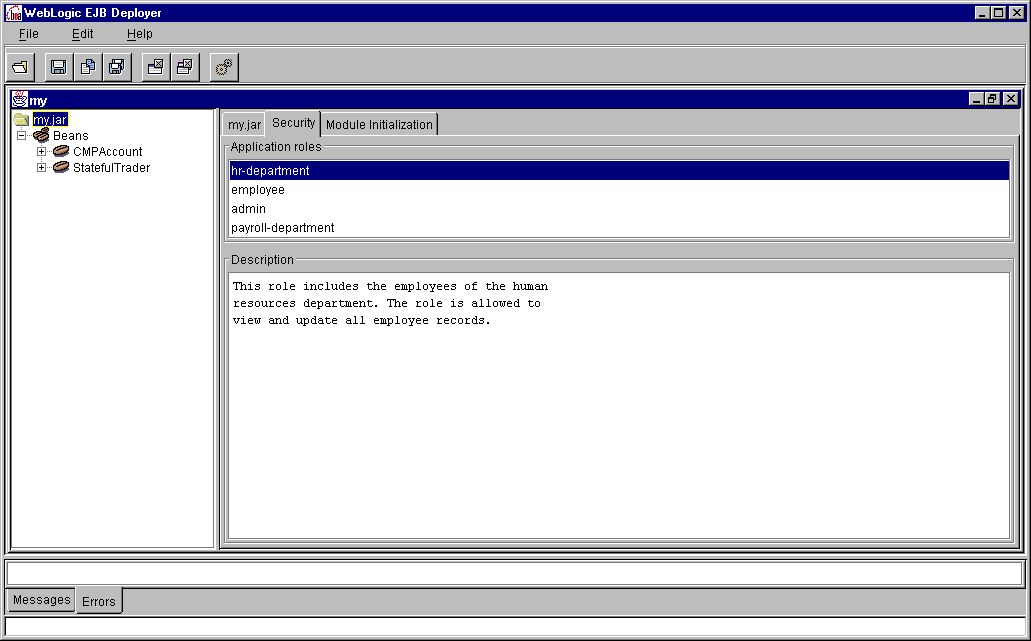
The Security tab displays the following security information for the selected ejb-jar file:
Name |
Description |
XML Element |
|---|---|---|
|
Displays a list of any security roles that are available in this environment.
|
||
System administrators define security roles using the TUXEDO tpaddgrp feature. For more information on managing groups, see the BEA TUXEDO documentation.
Figure 3-3 shows an example of the Module Initialization tab.

The Module Initialization tab displays the following module initialization information for the selected ejb-jar file:
Name |
Description |
XML Element |
|---|---|---|
|
Name of the server implementation class for handling the initialize and release methods.
|
You can edit the Class Name in the WebLogic EJB Deployer. To add a new class, click Add and specify the Class Name in the new row. To delete an existing class, select the row and click Delete.
Note: These XML elements are WLE XML extensions.
Figure 3-4 shows an example of the Bean Properties panel.

The Bean Properties panel displays a list of EJBs associated with the selected ejb-jar file, with the following information for each EJB:
Name |
Description |
XML Element |
|---|---|---|
Figure 3-5 shows an example of the EJB panel.
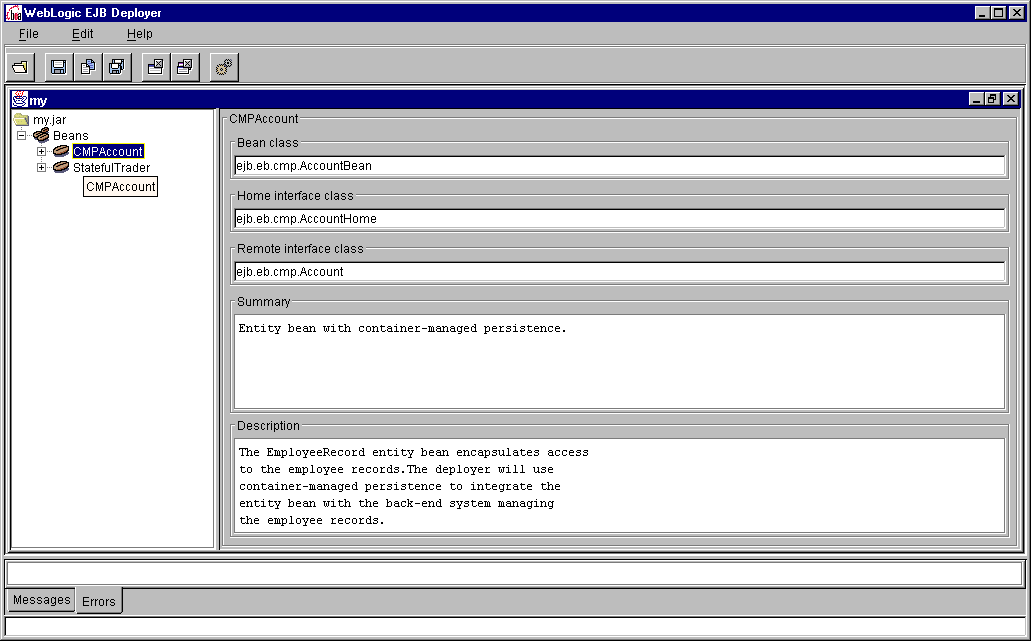
The EJB panel displays the following information about the selected EJB:
Name |
Description |
XML Element |
|---|---|---|
Figure 3-6 shows an example of the Method panel.
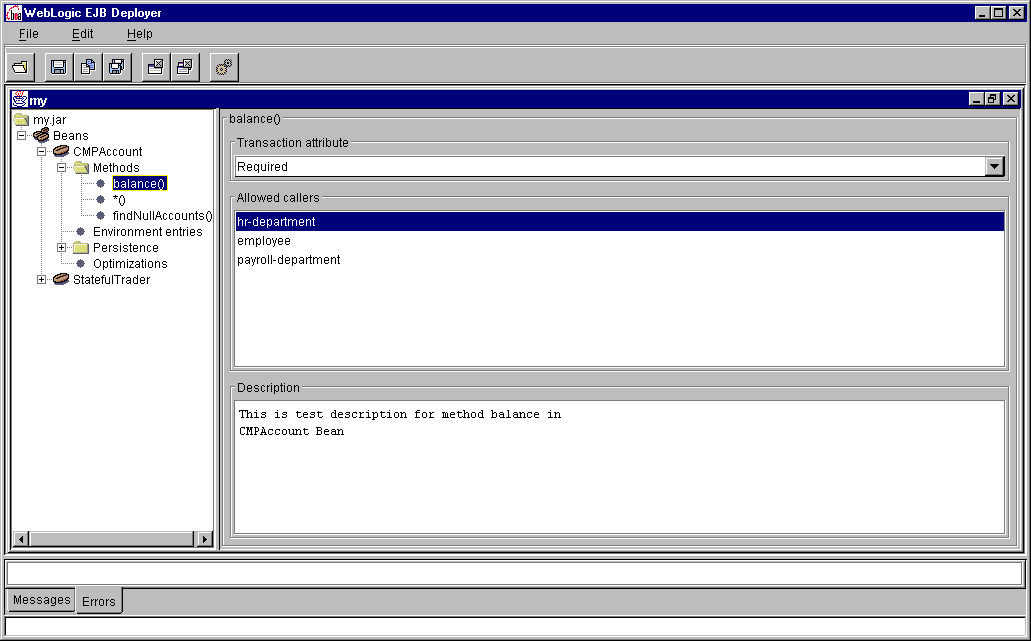
The Method panel displays the following information about the selected method:
Name |
Description |
XML Element |
|---|---|---|
|
Specifies the transaction attribute for the EJB. Select of the following values:
|
||
You can select a different Transaction Attribute from the list using the WebLogic EJB Deployer.
Figure 3-7 shows an example of the Persistence panel.

The Persistence panel displays the following persistence information for the selected EJB:
Name |
Description |
XML Element |
|---|---|---|
Figure 3-8 shows an example of the Security Role References panel.
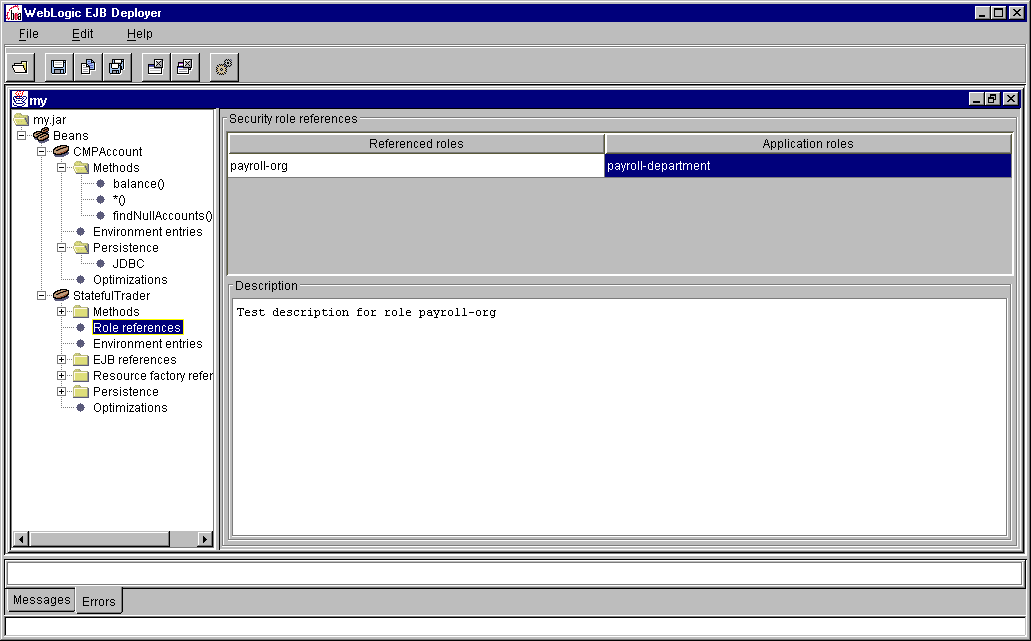
The Security Role References panel displays the following security role reference (security-role-ref ) information for the selected EJB:
Name |
Description |
XML Element |
|---|---|---|
You can edit the Application Role field using the WebLogic EJB Deployer.
Figure 3-9 shows an example of the Environment Entries panel.

The Environment Entries panel displays the following environment entry (env-entry ) information for the selected EJB:
Name |
Description |
XML Element |
|---|---|---|
|
Java type of the environment entry value that is expected by the EJB's code.
|
||
You can edit the Value field using the WebLogic EJB Deployer.
Figure 3-7 shows an example of the EJB Reference panel.

The EJB Reference panel displays a list of the following EJB reference (ejb-ref-name ) information for the selected EJB:
Name |
Description |
XML Element |
|---|---|---|
|
Links this EJB reference to another EJB in the ejb-jar file.
|
||
Figure 3-11 shows an example of the Resource Factory Reference panel.
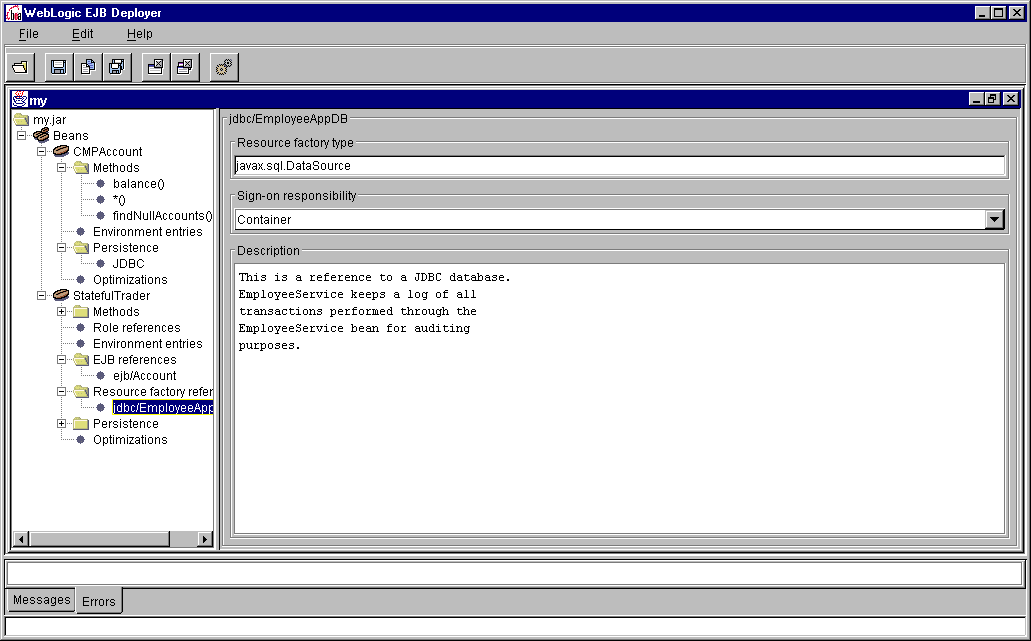
The Resource Factory Reference panel displays the following resource factory reference (res-ref-name ) information for the selected EJB:
Name |
Description |
XML Element |
|---|---|---|
The JDBC panel contains the following tabs that describe container-managed persistence for the selected EJB:
This panel appears only when persistence-store-jdbc
is specified for the EJB, which instructs the container to store the object state in a database that is managed by a JDBC connection pool.
Note:
These XML elements are WLE XML extensions.
Figure 3-12 shows an example of the Configuration tab.
The Configuration tab displays the following container-managed persistence configuration information for the selected EJB:
Configuration tab
Figure 3-12 Configuration Tab

Name |
Description |
XML Element |
|---|---|---|
|
Name of the JDBC connection pool associated with the database used to store EJB state information.
|
||
You can edit the Table Name and Connection Pool Name fields using the WebLogic EJB Deployer.
Figure 3-13 shows an example of the Field-Column Map tab.

The Field-Column Map tab displays a list of the following container-managed persistence mapping information (attribute-map and attribute-map-entry ) for the selected EJB:
Name |
Description |
XML Element |
|---|---|---|
|
Name of an EJB field mapped to the table column in this attribute map entry.
|
||
|
Name of a table column mapped to the field in this attribute map entry.
|
You can edit the Table column field using the WebLogic EJB Deployer.
Figure 3-14 shows an example of the Finders tab.

The Finders tab displays a list of the following container-managed persistence finders information for the selected EJB:
Name |
Description |
XML Element |
|---|---|---|
You can edit an expression for a Finder signature by selecting it in the list, and then clicking Edit Expression. The Edit Expression dialog box appears. Figure 3-15 shows an example of the Edit Expression dialog box.

The Edit Expression dialog box displays an editing window for changing the expression for the selected finder signature. Edit the expression, and then click OK to close the dialog box.
The expression must comply with the syntax rules specified for the query-grammar element. For more information about the expression syntax, see the detailed description in query-grammar .
Figure 3-16 shows an example of the File panel.
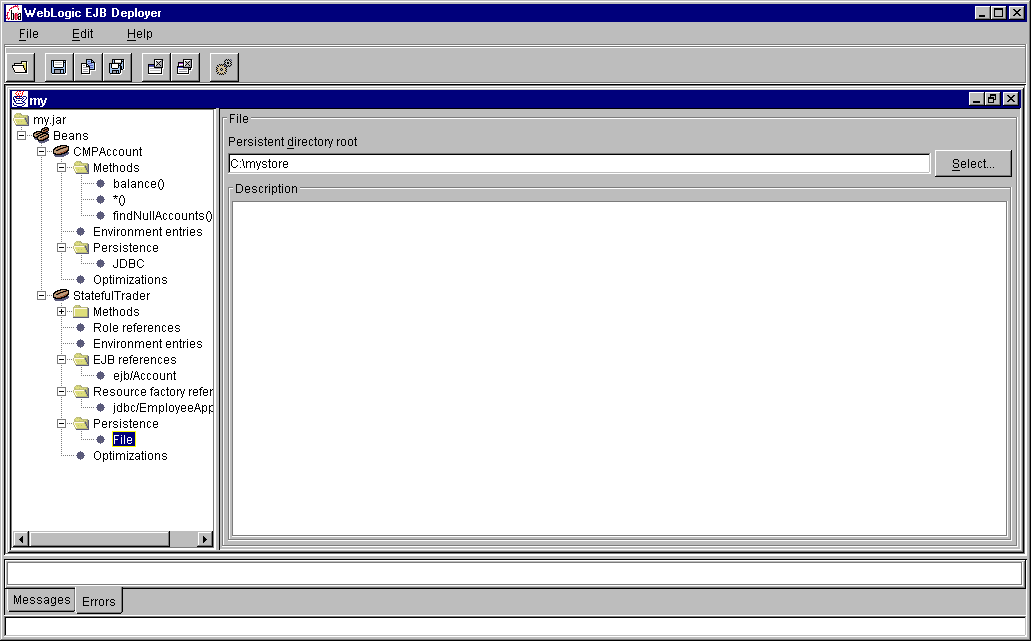
For stateful session beans with container-managed persistence, the File panel displays the following information for the selected File entry (when persistence-store-file is specified for the EJB):
Name |
Description |
XML Element |
|---|---|---|
You can change the directory root using the WebLogic EJB Deployer, either by typing a different path or by clicking the Select button to browse the file system and select a different path.
Note: You must specify a path that already exists.
If you click the Select button, the Specify Directory for Storing Entity Beans dialog box appears. Figure 3-17 shows an example of this dialog box.
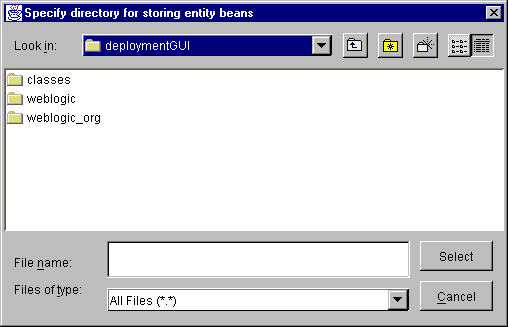
Browse the file system, select the path you want, and then click Select.
To save changes, see Saving Changes to ejb-jar Files.

|
|
|
Copyright © 1999 BEA Systems, Inc. All rights reserved.
|