
![BEA [product] Release [release number]](../images/top.gif)
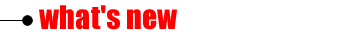
|
What’s New and Improved in This Release The following enhancements have been made in the BEA WLE 5.0 software:
This release includes support for Enterprise JavaBean 1.1 (EJB) server applications. The WLE implementation is based on the evolving Enterprise JavaBeans 1.1 Specification (Opens a PDF file), Public Release 2, October 18, 1999.
Used by developers to examine, configure, and deploy EJBs.
Provides a more efficient use of database connections.
Provides Secure Sockets Layer (SSL) and Link-Level Encryption (LLE) support for WLE applications.
Allows application developers to write remote interfaces between WLE clients and EJB servers, using a natural Java API. By making a few code enhancements, developers can also convert their legacy Java client/RMI server applications to work in WLE. WLE RMI clients can talk to EJBs, traditional RMI server objects, and C++ objects with Java wrappers.
By providing its own implementation and including it with the WLE software, BEA ensures that the compiler will be maintained properly on all platforms that WLE supports.
For more information, see the WLE Release Notes.
To accommodate the growing number of WLE client environments, the ActiveX Client software is now installed in a separate directory tree within the WLEDIR installation directory, named WebLogicOb. The installation procedure attempts to remove the obsolete ActiveX Client support files from the WLE and Windows system directories, but may fail if those files are in use. Before installing the ActiveX Client software component of WLE, shut down any running applications that may be using the ActiveX Client software.
This release includes a new version of the ObjectBridge software from Visual Edge Software, Ltd. This release provides performance improvements when accessing certain complicated data types and resolves certain problems that have been reported since the last release.
The name of the WLE adapter has been changed from M3 to WebLogic. If you included calls to the BEAAppBuilder command line utility within batch files or makefiles for your application, you need to change the source object path names included in those commands. Also, the name of the Automation adapter has changed from “OLEAutomation” to “Automation.” If you have included calls to the BEAAppBuilder command line utility within batch files or makefiles for your application, you need to change the target adapter path name included in those commands.
A Visual Basic client for the ChatRoom sample server has been added to this release. This client provides an example of using callback capabilities within a COM client application. Before the ChatRoom VB client can be run, the Automation views for the ChatRoom server and callback CORBA interfaces must be created. BEA suggests that you start the ChatRoom server as usual, run the BEA Application Builder from the Windows Start menu to create the Automation views, and then start the ChatRoom VB client.
Allows the user to select particular components for installation on the target system. See the WLE Installation Guide.
This is in addition to the CD version of the online documentation that is included in the product box. |
|
|
