

| Download Docs | Site Map | Glossary | |
|
|
|||
| bea.com | products | dev2dev | support | askBEA |
 |
 |
|
|||||||
| e-docs > WebLogic Platform > WebLogic Integration > BPM Topics > Programming BPM Client Apps > DTD Formats |
|
Programming BPM Client Apps
|
DTD Formats
This appendix describes the WebLogic Integration DTD formats, including the following:
Audit DTD
The Audit DTD describes the format of the XML document that is used by the auditing facility when generating auditing statistics.
The following sections describe the Audit DTD, including:
Hierarchy Diagram
The following diagram illustrates the Audit DTD hierarchy.
Figure A-1 Audit DTD Hierarchy Diagram
DTD Format The following listing shows the format of the Audit DTD, Audit.dtd. Element Descriptions The following table describes the elements of the Audit DTD.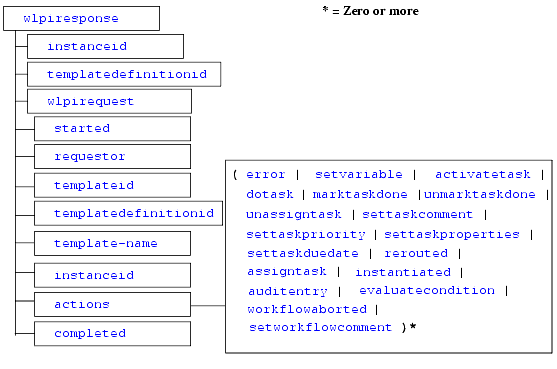
(#PCDATA)><!ELEMENT wlpiresponse (instanceid, templatedefinitionid, wlpirequest)>
<!ELEMENT wlpirequest (started, requestor, templateid, template-name,
templatedefinitionid, instanceid, actions, completed)>
<!ELEMENT actions ((error | setvariable | activatetask | dotask | marktaskdone |
unmarktaskdone | unassigntask | settaskcomment |
settaskpriority | settaskproperties | settaskduedate |
rerouted | assigntask | instantiated | auditentry |
evaluatecondition | workflowaborted | setworkflowcomment)*)>
<!ELEMENT completed (#PCDATA)>
<!ELEMENT instanceid (#PCDATA)>
<!ELEMENT requestor (#PCDATA)>
<!ELEMENT started (#PCDATA)>
<!ELEMENT templatedefinitionid (#PCDATA)>
<!ELEMENT templateid (#PCDATA)>
<!ELEMENT template-name (#PCDATA)>
<!ELEMENT error (#PCDATA)>
<!ATTLIST error time CDATA #REQUIRED id CDATA #REQUIRED>
<!ELEMENT setvariable (#PCDATA)>
<!ATTLIST setvariable time CDATA #REQUIRED variable NMTOKEN #REQUIRED)>
<!ELEMENT activatetask (#PCDATA)>
<!ATTLIST activatetask time CDATA #REQUIRED taskid CDATA #REQUIRED name CDATA>
<!ELEMENT dotask (#PCDATA)>
<!ATTLIST dotask time CDATA #REQUIRED taskid CDATA #REQUIRED name CDATA>
<!ELEMENT marktaskdone (#PCDATA)>
<!ATTLIST marktaskdone time CDATA #REQUIRED taskid CDATA #REQUIRED name CDATA>
<!ELEMENT unmarktaskdone
<!ATTLIST unmarktaskdone time CDATA #REQUIRED taskid CDATA #REQUIRED name CDATA>
<!ELEMENT unassigntask (#PCDATA)>
<!ATTLIST unassigntask time CDATA #REQUIRED taskid CDATA #REQUIRED name CDATA>
<!ELEMENT settaskcomment (#PCDATA)>
<!ATTLIST settaskcomment time CDATA #REQUIRED taskid CDATA #REQUIRED name CDATA>
<!ELEMENT settaskpriority (#PCDATA)>
<!ATTLIST settaskpriority time CDATA #REQUIRED taskid CDATA #REQUIRED name CDATA>
<!ELEMENT settaskproperties (#PCDATA)>
<!ATTLIST settaskproperties time CDATA #REQUIRED taskid CDATA #REQUIRED
name CDATA>
<!ELEMENT settaskduedate (#PCDATA)>
<!ATTLIST settaskduedate time CDATA #REQUIRED taskid CDATA #REQUIRED name CDATA>
<!ELEMENT rerouted (#PCDATA)>
<!ATTLIST rerouted time CDATA #REQUIRED taskid CDATA #REQUIRED name CDATA>
<!ELEMENT assigntask (#PCDATA)>
<!ATTLIST assigntask time CDATA #REQUIRED taskid CDATA #REQUIRED name CDATA>
<!ELEMENT instantiated (#PCDATA)>
<!ATTLIST instantiated time CDATA #REQUIRED taskid CDATA #REQUIRED name CDATA>
<!ELEMENT auditentry ANY>
<!ATTLIST auditentry time CDATA #REQUIRED taskid CDATA #REQUIRED name CDATA>
<!ELEMENT evaluatecondition (#PCDATA)>
<!ATTLIST evaluatecondition time CDATA #REQUIRED taskid CDATA #REQUIRED
name CDATA>
<!ELEMENT workflowaborted (#PCDATA)>
<!ATTLIST workflowaborted time CDATA #REQUIRED taskid CDATA #REQUIRED name CDATA>
<!ELEMENT setworkflowcomment (#PCDATA)>
<!ATTLIST setworkflowcomment time CDATA #REQUIRED taskid CDATA #REQUIRED
name CDATA>
Audit DTD Example
The following example illustrates a valid application of the Audit DTD:
<wlpirequest>
<started>2001-06-12 12:45:44.824</started
<requestor>wlisystem</requestor>
<templateid>2</templateid>
<template-name>Start Test</template-name>
<templatedefinitionid>2</templatedefinitionid>
<instanceid>8010</instanceid>
<actions>
<instantiated time="2001-06-12 12:45:44.824"
name="Start Test"/>
<setvariable time="2001-06-12 12:45:44.824"
variable="test1">value1</setvariable>
<setvariable time="2001-06-12 12:45:44.824"
variable="test2">value2</setvariable>
<activatetask time="2001-06-12 12:45:44.824" taskid="2"
name="Task 1"/>
<dotask time="2001-06-12 12:45:44.824" taskid="2"
name="Task 1"/>
<marktaskdone time="2001-06-12 12:45:44.824"
taskid="2" name="Task 1"/>
<workflowdone time="2001-06-12 12:45:45.115"
name="Start Test"/>
</actions>
<completed>2001-06-12 12:45:45.115</completed>
</wlpirequest>
Business Calendar DTD
The Business Calendar DTD describes the format of the XML document that is used to create business calendars. Business calendars are used to define the operating hours for an organization. For more information about configuring business calendars, see Configuring Business Calendars.
The following sections describe the Business Calendar DTD, including:
Hierarchy Diagram
The following diagram illustrates the Business Calendar DTD hierarchy.
Figure A-2 Business Calendar DTD Hierarchy Diagram
DTD Format The following listing shows the format of the Business Calendar DTD, BusinessCalendar.dtd: Element Descriptions The following table describes the elements of the Business Calendar DTD.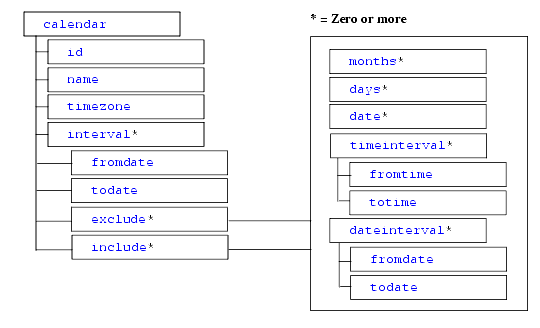
<!ELEMENT calendar (id, name, timezone, interval*)>
<!ELEMENT date (#PCDATA)>
<!ELEMENT dateinterval (fromdate, todate)>
<!ELEMENT days (#PCDATA)>
<!ELEMENT exclude (months*, days*, date*, timeinterval*, dateinterval*)>
<!ELEMENT fromdate (#PCDATA)>
<!ELEMENT fromtime (#PCDATA)>
<!ELEMENT id (#PCDATA)>
<!ELEMENT include (months*, days*, date*, timeinterval*, dateinterval*)>
<!ELEMENT interval (fromdate, todate, exclude*, include*)>
<!ELEMENT months (#PCDATA)>
<!ELEMENT name (#PCDATA)>
<!ELEMENT timeinterval (fromtime, totime)>
<!ELEMENT timezone (#PCDATA)>
<!ELEMENT todate (#PCDATA)>
<!ELEMENT totime (#PCDATA)>
Note: Valid timezone values include: Africa/Lome, GMT, UTC, Atlantic/Faeroe, Atlantic/Canary, Europe/Dublin, Europe/Lisbon, Europe/London, Africa/Luanda, Africa/Porto-Novo, Africa/Bangui, Africa/Kinshasa, Africa/Douala, Africa/Libreville, Africa/Malabo, Africa/Niamey, Africa/Lagos, Africa/Ndjamena, Africa/Tunis, Africa/Algiers, Europe/Andorra, Europe/Tirane, Europe/Vienna, Europe/Brussels, Europe/Zurich, Europe/Prague, Europe/Berlin, Europe/Copenhagen, Europe/Madrid, Europe/Gibraltar, Europe/Budapest, Europe/Rome, Europe/Vaduz, Europe/Luxembourg, Africa/Tripoli, Europe/Monaco, Europe/Malta, Africa/Windhoek, Europe/Amsterdam, Europe/Oslo, Europe/Warsaw, Europe/Stockholm, Europe/Belgrade, Europe/Paris, ECT, Africa/Bujumbura, Africa/Gaborone, Africa/Lubumbashi, Africa/Maseru, Africa/Blantyre, Africa/Maputo, Africa/Kigali, Africa/Khartoum, Africa/Mbabane, Africa/Lusaka, Africa/Harare, CAT, Africa/Johannesburg, Europe/Sofia, Europe/Minsk, Asia/Nicosia, Europe/Tallinn, Africa/Cairo, ART, Europe/Helsinki, Europe/Athens, Asia/Jerusalem, Asia/Amman, Asia/Beirut, Europe/Vilnius, Europe/Riga, Europe/Chisinau, Europe/Bucharest, Europe/Kaliningrad, Asia/Damascus, Europe/Kiev, Europe/Istanbul, EET, Asia/Bahrain, Africa/Djibouti, Africa/Asmera, Africa/Addis_Ababa, EAT, Africa/Nairobi, Indian/Comoro, Asia/Kuwait, Indian/Antananarivo, Asia/Qatar, Africa/Mogadishu, Africa/Dar_es_Salaam, Africa/Kampala, Asia/Aden, Indian/Mayotte, Asia/Riyadh, Asia/Baghdad, Europe/Simferopol, Europe/Moscow, Asia/Tehran, MET, Asia/Dubai, Indian/Mauritius, Asia/Muscat, Indian/Reunion, Indian/Mahe, Asia/Yerevan, NET, Asia/Baku, Asia/Aqtau, Europe/Samara, Asia/Kabul, Indian/Kerguelen, Asia/Tbilisi, Indian/Chagos, Indian/Maldives, Asia/Dushanbe, Asia/Ashkhabad, Asia/Tashkent, Asia/Karachi, PLT, Asia/Bishkek, Asia/Aqtobe, Asia/Yekaterinburg, Asia/Calcutta, IST, Asia/Katmandu, Antarctica/Mawson, Asia/Thimbu, Asia/Colombo, Asia/Dacca, BST, Asia/Alma-Ata, Asia/Novosibirsk, Indian/Cocos, Asia/Rangoon, Indian/Christmas, Asia/Jakarta, Asia/Phnom_Penh, Asia/Vientiane, Asia/Saigon, VST, Asia/Bangkok, Asia/Krasnoyarsk, Antarctica/Casey, Australia/Perth, Asia/Brunei, Asia/Hong_Kong, Asia/Ujung_Pandang, Asia/Ishigaki, Asia/Macao, Asia/Kuala_Lumpur, Asia/Manila, Asia/Singapore, Asia/Taipei, Asia/Shanghai, CTT, Asia/Ulan_Bator, Asia/Irkutsk, Asia/Jayapura, Asia/Pyongyang, Asia/Seoul, Pacific/Palau, Asia/Tokyo, JST, Asia/Yakutsk, Australia/Darwin, ACT, Australia/Adelaide, Antarctica/DumontDUrville, Pacific/Truk, Pacific/Guam, Pacific/Saipan, Pacific/Port_Moresby, Australia/Brisbane, Asia/Vladivostok, Australia/Sydney, AET, Australia/Lord_Howe, Pacific/Ponape, Pacific/Efate, Pacific/Guadalcanal, SST, Pacific/Noumea, Asia/Magadan, Pacific/Norfolk, Pacific/Kosrae, Pacific/Tarawa, Pacific/Majuro, Pacific/Nauru, Pacific/Funafuti, Pacific/Wake, Pacific/Wallis, Pacific/Fiji, Antarctica/McMurdo, Asia/Kamchatka, Pacific/Auckland, NST, Pacific/Chatham, Pacific/Enderbury, Pacific/Tongatapu, Asia/Anadyr, Pacific/Kiritimati Business Calendar DTD Example The following example illustrates a valid application of the Business Calendar DTD:
<calendar>
<id>acme2000</id>
<name>Acme, Inc. Year 2000 Business Calendar</name>
<timezone>EST</timezone>
<interval>
<fromdate>January 3, 2000</fromdate>
<todate>December 31, 2000</todate>
<exclude>
<date>January 3, 2000</date>
<date>December 25, 2000</date>
<days>Saturday, Sunday</days>
<dateinterval>
<fromdate>
December 22, 2000 12:00:00
</fromdate>
<todate>
January 1, 2001 00:00:00
</todate>
</dateinterval>
<timeinterval>
<fromtime>17:00:00</fromtime>
<totime>08:00:00</totime>
</timeinterval>
</exclude>
</interval>
</calendar>
Client Call Addin Request DTD
The Client Call Addin Request DTD describes the format of the XML document that is used when calling an addin. The Client Call Addin Response DTD describes the format of the returned value. XML documents compliant with the Client Call Addin Request DTD can be passed when a template definition is being created, as part of the ActionSendXMLToClient action. For details, see Template Definition DTD.
The following sections describe the Client Call Addin Request DTD, including:
Hierarchy Diagram
The following diagram illustrates the Client Call Addin Request DTD hierarchy.
Figure A-3 Client Call Addin Request DTD Hierarchy Diagram
DTD Format The following listing shows the format of the Client Call Addin Request DTD, ClientCallAddInReq.dtd: Element Descriptions The following table describes the elements of the Client Call Addin Request DTD.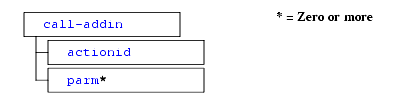
<!ELEMENT call-addin (actionid, parm*)>
<!ATTLIST call-addin name CDATA #REQUIRED
mode (sync|async) "async">
<!ELEMENT actionid (#PCDATA)>
<!ELEMENT parm (#PCDATA)>
Client Call Addin Request DTD Example The following example illustrates a valid application of the Client Call Addin Request DTD:
<call-addin name="com.somedomain.someproduct.WorklistAddInImpl" mode="async">
<actionid>959395846210</actionid>
<parm>itemNumber</parm>
</call-addin>
Client Call Addin Response DTD
The Client Call Addin Response DTD describes the format of the XML document returned when an addin is called. (The Client Call Addin Request DTD describes the format of the XML document used to call the addin.)
You can use the XPath function to extract the returned value from the response file. For example:
XPath("/call-addin/child::text()")
XPath("/call-addin/text()")If the return value contains objects such as XML nodes, the XPath expression must be constructed according to that structure.
The following sections describe the Client Call Addin Response DTD, including:
Hierarchy Diagram
The following diagram illustrates the Client Call Addin Response DTD hierarchy.
Figure A-4 Client Call Addin Response DTD Hierarchy Diagram
DTD Format The following listing shows the format of the Client Call Addin Response DTD, ClientCallAddInResp.dtd. Element Descriptions The following table describes the elements of the Client Call Addin Response DTD.![]()
<!ELEMENT call-addin ANY>
Client Call Program Request DTD
The Client Call Program Request DTD describes the format of the XML document that is used when an external program is called. (The Client Call Program Response DTD describes the format of the returned value.) XML documents compliant with the Client Call Program Request DTD can be passed when a template definition is being created, as part of the ActionSendXMLToClient action. For details, see Template Definition DTD.
The following sections describe the Client Call Program Request DTD, including:
Hierarchy Diagram
The following diagram illustrates the Client Call Program Request DTD hierarchy.
Figure A-5 Client Call Program Request DTD Hierarchy Diagram
DTD Format The following listing shows the format of the Client Call Program Request DTD, ClientCallPgmReq.dtd. Element Descriptions The following table describes the elements of the Client Call Program Request DTD.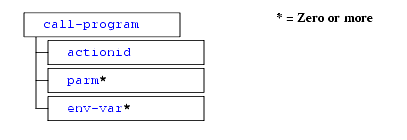
<!ELEMENT call-program (actionid, parm*, env-var*)>
<!ATTLIST call-program name CDATA #REQUIRED
mode (sync|async) "async">
<!ELEMENT actionid (#PCDATA)>
<!ELEMENT parm (#PCDATA)>
<!ELEMENT env-var (#PCDATA)>
<!ATTLIST env-var name NMTOKEN #REQUIRED>
Client Call Program Request DTD Example The following example illustrates a valid application of the Client Call Program Request DTD.
<call-program mode="async" name="notepad">
<actionid>992456131534</actionid>
<parm>C:\WLPI\readme.txt</parm>
<env-var name="TEMP">C:\TEMP</env-var>
<env-var name="TMP">C:\TEMP</env-var>
</call-program>
Client Call Program Response DTD
The Client Call Program Response DTD describes the format of the XML document returned when an external program is called. (The Client Call Program Request DTD describes the format of the XML document used to call the external program.)
You can use the XPath function to extract the returned value. For example:
XPath("/call-program/attribute::exit-value")
XPath("/call-program/@exit-value")The following sections describe the Client Call Program Response DTD, including:
Hierarchy Diagram
The following diagram illustrates the Client Call Program Response DTD hierarchy.
Figure A-6 Client Call Program Response DTD Hierarchy Diagram
DTD Format The following listing shows the format of the Client Call Program Response DTD, ClientCallProgramResp.dtd. Element Descriptions The following table describes the elements of the Client Call Program Response DTD.![]()
<!ELEMENT call-program EMPTY>
<!ATTLIST call-program exit-value NUMBER #REQUIRED>
Client Call Program Response DTD Example The following example illustrates a valid application of the Client Call Program Response DTD:
<call-program exit-value=0>
</call-program>
Client Message Box Request DTD
The Client Message Box Request DTD describes the format of the XML document that is used to prompt: (a) a user to respond to a message via a dialog box; and (b) retrieve the response. (The Client Message Box Response DTD describes the format of the returned value.) XML documents compliant with the Client Message Box Request DTD can be passed when a template definition is being created, as part of the ActionSendXMLToClient action. For details, see Template Definition DTD.
The following sections describe the Client Message Box Request DTD, including:
Hierarchy Diagram
The following diagram illustrates the Client Message Box Request DTD hierarchy.
Figure A-7 Client Message Box Request DTD Hierarchy Diagram
DTD Format The following listing shows the format of the Client Message Box Request DTD, ClientMsgBoxReq.dtd. Element Descriptions The following table describes the elements of the Client Message Box Request DTD.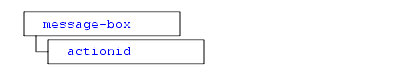
<!ELEMENT message-box (#PCDATA, actionid)>
<!ATTLIST message-box title CDATA #IMPLIED
style (plain|information|question|warning|
error) "plain"
options (ok|ok_cancel|yes_no|
yes_no_cancel) "ok">
<!ELEMENT actionid (#PCDATA)>
The following table defines the message box options that are valid based on the style value assigned.
Client Message Box Request DTD Example The following example illustrates a valid application of the Client Message Box Request DTD.
<message-box options="yes_no" style="question"
title="Credit Check">Does customer 6831 pass credit check?|
<actionid>990705990915</actionid>
</message-box>
Client Message Box Response DTD
The Client Message Box Response DTD describes the format of the XML document returned when a user is prompted for more information via a message dialog box. (The Client Message Box Request DTD describes the format of the XML document used to prompt the user.)
You can use the XPath function to extract the returned value. For example:
XPath("/message-box/attribute::option")
XPath("/message-box/@option")The following sections describe the Client Message Box Response DTD, including:
Hierarchy Diagram
The following diagram illustrates the Client Message Box Response DTD hierarchy.
Figure A-8 Client Message Box Response DTD Hierarchy Diagram
DTD Format The following listing shows the format of the Client Message Box Response DTD, ClientMsgBoxResp.dtd. Element Description The following table describes the Client Message Box Response DTD element.![]()
<!ELEMENT message-box EMPTY>
<!ATTLIST message-box option (ok|yes|no|cancel) #REQUIRED>
Client Message Box Response DTD Example The following example illustrates a valid application of the Client Message Box Response DTD:
<message-box option=yes>
</message-box>
Client Request DTD
The Client Request DTD describes the format of the XML document that is returned by a subset of the runtime management methods described in Part IV, Run-Time Management.
The returned XML file contains details about all workflow and task updates that occurred as a consequence of the runtime method call. It may also contain requests for the client to handle. Such requests are generated as part of the ActionSendXMLToClient action, as described in Template Definition DTD.
The following sections describe the Client Request DTD, including:
Hierarchy Diagram
The following diagram illustrates the Client Request DTD hierarchy.
Figure A-9 Client Request DTD Hierarchy Diagram
DTD Format The following listing shows the format of the Client Request DTD, ClientReq.dtd. Element Descriptions The following table describes the elements of the Client Request DTD.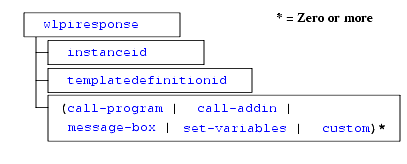
<!ENTITY callpgm SYSTEM "ClientCallPgmReq.dtd">
<!ENTITY calladdin SYSTEM "ClientCallAddInReq.dtd">
<!ENTITY msgbox SYSTEM "ClientMsgBoxReq.dtd">
<!ENTITY setvars SYSTEM "ClientSetVarsReq.dtd">
<!ELEMENT wlpiresponse (instanceid, templatedefinitionid,
(call-program | call-addin | set-variables | message-box |
custom)*)>
<!ELEMENT instanceid (#PCDATA)>
<!ELEMENT templatedefinitionid (#PCDATA)>
&callpgm;
&calladdin;
&msgbox;
&setvars;
<!ELEMENT custom ANY>
Entity Descriptions The following table describes the Client Request DTD entities.
Client Set Variables Request DTD
The Client Set Variables Request DTD describes the format of the XML document that is used to: (a) prompt a user to set variables via a dialog box; and (b) retrieve the response. (The Client Set Variables Response DTD describes the format of the returned value.) XML documents compliant with the Client Set Variables Request DTD can be passed when a template definition is created, as part of the ActionSendXMLToClient action. For details, see Template Definition DTD.
The following sections describe the Client Set Variables Request DTD, including:
Hierarchy Diagram
The following diagram illustrates the Client Set Variables Request DTD hierarchy.
Figure A-10 Client Set Variables Request DTD Hierarchy Diagram
DTD Format The following listing shows the format of the Client Set Variables Request DTD, ClientSetVarsReq.dtd. Element Descriptions The following table describes the elements of the Client Set Variables Request DTD.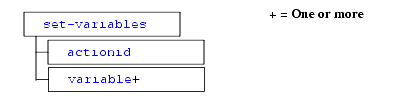
<!ELEMENT set-variables (actionid, variable+)>
<!ATTLIST set-variables title CDATA #IMPLIED>
<!ELEMENT actionid (#PCDATA)>
<!ELEMENT variable (#PCDATA)>
<!ATTLIST variable name NMTOKEN #REQUIRED
prompt NMTOKEN #IMPLIED>
Client Set Variables Request DTD Example The following example illustrates a valid application of the Client Set Variables Request DTD.
<set-variables title="Error Warning">
<actionid>991408825931</actionid>
<variable name="ShipToState" prompt="An error has occurred in
processing this order. Please enter the valid US state
abbreviation for shipping:"></variable>
</set-variables>
Client Set Variables Response DTD
The Client Set Variables Response DTD describes the format of the XML document returned when prompting a user for more information via a set-variables dialog box. (The Client Set Variables Request DTD describes the format of the XML document used when prompting the user.)
You can use the XPath function to extract the returned value. For example:
XPath("/set-variables/child::variable[attribute::name=
"<var-name>"]/child::text()")
XPath("/set-variables/variable[@name="<var-name>"]/text()")The following sections describe the Client Set Variables Response DTD, including:
Hierarchy Diagram
The following diagram illustrates the Client Set Variables Response DTD hierarchy.
Figure A-11 Client Set Variables Response DTD Hierarchy Diagram
DTD Format The following listing shows the format of the Client Set Variables Response DTD, ClientSetVarResp.dtd. Element Descriptions The following table describes the elements of the Client Set Variables Response DTD.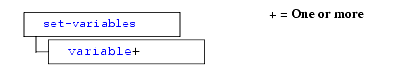
<!ELEMENT set-variables (variable+)>
<!ELEMENT variable (#PCDATA)>
<!ATTLIST variable name NMTOKEN #REQUIRED>
Client Set Variables Response DTD Example The following example illustrates a valid application of the Client Set Variables Response DTD:
<set-variables>
<variable name="ShipToState">CA</variable>
</set-variables>
Import Response DTD
The Import Response DTD describes the format of the XML document returned when the importPackage() method to the com.bea.wlpi.server.admin.Admin interface is called. For more information about the importPackage() method, Importing a Package of Publishable Objects.
The following sections describe the Import Request DTD, including:
Hierarchy Diagram
The following diagram illustrates the Import Response DTD hierarchy.
Figure A-12 Import Response DTD Hierarchy Diagram
DTD Format The following listing shows the format of the Import Response DTD, ImportResp.dtd. Element Descriptions The following table describes the elements of the Import Response DTD.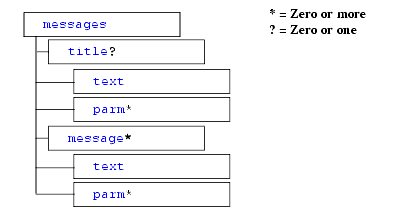
<!ELEMENT messages (title?, message*>
<!ELEMENT title (text, parm*)>
<!-- msg-num refers to an internationalized message number in Messages.properties -->
<!ATTLIST text msg-num NUMBER #REQUIRED>
<!-- the text value is simply the message formatted in the locale of the server -->
<!ELEMENT text (#PCDATA)>
<!ELEMENT message (text, parm*)>
<!-- each parm element represents a replaceable parameter value to insert
into the corresponding parameter marker in the localized message -->
<!ELEMENT parm (#PCDATA)>
<!-- type refers to an internationalized object type in Messages.properties -->
<!ATTLIST parm type NUMBER #IMPLIED>
Statistics Request DTD
The Statistics Request DTD describes the format of the XML document that is used when runtime statistics reports are generated. (The Statistics Response DTD describes the format of the returned statistics report.) For information about the method used to generate runtime statistics, see Querying the Run-Time Statistics.
The following sections describe the Statistics Request DTD, including:
Hierarchy Diagram
The following diagram illustrates the Statistics Request DTD hierarchy.
Figure A-13 Statistics Request DTD Hierarchy Diagram
DTD Format The following listing shows the format of the Statistics Request DTD, StatisticsReq.dtd. Element Descriptions The following table describes the elements of the Client Set Variables Response DTD.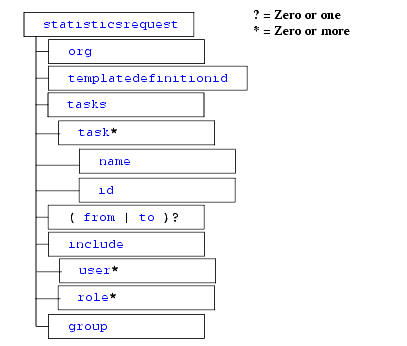
(task*)>!ELEMENT statisticsrequest (org, templatedefinition,
tasks, (from, to)?, include, group)>
<!ELEMENT tasks
<!ELEMENT task (name, id)>
<!ELEMENT include (#PCDATA, user* | role*)>
<!ELEMENT org (#PCDATA)>
<!ELEMENT templatedefinitionid (#PCDATA)>
<!ELEMENT name (#PCDATA)>
<!ELEMENT id (#PCDATA)>
<!ELEMENT from (#PCDATA)>
<!ELEMENT to (#PCDATA)>
<!ELEMENT user (#PCDATA)>
<!ELEMENT role (#PCDATA)>
<!ELEMENT group (#PCDATA)>
Statistics Response DTD
The Statistics Response DTD describes the format of the XML document returned when runtime statistics are queried. (The Statistics Request DTD describes the format of the XML document used to request the query.) For information about gathering runtime statistics, see Querying the Run-Time Statistics.
The following sections describe the Statistics Request DTD, including:
Hierarchy Diagram
The following diagram illustrates the Statistics Response DTD hierarchy.
Figure A-14 Statistics Response DTD Hierarchy Diagram
DTD Format The following listing shows the format of the Statistics Response DTD, StatisticsResp.dtd. Element Descriptions The following table describes the elements of the Statistics Response DTD.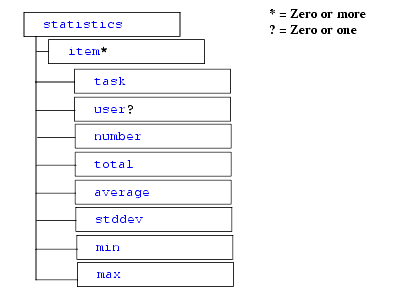
<!ELEMENT statistics (item*)>
<!ELEMENT item (task, user?, number, total, average, stddev,
min, max)>
<!ELEMENT task (#PCDATA)>
<!ELEMENT user (#PCDATA)>
<!ELEMENT number (#PCDATA)>
<!ELEMENT total (#PCDATA)>
<!ELEMENT average (#PCDATA)>
<!ELEMENT stddev (#PCDATA)>
<!ELEMENT min (#PCDATA)>
<!ELEMENT max (#PCDATA)>
Template DTD
The Template DTD describes the format of the XML document that is used to create a workflow template. For information about creating workflow templates, see Creating and Managing Workflow Templates.
The following sections describe the Template DTD, including:
Hierarchy Diagram
The following diagram illustrates the Template DTD hierarchy.
Figure A-15 Template DTD Hierarchy Diagram
DTD Format The following listing shows the format of the Template DTD, Template.dtd. Element Descriptions The following table describes the elements of the Template DTD.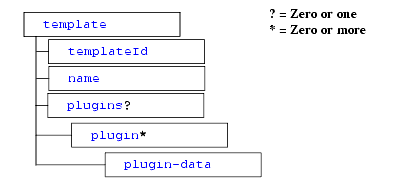
<!ELEMENT template (templateId, name, plugins?)>
<!ELEMENT plugins (plugin*)>
<!ELEMENT plugin (plugin-data)>
<!ATTLIST plugin
name CDATA #REQUIRED
major-version CDATA #REQUIRED
minor-version CDATA #REQUIRED
vendor CDATA #REQUIRED
url CDATA>
<!ELEMENT plugin-data ANY>
<!ATTLIST plugin-data
name CDATA #REQUIRED
id CDATA #REQUIRED
>
<!ELEMENT templateId #PCDATA>
<!ELEMENT name #PCDATA>
Template Definition DTD
The Template Definition DTD describes the format of the XML document that is used to create a workflow template definition. For information about creating workflow template definitions, see Creating and Managing Workflow Template Definitions.
The following sections describe the Template Definition DTD, including:
Hierarchy Diagram
The following diagram illustrates the Template Definition DTD hierarchy.
Figure A-16 Template Definition DTD Hierarchy Diagram
DTD Format The following listing shows the format of the Template Definition DTD, TemplateDefinition.dtd. Note: Descriptions of the DTD elements are provided in the table Template Definition DTD Elements. Descriptions of the DTD entities are provided in the table Template Definition DTD Entities. Element Descriptions The following table describes the elements of the Template Definition DTD.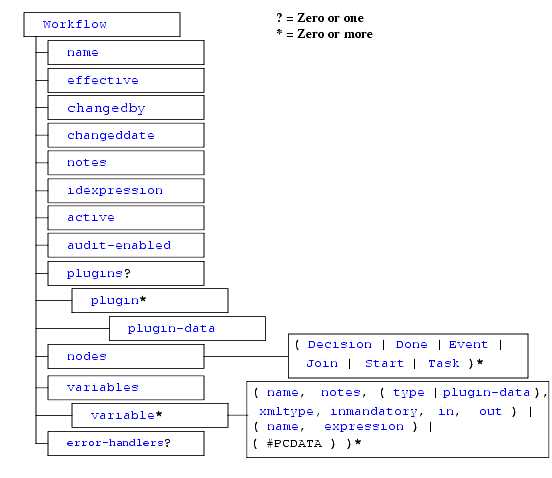
<!ELEMENT Workflow (name, effective, changedby, changeddate, notes,
idexpression, active, audit-enabled, plugins?, nodes,
variables, error-handlers?)>
<!ATTLIST Workflow
major-version CDATA "1"
minor-version CDATA "0"
build-number CDATA "0"
>
<!ENTITY % node "id, x, y, notes">
<!ENTITY % std-action-types "
ActionAuditEntry |
ActionBusinessOperation |
ActionCallProgram |
ActionCancelEvent |
ActionCondition |
ActionExpression |
ActionNoOp |
ActionPostXMLEvent |
ActionPlugin |
ActionSendEMail |
ActionSendXMLToClient |
ActionTaskAssignRole |
ActionTaskAssignRoutingTable |
ActionTaskAssignUser |
ActionTaskDoit |
ActionTaskDone |
ActionTaskDueDate |
ActionTaskSetComment |
ActionTaskSetPriority |
ActionTaskUnassign |
ActionTaskUndo |
ActionTimedEvent |
ActionWorkflowAbort |
ActionWorkflowDone |
ActionWorkflowSetComment |
ActionWorkflowStart |
ActionXSLTransform
">
<!ENTITY % action-types "%std-action-types; | ActionInvokeErrorHandler |
ActionSetErrorHandler">
<!ENTITY % commit-action-types "%std-action-types; | ActionExitErrorHandler |
ActionSetErrorHandler">
<!ENTITY % rollback-action-types "ActionAuditEntry | ActionBusinessOperation |
ActionCallProgram | ActionCondition |
ActionExitErrorHandler |
ActionExpression | ActionNoOp | ActionPlugin |
ActionPostXMLEvent | ActionSendEMail |
ActionSendXMLToClient">
<!-- Ambiguous definition of element 'actions'. -->
<!-- In context 'Task' it is:
<!ELEMENT actions (created, activated, executed, markeddone)> -->
<!-- In context 'Decision', 'ActionCondition' it is:
<!ELEMENT actions (false, true)> -->
<!-- In context 'Done', 'Event', 'Start', 'ActionTaskDueDate',
'ActionTimedEvent', 'ActionWorkflowStart' it is:
<!ELEMENT actions (%action-types;)*> -->
<!ELEMENT actions ((created, activated, executed, markeddone)
| (false, true)
| (%action-types;)*)>
<!ELEMENT ActionAuditEntry (notes, audittext)>
<!ELEMENT ActionBusinessOperation (notes, descriptorid, description,
result, result-type, instance-variable,
instance-variable-type, parms,
iviewx?, iviewy?)>
<!ELEMENT ActionCallProgram (notes, program, arguments)>
<!ELEMENT ActionCancelEvent (notes, target)>
<!ELEMENT ActionCondition (notes, condition, actions)>
<!ELEMENT ActionExitErrorHandler (notes)>
<!ATTLIST ActionExitErrorHandler exit-type (rollback|stop|retry|continue)
"rollback">
<!ELEMENT ActionExpression (notes, variable, (expression | xml)>
<!ELEMENT ActionInvokeErrorHandler (notes, xml?)>
<!ATTLIST ActionInvokeErrorHandler error-handler-name CDATA #REQUIRED>
<!ELEMENT ActionNoOp (notes, description)>
<!ELEMENT ActionPlugin (id, notes, plugin-data, actions*)>
<!-- description is displayed in action lists if the plugin is unavailable. -->
<!ATTLIST ActionPlugin description CDATA #REQUIRED>
<!ELEMENT ActionPostXMLEvent (notes, (topic | queue), transaction, addressees?,
message-properties?, delivery-mode,
priority, time-to-live, orderkey?
(variable | xml)),
iviewx?, iviewy?>
<!ELEMENT ActionSendEmail (notes, subject, message, to, cc, bcc)>
<!ELEMENT ActionSendXMLToClient (id, notes, xml, variables. iviewx?, iviewy?)>
<!ELEMENT ActionSetErrorHandler (notes)>
<!ATTLIST ActionSetErrorHandler error-handler-name CDATA #REQUIRED>
<!ELEMENT ActionTaskAssignRole (notes, target, role, expression)>
<!ELEMENT ActionTaskAssignRoutingTable (notes, target, routeconditions)>
<!ELEMENT ActionTaskAssignUser (notes, target, user, expression, role)>
<!ELEMENT ActionTaskDoIt (notes, target)>
<!ELEMENT ActionTaskDone (notes, target)>
<!ELEMENT ActionTaskDueDate (id, notes, target, expression, calendartype,
calendarname, actions)>
<!ELEMENT ActionTaskSetComment (notes, target, comment)>
<!ELEMENT ActionTaskSetPriority (notes, target, priority)>
<!ELEMENT ActionTaskUnassign (notes, target)>
<!ELEMENT ActionTaskUndo (notes, target)>
<!ELEMENT ActionTimedEvent (id, notes, expression, calendartype, executionunits,
scheduleunits, executiontime, scheduletime, recoverable?
stopwhentaskdone, usetimeexpression, actions)>
<!ELEMENT ActionWorkflowAbort (notes)>
<!ELEMENT ActionWorkflowDone (notes)>
<!ELEMENT ActionWorkflowSetComment (notes, comment)>
<!ELEMENT ActionWorkflowStart (id, notes, templateid, template-name, refvariable,
orgexpression, parameters, results, actions,
iviewx?, iviewy?)>
<!ELEMENT ActionXSLTransform (notes, input-expression, transform-document,
transform-source, output-variable,
xsl-parameters?)>
<!ELEMENT xsl-parameters (xsl-parameter+)>
<!ELEMENT xsl-parameter (name, expression)>
<!ELEMENT activated ((%action-types;)*)>
<!ELEMENT addressee (name, expression, type)>
<!ELEMENT addressees (instanceid)
<!ELEMENT bcc (addressee*)>
<!ELEMENT cc (addressee*)>
<!ELEMENT commit-actions ((%commit-action-types;)*)>
<!ELEMENT created ((%action-types;)*)>
<!ELEMENT Decision (%node;, condition, truenexts, falsenexts, actions)>
<!ELEMENT Done (%node;, actions, plugin-data?)>
<!ELEMENT Event (%node;, ((root, description, key, condition) | (plugin-data)),
actions, variables, ivewx?, iviewy?)>
<!ELEMENT error-handlers (error-handler*)>
<!ELEMENT error-handler (notes, variables, commit-actions, rollback-actions)>
<!-- No more than one error-handler can have initial set to true -->
<!ATTLIST error-handler
name CDATA #REQUIRED
initial (true|false) "false"
>
<!ELEMENT executed ((%action-types;)*)>
<!ELEMENT false ((%action-types;)*)>
<!ELEMENT falsenexts (next*)>
<!ELEMENT Join (%node;, and)>
<!ELEMENT markeddone ((%action-types;)*)>
<!ELEMENT message-properties (property+)>
<!ELEMENT nexts (next*)>
<!ELEMENT nodes (Decision | Done | Event | Join | Start | Task)*>
<!ELEMENT parameters (parm*)>
<!-- Ambiguous definition of element 'parm' -->
<!-- In context 'ActionBusinessOperation' it is <!ELEMENT parm (#PCDATA)> -->
<!-- In context 'ActionWorkflowStart' it is <!ELEMENT parm (name, value)> -->
<!-- N.B. Content model shows repeatable elements purely to conform
with DTD syntax. -->
<!-- <parm> elements only appear in the two forms exemplified above. -->
<!ELEMENT parm ((#PCDATA | (name, value))*)>
<!ELEMENT parms (parm*)>
<!-- The 'plugins' element appears if the template definition uses
plugin functionality or any plugin defines its own template
definition property. -->
<!-- The Studio is responsible for updating this element when
saving the definition. -->
<!ELEMENT plugins (plugin*)>
<!-- One 'plugin' element appears for each plugin referenced by a
template definition and each plugin which defines its own template
definition property. -->
<!ELEMENT plugin (plugin-data?)>
<!-- name is the plugin name, referenced means whether this template
definition uses this plugin-specific functionality, version
is the plugin version number. -->
<!ATTLIST plugin
name CDATA #REQUIRED
referenced (true|false) #REQUIRED
major-version CDATA #REQUIRED
minor-version CDATA #REQUIRED
vendor CDATA #REQUIRED
url CDATA ""
>
<!ELEMENT property (name, value)>
<!-- Ambiguous definition of element 'result'. -->
<!-- In context 'ActionBusinessOperation' it is <!ELEMENT result (#PCDATA)> -->
<!-- In context 'ActionWorkflowStart' it is <!ELEMENT result (name, value)> -->
<!ELEMENT result ((#PCDATA | (name, value))*)>
<!ELEMENT results (result*)>
<!ELEMENT rollback-actions ((%rollback-action-types;)*)>
<!ELEMENT routecondition (to, type, condition)>
<!ELEMENT routeconditions (routecondition*)>
<!ELEMENT Start (%node;, description, (manual
| called
| (timed, dateexpression,
reschedamount, reschedunits,
recoverable?, calendarname, startorg)
| (event, root, key, condition, startorg)
| (plugin-data, startorg)),
nexts, actions, variables,iviewx?, iviewy?)>
<!ELEMENT plugin-data ANY>
<!-- name is the plugin name,
id is the plugin-provided unique ID for the xxxInfo object. -->
<!ATTLIST plugin-data
name CDATA #REQUIRED
ID CDATA #REQUIRED
>
<!ELEMENT Task (%node;, name, priority, donewithoutdoit, doitifdone,
unmarkdone, modifiable, reassignment, nexts, actions)>
<!ELEMENT to (addressee*)>
<!ELEMENT true ((%action-types;)*)>
<!ELEMENT truenexts (next*)>
<!-- Ambiguous definition of element 'variable' -->
<!-- In context 'Workflow' it is
<!ELEMENT variable (name, notes, (type|plugin-data), xmltype,
inmandatory, in, out)> -->
<!-- In context 'Start', 'ActionSendXMLToClient' it is
<!ELEMENT variable (name, expression)> -->
<!-- In context 'ActionExpression' it is
<!ELEMENT variable (#PCDATA)> -->
<!-- N.B. Content model shows repeatable elements purely to conform to
DTD syntax. -->
<!-- <variable> elements only appear in the three forms exemplified above. -->
<!ELEMENT variable (((name, notes, (type|plugin-data), xmltype, inmandatory,
in, out)
| (name, expression)
| (#PCDATA))*)>
<!--ELEMENT variable (#PCDATA)-->
<!ELEMENT variables (variable*)>
<!ELEMENT active (#PCDATA)>
<!ELEMENT and (#PCDATA)>
<!ELEMENT arguments (#PCDATA)>
<!ELEMENT audit-enabled (#PCDATA)>
<!ELEMENT audittext (#PCDATA)>
<!ELEMENT calendarname (#PCDATA)>
<!ELEMENT calendartype (#PCDATA)>
<!ELEMENT called (#PCDATA)>
<!ELEMENT changedby (#PCDATA)>
<!ELEMENT changeddate (#PCDATA)>
<!ELEMENT comment (#PCDATA)>
<!ELEMENT condition (#PCDATA)>
<!ELEMENT correlationid (#PCDATA)>
<!ELEMENT dateexpression (#PCDATA)>
<!ElEMENT delivery-mode (#PC-DATA)
<!ELEMENT description (#PCDATA)>
<!ELEMENT descriptorid (#PCDATA)>
<!ELEMENT doitifdone (#PCDATA)>
<!ELEMENT donewithoutdoit (#PCDATA)>
<!ELEMENT effective (#PCDATA)>
<!ELEMENT event (#PCDATA)>
<!ELEMENT executionunits (#PCDATA)>
<!ELEMENT executiontime (#PCDATA)>
<!ELEMENT expression (#PCDATA)>
<!ELEMENT id (#PCDATA)>
<!ELEMENT idexpression (#PCDATA)>
<!ELEMENT in (#PCDATA)>
<!ELEMENT inmandatory (#PCDATA)>
<!ELEMENT input-expression (#PCDATA)
<!ELEMENT instanceid (#PCDATA)>
<!ELEMENT instance-variable (#PCDATA)>
<!ELEMENT instance-variable-type (#PCDATA)>
<!ELEMENT iviewx (#PCDATA)
<!ELEMENT iviewy (#PCDATA)
<!ELEMENT jmstype (#PCDATA)
<!ELEMENT key (#PCDATA)>
<!ELEMENT manual (#PCDATA)>
<!ELEMENT message (#PCDATA)>
<!ELEMENT modifiable (#PCDATA)>
<!ELEMENT name (#PCDATA)>
<!ELEMENT next (#PCDATA)>
<!ELEMENT notes (#PCDATA)>
<!ELEMENT orderkey (#PCDATA)>
<!ELEMENT orgexpresion (#PCDATA)>
<!ELEMENT out (#PCDATA)>
<!ELEMENT output-variable (#PCDATA)
<!ELEMENT priority (#PCDATA)>
<!ELEMENT program (#PCDATA)>
<!ELEMENT queue (#PCDATA)>
<!ATTLIST queue expression (true | false) "false"
<!ELEMENT reassignment (#PCDATA)>
<!ELEMENT recoverable (#PCDATA)>
<!ELEMENT refvariable (#PCDATA)>
<!ELEMENT replyto (#PCDATA)
<!ELEMENT reschedamount (#PCDATA)>
<!ELEMENT reschedunits (#PCDATA)>
<!ELEMENT result-type (#PCDATA)>
<!ELEMENT role (#PCDATA)>
<!ELEMENT root (#PCDATA)>
<!ELEMENT scheduletime (#PCDATA)>
<!ELEMENT scheduleunits (#PCDATA)>
<!ELEMENT startorg (#PCDATA)>
<!ATTLIST startorg expression (true | false) "true"
<!ELEMENT stopwhentaskdone (#PCDATA)>
<!ELEMENT subject (#PCDATA)>
<!ELEMENT target (#PCDATA)>
<!ELEMENT templateid (#PCDATA)>
<!ELEMENT template-name (#PCDATA)>
<!ELEMENT time-to-live (#PCDATA)>
<!ELEMENT timed (#PCDATA)>
<!ELEMENT topic (#PCDATA)>
<!ATTLIST topic expression (true | false) "false")
<!ELEMENT type (#PCDATA)>
<!-- The 'transaction' element has the value 'true' or 'false'. -->
<!ELEMENT transaction (#PCDATA)
<!ELEMENT transform-document (#PCDATA)
<!ELEMENT transform-source (#PCDATA)
<!ELEMENT unmarkdone (#PCDATA)>
<!ELEMENT user (#PCDATA)>
<!ELEMENT usetimeexpression (#PCDATA)>
<!ELEMENT value (#PCDATA)>
<!ELEMENT x (#PCDATA)>
<!ELEMENT xml ANY>
<!ELEMENT xmltype (#PCDATA)>
<!ELEMENT y (#PCDATA)>
Entity Descriptions The following table describes the Template Definition entities.
Template Definition DTD Example
The following example consists of excerpts from the Order Processing template definition that is provided in the examples directory. This example illustrates a valid application of the Template Definition DTD.
<?xml version="1.0" encoding="UTF-8"?>
<Workflow major-version="1" minor-version="2" build-number="0">
<name>Order Processing</name>
<effective>200007120000</effective>
<changedby>joe</changedby>
<changeddate>20011281424</changeddate>
<notes>This is a note.</notes>
<idexpression>"Order"+" "+:OrderNumber</idexpression>
<active>true</active>
<audit-enabled>false</audit-enabled>
<nodes>
.
.
.
</nodes>
<variables>
.
.
.
</variables>
<error-handlers>
.
.
.
</error-handlers>
</Workflow>
The following sections provide detailed examples of each node type: Decision, Done, Event, Join, Start, and Task. For additional examples of each element, see Element Descriptions.
Decision Node Example
The following excerpt provides an example of a Decision node.
Decision>
<id>963410131712</id>
<x>100</x>
<y>140</y>
<notes></notes>
<condition>:Confirm="yes"</condition>
<truenexts>
<next>963410119665</next>
</truenexts>
<falsenexts>
</falsenexts>
<actions>
<false>
<ActionPostXMLEvent>
<notes></notes>
<xml>
<order>
<status>"cancelled"</status>
<ordernumber>:OrderNumber</ordernumber>
</order>
</xml>
</ActionPostXMLEvent>
</false>
<true>
</true>
</actions>
</Decision>
Done Node Example
The following excerpt provides an example of a Done node.
<Done>
<id>3</id>
<x>140</x>
<y>490</y>
<notes></notes>
<actions>
</actions>
</Done>
Event Node Example
The following excerpt provides an example of an Event node.
<Event>
<id>991155339988</id>
<x>370</x>
<y>10</y>
<notes></notes>
<iviewx>290</iviewx>
<iviewy>0</iviewy>
<description>Watch for Cancellation</description>
<root>cancelledorder</root>
<key>$OrderID</key>
<condition></condition>
<nexts>
<next>3</next>
</nexts>
<actions>
</actions>
<variables>
</variables>
</Event>
Join Node Example
The following excerpt provides an example of a Join node.
<Join>
<id>963511805733</id>
<x>110</x>
<y>230</y>
<notes></notes>
<and>true</and>
<nexts>
<next>963511923442</next>
</nexts>
</Join>
Start Node Example
The following excerpt provides an example of a Start node.
<Start>
<id>1</id>
<x>20</x>
<y>40</y>
<notes></notes>
<iviewx>150</iviewx>
<iviewy>50</iviewy>
<description>Start</description>
<called>true</called>
<nexts>
<next>2</next>
<next>963410125634</next>
</nexts>
<actions>
</actions>
<variables>
<variable>
<name>CustomerName</name>
<expression>XPath("/order/customer/name/text()")</expression>
</variable>
<variable>
<name>CustomerId</name>
<expression>XPath("/order/customer/id/text()")</expression>
</variable>
<variable>
<name>orderstatus</name>
<expression>XPath("/order/status/text()")</expression>
</variable>
<variable>
<name>ordernumber</name>
<expression>XPath("/order/number/text()")</expression>
</variable>
<variable>
<name>CustomerMail</name>
<expression>XPath("/order/customer/email/text()")</expression>
</variable>
<variable>
<name>ItemName</name>
<expression>XPath("/order/item/name/text()")</expression>
</variable>
<variable>
<name>ItemNumber</name>
<expression>XPath("/order/item/id/text()")</expression>
</variable>
<variable>
<name>ItemQuantity</name>
<expression>XPath("/order/item/quantity/text()")</expression>
</variable>
<variable>
<name>ItemPrice</name>
<expression>XPath("/order/item/price/text()")</expression>
</variable>
<variable>
<name>CustomerState</name>
<expression>XPath("/order/customer/state/text()")</expression>
</variable>
</variables>
</Start>
Task Node Example
The following excerpt provides an example of a Task node.
<Task>
<id>2</id>
<x>100</x>
<y>20</y>
<notes></notes>
<name>Confirm Order</name>
<priority>1</priority>
<donewithoutdoit>true</donewithoutdoit>
<doitifdone>true</doitifdone>
<unmarkdone>true</unmarkdone>
<modifiable>true</modifiable>
<reassignment>true</reassignment>
<nexts>
<next>963410131712</next>
</nexts>
<actions>
<created>
</created>
<activated>
<ActionTaskAssignUser>
<notes></notes>
<target>2</target>
<user>joe</user>
<expression>false</expression>
<role>false</role>
</ActionTaskAssignUser>
</activated>
<executed>
<ActionSendXMLToClient>
<id>959395846210</id>
<notes></notes>
<xml>
<message-box title=""Order Confirmation""
style=""question"" options=""yes_no"">
"Do you Confirm this order?"
<actionid>"959395846210"</actionid>
</message-box>
</xml>
<variables>
<variable>
<name>Confirm</name>
<expression>XPath("/message-box/attribute::option")
</expression>
</variable>
</variables>
<actions>
<ActionTaskDone>
<notes></notes>
<target>2</target>
</ActionTaskDone>
</actions>
</ActionSendXMLToClient>
</executed>
<markeddone>
</markeddone>
</actions>
</Task>
Workload Request DTD
The Workload Request DTD describes the format of the XML document that is used to generate runtime workload statistics. (The Workload Response DTD describes the format of the returned statistics report.) For information about the method used to query runtime workloads, see Querying the Run-Time Workload.
The following sections describe the Workload Request DTD, including:
Hierarchy Diagram
The following diagram illustrates the Workload Request DTD hierarchy.
Figure A-17 Workload Request DTD Hierarchy Diagram
DTD Format The following listing shows the format of the Workload Request DTD, WorkloadReq.dtd. Element Descriptions The following table describes the elements of the Workload Request DTD.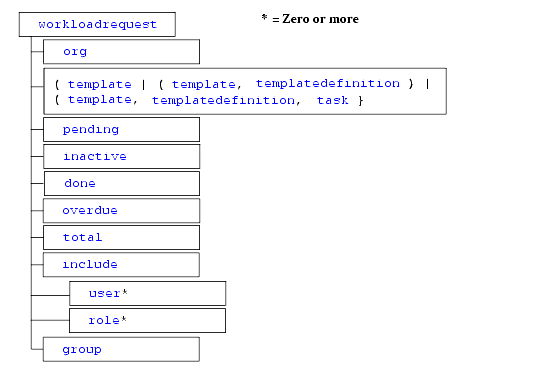
<!ELEMENT workloadrequest (org, template
| (template, templatedefinition)
| (template, templatedefinition, task),
pending, inactive, done, overdue,
total, include, group)>
<!ELEMENT include (#PCDATA, user* | role*)>
<!ELEMENT org (#PCDATA)>
<!ELEMENT template (#PCDATA)>
<!ELEMENT templatedefinition (#PCDATA)>
<!ELEMENT task (#PCDATA)>
<!ELEMENT pending (#PCDATA)>
<!ELEMENT inactive (#PCDATA)>
<!ELEMENT done (#PCDATA)>
<!ELEMENT overdue (#PCDATA)>
<!ELEMENT total (#PCDATA)>
<!ELEMENT user (#PCDATA)>
<!ELEMENT role (#PCDATA)>
<!ELEMENT group (#PCDATA)>
Workload Response DTD
The Workload Response DTD describes the format of the XML document returned when querying runtime workloads. (The Workload Request DTD describes the format of the XML document used to request the query.) For information about querying the runtime workload, see Querying the Run-Time Workload.
The following sections describe the Workload Response DTD, including:
Hierarchy Diagram
The following diagram illustrates the Workload Response DTD hierarchy.
Figure A-18 Workload Response DTD Hierarchy Diagram
DTD Format The following listing shows the format of the Workload Response DTD, WorkloadResp.dtd. Element Descriptions The following table describes the elements of the Workload Response DTD.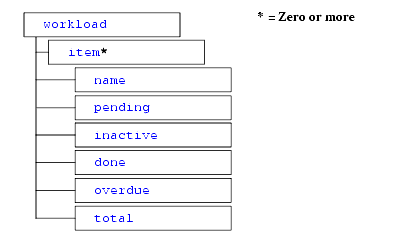
<!ELEMENT workload (item*)>
<!ELEMENT item (name, pending, inactive, done, overdue, total)>
<!ELEMENT name (#PCDATA)>
<!ELEMENT pending (#PCDATA)>
<!ELEMENT inactive (#PCDATA)>
<!ELEMENT done (#PCDATA)>
<!ELEMENT overdue (#PCDATA)>
<!ELEMENT total (#PCDATA)>

|

|

|