

| Download Docs | Site Map | Glossary | |
|
|
|||
| bea.com | products | dev2dev | support | askBEA |
 |
 |
|
|||||||
| e-docs > WebLogic Platform > WebLogic Integration > DI Topics > DI Plug-In > Understanding the Data Integration Plug-In |
|
DI Plug-In
|
Understanding the Data Integration Plug-In
This document describes the functionality and operation of the data integration plug-in. This section explores the following topics:
Understanding XML Translation
Within most enterprise application integration (EAI) domains, data translation is an inherent part of an EAI solution. XML is quickly becoming the standard for exchanging information between applications; it is invaluable in integrating disparate applications. Most data transformation engines, however, do not support translations between binary data formats and XML. The data integration plug-in provides for an exchange of information between applications by supporting data translations between binary formats from legacy systems and XML.
Data that is sent to or received from legacy applications is often platform-specific information organized in a binary format unique to the machine on which the information originated. Binary data is not self-describing, so in order to be understood by an application, information about the format of this data (metadata) must be embedded within each application that uses binary data from a legacy application.
XML is becoming the standard for exchanging information between applications because XML embeds a description of the data within the data stream, facilitating the exchange of data among applications. Although XML can represent complex data structures, it is easily parsed. As a result, the coupling of applications no longer depends on the embedding of metadata.
Binary-to-XML translation is the conversion of structured binary data to an XML document so that the data can be accessed via standard XML parsing methods. You must create the metadata used to perform the conversion. During the translation process, each field of binary data is converted to XML according to the metadata defined for that field. The metadata you specify must include the name of the field, the data type, the size, and an indication of whether the field is always present or optional. This description of the binary data is used to translate the data to XML. Figure 1-1 shows how a sample piece of binary data is translated into XML.
Figure 1-1 XML Data Translation of: Tom;Jones;1345;19;
Applications developed on a WebLogic Server platform often use XML as the standard data format. If you want the data from your legacy system to be accessible to other applications on a WebLogic Server platform, you may use WebLogic Integration to translate that data from binary to XML format, or from XML to binary format. If you need the data to be converted to a particular XML dialect for end use, you must transform it using an XML data-mapping tool.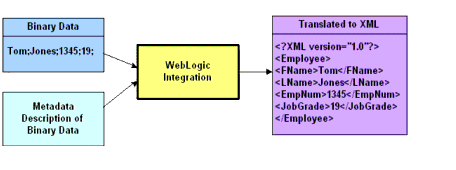
What Is Data Integration?
WebLogic Integration facilitates the integration of data from diverse enterprise applications by supporting the translation of binary legacy system data to XML and vice versa. Once legacy data is available as XML, it can be consumed directly by XML applications, transformed into a specific XML grammar, or used directly to start workflows in the WebLogic Integration Studio. WebLogic Integration supports non nonXML-to-XML translation, and vice versa, through the use of three data integration tools:
A translation is a two-step process. First, create a description of your binary data using Format Builder, the design-time tool. This task involves analyzing binary data so that the layout of records in the binary file is accurately reflected in the metadata you create in Format Builder.
Next, you create metadata (a description of the input data) in Format Builder and save this metadata as a Message Format Language (MFL) document. WebLogic Integration provides importers, utilities that automatically create message format definitions from common sources of binary metadata, such as COBOL copybooks.
You can then use the run-time component in WebLogic Integration to translate instances of binary data to XML. Figure 1-2 shows the event flow for nonXML-to-XML data translation. A plug-in to BPM functionality simplifies the task of configuring translations.
Figure 1-2 Event Flow for NonXML-to-XML Translation Using Data Integration
Design-Time Data Integration Component The design-time data integration component of WebLogic Integration is a Java application called Format Builder. Format Builder is used to create descriptions of binary data records. It allows you to describe the layout and hierarchy of the binary data so that it can be translated to or from XML. The description you create in Format Builder is saved in an XML grammar called Message Format Language (MFL). MFL documents contain metadata used at run-time for data integration. The data integration plug-in to BPM functionality also uses this metadata to translate an instance of a binary data record to an instance of an XML document (or vice-versa). Format Builder also creates a DTD or XML Schema document that describes the XML document created from a translation. Run-Time Data Integration Component The run-time data integration component of WebLogic Integration is a Java class with various methods that are used to translate data between binary and XML formats. This Java class can be used in several ways. Specifically, it can be: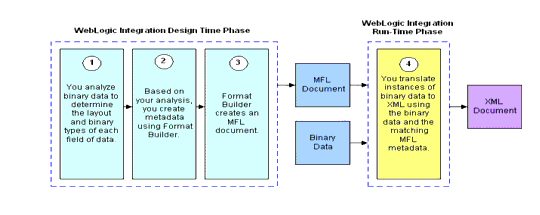
Plug-In to Business Process Management Functionality
The data integration plug-in for business process management (BPM) functionality supports an exchange of information between applications by making it possible to translate binary data from legacy systems into XML. The data integration plug-in provides BPM actions that allow you to perform XML-to-binary and binary-to-XML translations.
In addition to this data translation capability, the data integration plug-in provides:
The following illustration describes the relationship between data integration and BPM functionality.
Using the Repository
The repository provides a centralized document storage mechanism that supports the following four document types:
The repository provides access to these document types and allows you to use them in data integration, business process management, and B2B integration functions. The repository also includes a batch import utility that allows previously constructed MFL, DTD, XSD, and XSLT documents to be easily migrated into the repository.

|

|

|