


|

|
|
|
|
Configuring Business Protocols
A business protocol is a set of rules that governs the electronic exchange of business information between enterprises across a network. A business protocol specifies the structure of business messages, how to process the messages, and how to route them to the appropriate recipients. WebLogic Collaborate trading partners can use the XOCP, RosettaNet, and cXML business protocols to send and receive business messages.
A business protocol definition is a set of logic plug-ins that implement a business protocol. You cannot create a new business protocol definition. These are available in the WebLogic Collaborate repository. You can view available business protocols and map these business protocol definitions to user-created logic plug-ins. For example, you can modify the filters and routers using logic plug-ins and XPATH expressions.
The Business Protocols Details tab displays a read-only list of available user-defined filters, routers, and system encoders and decoders. The order of items in the lists reflects the sequence chain or order in which they are activated.
This topic includes the following sections:
For more information, see Advanced Configuration Tasks in Administering BEA WebLogic Collaborate.
Listing Business Protocol Definitions
To list a business protocol definition, do one of the following:
The business protocols definitions are displayed.
For more information about a business protocols definition, see Displaying Business Protocol Definition Details.
Displaying a Business Protocol Definition
To modify a business protocol definition:
The Business Protocols Configuration tabs are displayed.
You can now modify the user-defined plug-ins. These can be both Java-classes defined as filters and routers and XPATH statements used as filters and routers.
Modifying User-defined Filter and Router Chains
A chain is a series of ordered statements that act on and manipulate message routing. You can create your own logic plug-ins for changing the behavior of business protocol definitions. For more information, see Creating a Logic Plug-In. For a detailed description of logic-plug-ins, see Advanced Configuration Tasks in Administering BEA WebLogic Collaborate.
To modify logic plug-ins to a business protocol definition:
The Business Protocols Configuration tabs are displayed.
Modifying XOCP Filter and Router Expressions
XPath is the XML pattern matching language used to address parts of a document. An XPath expression is a string that specifies the intended recipients of a business message using XPath syntax. You define XPath expressions and associate them with filtering and routing chains.
The filter expression can examine different parts of the message-context document to determine whether or not to forward the message to the recipient trading partner. Each XPath filter expression can return true or false using different selection criteria. After an XPath filter expression returns false, the message is blocked from further evaluation and is not sent to the intended recipient.
In the XOCP router logic plug-in, each XPath router expression can examine different parts of the message-context document and select a different set of recipient trading partners. The filters and routers produced by each expression can either replace the previously generated set of recipient trading partners filters and routers or add to the current set.
You can only modify user-defined logic plug-ins. For more information, see Creating a Logic Plug-In. For a detailed description of logic-plug-ins, see Advanced Configuration Tasks in Administering BEA WebLogic Collaborate.
Create an XPath Expression
To create an XPath expression:
The Business Protocols Configuration tabs are displayed.
For a detailed description of logic-plug-ins, see Advanced Configuration Tasks in Administering BEA WebLogic Collaborate.
Removing an XPath Expression From a Business Protocol Definition
To remove an XPath filter chain or XPath router chain from a business protocol definition:
For a detailed description of logic-plug-ins, see Advanced Configuration Tasks in Administering BEA WebLogic Collaborate.
Displaying Business Protocol Definition Details
Encoders and decoders are all system-level entities. Filters and routers lists include both system-level entities and user-created plug-ins. You can only modify user-defined logic plug-ins. For more information, see Creating a Logic Plug-In.
To view business protocols details:
The Business Protocols Configuration tabs are displayed.
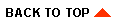
|
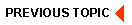
|
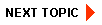
|
|
|
|
Copyright © 2001 BEA Systems, Inc. All rights reserved.
|