


|

|
|
|
|
Overview
The following sections provide an overview of programming logic plug-ins:
Types of Applications
This document introduces WebLogic Collaborate logic plug-ins. Plug-ins are one of three types of component applications available within WebLogic Collaborate. In addition to logic plug-ins, WebLogic Collaborate also allows you to use management applications, based on BEA-implemented MBeans, and messaging applications.
The following figure shows where these types of applications reside in the WebLogic Collaborate system. For more information about management and messaging applications, see Programming BEA WebLogic Collaborate Management Applications and Programming BEA WebLogic Collaborate Messaging Applications.
Figure 1-1 Types of WebLogic Collaborate Applications
For an introduction to the WebLogic Collaborate system, see Installing BEA WebLogic Collaborate.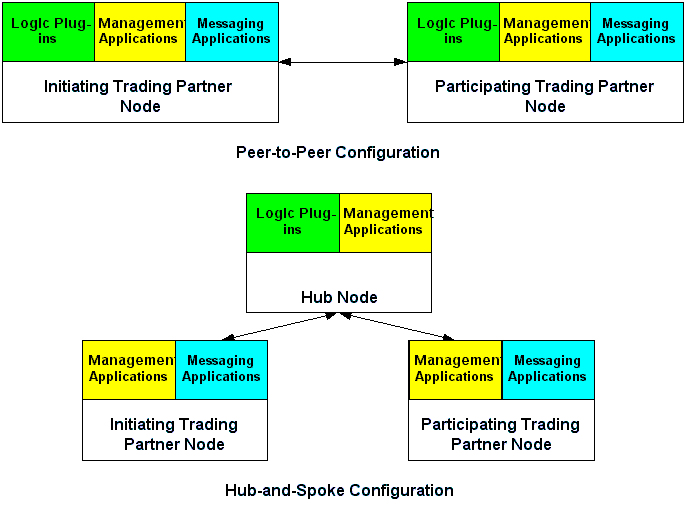
Logic Plug-Ins
Logic plug-ins are Java classes that perform specialized processing of business messages as they pass through a node. Logic plug-ins insert rules and business logic at strategic locations along the path that business messages travel as they make their way through the node. WebLogic Collaborate provides router and filter logic plug-ins for each business protocol. A service provider or trading partner can develop and install custom logic plug-ins on a node to provide additional value in hub-and-spoke configuration for node management and for trading partners who use that node.
Logic plug-ins are stored and executed on a node and are defined in the WebLogic Collaborate repository on that node. They are transparent to users.
For more information about logic plug-ins, see Creating and Adding Plug-Ins.
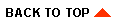
|
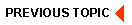
|
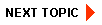
|
|
|
|
Copyright © 2001 BEA Systems, Inc. All rights reserved.
|